Querying User Groups Associated with an Enterprise Project
Function
This API is used to query the user groups associated with the enterprise project of a specified ID.
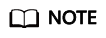
This API will be deprecated soon. Please use the API described in Querying User Groups Associated with an Enterprise Project - ListGroupsForEnterpriseProject instead.
URI
Request
- Request header parameter description
Parameter
Mandatory
Type
Description
X-Auth-Token
Yes
String
Authenticated token with Security Administrator permissions.
Content-Type
Yes
String
Fill application/json;charset=utf8 in this field.
- Sample request
curl -i -k -H "X-Auth-Token:$token" -H 'Content-Type:application/json;charset=utf8' -X GET https://iam.myhuaweicloud.com/v3.0/OS-PAP/enterprise-projects/535fb147-6148-4c71-a679-b79a2cb0ee5d/groups
Response
- Response body parameters
Parameter
Mandatory
Type
Description
groups
Yes
Array
Details about the user groups associated with the specified enterprise project.
- User groups format
Parameter
Mandatory
Type
Description
group_id
Yes
String
ID of a user group.
group_name
Yes
String
Name of the user group.
group_desc
Yes
String
Description of the user group.
user_num
Yes
Int
Number of users contained in the user group.
policy_num
Yes
Int
Number of policies that have been configured for the user group.
created_at
Yes
Int
Time when the user group was created. The value is a Unix timestamp in millisecond.
- Example response: Querying an enterprise project with associated user groups
{ "groups": [ { "group_id": "758b99fa1fa24ec4a297d44e092bd...", "group_name": "Test", "group_desc": "Test", "user_num": 4, "policy_num": 1, "created_at": 1549088526... } ] }
- If an enterprise project without any associated user groups is queried, the response body is empty.
{ "groups": [] }
Status Codes
|
Status Code |
Description |
|---|---|
|
200 |
The request is successful. |
|
400 |
The server failed to process the request. |
|
401 |
You must enter a username and password to access the requested page. |
|
403 |
Access denied. |
|
404 |
The server could not find the requested page. |
Feedback
Was this page helpful?
Provide feedbackThank you very much for your feedback. We will continue working to improve the documentation.See the reply and handling status in My Cloud VOC.
For any further questions, feel free to contact us through the chatbot.
Chatbot





