Obtaining Events of One Agent in Polling Mode
Prerequisites
- The agent has signed in successfully. If the agent has signed out, the interface invocation is stopped.
- This interface is designed for obtaining associated events of all agents that have signed in to a specific CC-gateway. Use HTTPS to obtain data in long polling mode.
- This mode allows users to obtain short-connection events of a single agent.
- The serviceToken or callBackUri parameter is not carried during agent sign-in.
Description
This interface is used to obtain events of a single agent in polling mode.

If an agent has no event, the interface will return the response after 10 seconds. If the agent has events, the interface will return the response immediately. Modify configurations in the agentgateway/WEB-INF/config/basic.properties file as follows:
AGENT_POLL_WAIT_FLAG = ON //Whether an event is a waiting event. The value ON indicates that the server returns a response after 10 seconds if the agent has no event.
AGENT_POLL_WAIT_TIMES = 100 //Maximum number of waiting times when no event exists
AGENT_POLL_WAIT_INTERVAL = 100 //Waiting duration each time when no event exists (unit: millisecond)
Note: After waiting for the response to the request, the service invokes the interface again to obtain the event after 200 ms to 500 ms.
When a DR switchover occurs, the product of the number of waits and the waiting time must be greater than the DR switchover time. Otherwise, the polling interface cannot be invoked and the GUID expires.
Interface Method
The request method must be set to GET. This interface supports only the GET method.
URI
https://IP address:Port number/agentgateway/resource/agentevent/{agentid}?calldata=XXX

If the CC-Gateway is deployed in single-node mode, set IP address to the CC-Gateway server address and Port number to the HTTPS port number of the CC-Gateway server (the default value is 8043). If the CC-Gateway is deployed in cluster mode, set IP address to the NSLB address and Port number to the default value 8043.
For the CC-Gateway port number on the NSLB, log in to any NSLB node as the nslb user and run the ./nslbctl l command to query the port number. In the query result, the following port is opened by the CC-Gateway to third-party systems through the NSLB.
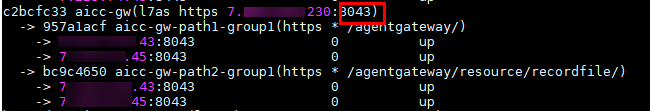
In the SaaS scenario, contact O&M personnel to obtain the values of IP address and Port number.
|
No. |
Parameter |
Value Type |
Mandatory (Yes/No) |
Description |
|---|---|---|---|---|
|
1 |
agentid |
String |
Yes |
ID of the agent who signs in. |
|
2 |
calldata |
String |
No |
Call data. This parameter is used when the connection bar is updated. |
Method Name in Logs
getAgentEvent
Request Description
- Message header
Table 1 Parameters in the request message header No.
Parameter
Value Type
Mandatory (Yes/No)
Description
1
Content-Type
String
Yes
Coding mode of the message body. The default value is application/json; charset=UTF-8.
2
Guid
String
Yes
GUID returned by the sign-in interface during static authentication (AUTHMODE is set to 1) or GUID returned by the polling event query interface during dynamic authentication (AUTHMODE is set to 2).
Response Description
|
No. |
Parameter |
Value Type |
Description |
|---|---|---|---|
|
1 |
message |
String |
Description. |
|
2 |
retcode |
String |
Error code. The options are as follows:
|
|
3 |
event |
Object |
Indicates an agent event. For details about the parameters of this object, see Table 3. |
|
No. |
Parameter |
Value Type |
Description |
|---|---|---|---|
|
3.1 |
eventType |
String |
Indicates the event type. For details, see Events. |
|
3.2 |
workNo |
String |
Agent ID. |
|
3.3 |
content |
Object |
Indicates the content of an event. The definition varies with the event. |
Triggered Event
None
Error Code
- 000-001
- 000-003
- 100-006

If any of the preceding error codes is displayed, you need to sign out the agent (or set the agent to the sign-out state) and stop obtaining the polling event. Wait until the agent signs in again.
In addition, in the HTTPS response description, if non-200 OK error code is displayed in status codes, the polling interval must be greater than 1 second to prevent the infinite loop that affects the intermediate network device or causes interception.
Feedback
Was this page helpful?
Provide feedbackThank you very much for your feedback. We will continue working to improve the documentation.See the reply and handling status in My Cloud VOC.
For any further questions, feel free to contact us through the chatbot.
Chatbot





