Transferring a Call
Prerequisites
- The agent has signed in.
- The agent has an ongoing voice call.
- Blind transfer is not supported when an outbound call is transferred to an outbound number (devicetype is set to 5).
- When the agent transfers the inbound call in blind transfer mode, the transfer may fail because the call is transferred to the original calling number that may be restricted from making outbound calls by the carrier.
Description
This interface is used by an agent to transfer an established call.

Video calls do not support the following scenario:
The call is transferred to an external number in blind transfer mode.
Interface Method
The request method must be set to POST. This interface supports only the POST method.
URI
https://IP address:Port number/agentgateway/resource/voicecall/{agentid}/transfer

If the CC-Gateway is deployed in single-node mode, set IP address to the CC-Gateway server address and Port number to the HTTPS port number of the CC-Gateway server (the default value is 8043). If the CC-Gateway is deployed in cluster mode, set IP address to the NSLB address and Port number to the default value 8043.
For the CC-Gateway port number on the NSLB, log in to any NSLB node as the nslb user and run the ./nslbctl l command to query the port number. In the query result, the following port is opened by the CC-Gateway to third-party systems through the NSLB.
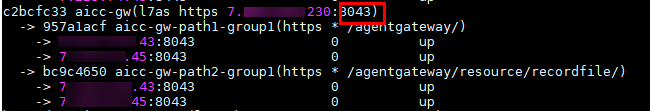
In the SaaS scenario, contact O&M personnel to obtain the values of IP address and Port number.
|
No. |
Parameter |
Value Type |
Mandatory (Yes/No) |
Description |
|---|---|---|---|---|
|
1 |
agentid |
String |
Yes |
Agent ID. The value ranges from 101 to 999999. |
Method Name in Logs
transfer
Request Description
- Message header
Table 2 Parameters in the request message header No.
Parameter
Value Type
Mandatory (Yes/No)
Description
1
Content-Type
String
Yes
Coding mode of the message body. The default value is application/json; charset=UTF-8.
2
Guid
String
Yes
GUID returned by the sign-in interface during static authentication (AUTHMODE is set to 1) or GUID returned by the polling event query interface during dynamic authentication (AUTHMODE is set to 2).
- Message body
Table 3 Parameters in the message body No.
Parameter
Value Type
Mandatory (Yes/No)
Description
1
devicetype
Integer
Yes
Type of the device to which a call is transferred. The options are as follows: 1: skill queue; 2: agent; 3: IVR; 4: system access code; 5: outbound number.
2
address
String
Yes
Address to which a call is transferred. The value can contain a maximum of 24 characters. The options are as follows:
- When devicetype is set to 1, set this parameter to the skill queue ID. The value can contain only digits.
- When devicetype is set to 2, set this parameter to the ID of the agent to whom the call is transferred. The value can contain only digits.
- When devicetype is set to 3, set this parameter to the IVR flow access code. The value can contain only digits.
- When devicetype is set to 4, set this parameter to the system access code. The value can contain only digits.
- When devicetype is set to 5, set this parameter to the outbound number. The value can contain digits (0 to 9), uppercase letters (A to E), lowercase letters (a to e), asterisks (*), and pound signs (#).
3
mode
Integer
Yes
Indicates the transfer mode.
When devicetype is set to 1, the options are as follows:
0: blind transfer
2: release-after-transfer
When devicetype is set to 2, the options are as follows:
0: blind transfer
2: release-after-transfer
3: specified transfer (The call is transfer to an agent's private skill queue. Currently, this mode is not provided externally.)
When devicetype is set to 3, the options are as follows:
0: blind transfer
1: hang-up transfer
NOTE:During hang-up transfer, a call can be transferred to a voice or video IVR flow but cannot be transferred to an agent.
When devicetype is set to 4, the options are as follows:
0: blind transfer
2: release-after-transfer
When devicetype is set to 5, the options are as follows:
1: blind transfer (An outbound call cannot be transferred to a specified number in blind transfer mode.)
2: release-after-transfer
3: talk forwarding
4: release-after-three-way-talk forwarding
4
callappdata
String
No
Call-associated data to be configured. It can be left empty. The maximum value is 16 KB.
NOTE:Call-associated data cannot be set when a call is transferred to an outbound number.
5
caller
String
No
Calling number. (The value can be empty. If the value is empty, the default calling number configured on the platform is used. The value is a string of 0 to 24 digits.) This parameter is valid when a call is forwarded to an external number. When the transfer mode is blind transfer, this parameter is invalid, that is, the specified calling number cannot be carried.
6
mediaability
Integer
No
Media capability. The default value is 0. The options are 0 (voice), 1 (video), and 2 (call with the maximum capability, which is negotiated by the host with the terminal). This parameter is valid when a call is transferred to an external number. In other transfer modes, whether the media capability is carried is determined based on the agent type.
7
holdflag
Boolean
No
Whether to hold a call during three-party transfer. The options are false (no) and true (yes). The default value is true.
8
skillId
Integer
No
Skill ID. This parameter is valid only when devicetype is set to 2.
Response Description
|
No. |
Parameter |
Value Type |
Description |
|---|---|---|---|
|
1 |
message |
String |
Description. |
|
2 |
retcode |
String |
Error code. The options are as follows: 0: success Other values: failure |
|
3 |
result |
Object |
Reserved field. |
Triggered Event
- AgentEvent_Customer_Alerting
- AgentEvent_Talking
- AgentEvent_Connect_Fail
- AgentEvent_Call_Release
- When the transfer mode is release-after-transfer, the following events are triggered:
AgentMediaEvent_StopRecordDone
- When the transfer mode is three-party transfer, the following event is triggered:
- When the transfer mode is hang-up transfer, the following event is triggered:
Error Code
- 000-002
- 100-006
- 100-007
- 200-012
Example
- Message header
Content-Type:application/json; charset=UTF-8 Guid: xxxxxxxx-xxxx-xxxx-xxxx-xxxxxxxxxxxx.AgentGateway1
- Request parameter
{ "devicetype": 2, "mode": 3, "address": "49998", "callappdata": "", "caller": "40040", "mediaability": 0, "holdflag": "true" } - Response parameter
{ "result": {}, "message": "success", "retcode": "0" }
Feedback
Was this page helpful?
Provide feedbackThank you very much for your feedback. We will continue working to improve the documentation.See the reply and handling status in My Cloud VOC.
For any further questions, feel free to contact us through the chatbot.
Chatbot





