Viewing Model Templates
Scenario
SecMaster uses models to scan logs in pipelines. If SecMaster detects data that hits the trigger in a model, SecMaster generates an alert. Models are created based on templates. So you need to use available model templates to create models.
SecMaster provides multiple preconfigured model templates based on common scenarios. You can view scenario description, model principles, handling suggestions, and usage restrictions for these templates in this section.
Viewing Model Templates
- Log in to the management console.
- Click
 in the upper part of the page and choose Security > SecMaster.
in the upper part of the page and choose Security > SecMaster. - In the navigation pane on the left, choose Workspaces > Management. In the workspace list, click the name of the target workspace.
Figure 1 Workspace management page

- In the navigation pane on the left, choose , and select the Model Templates tab.
Figure 2 Model Templates tab
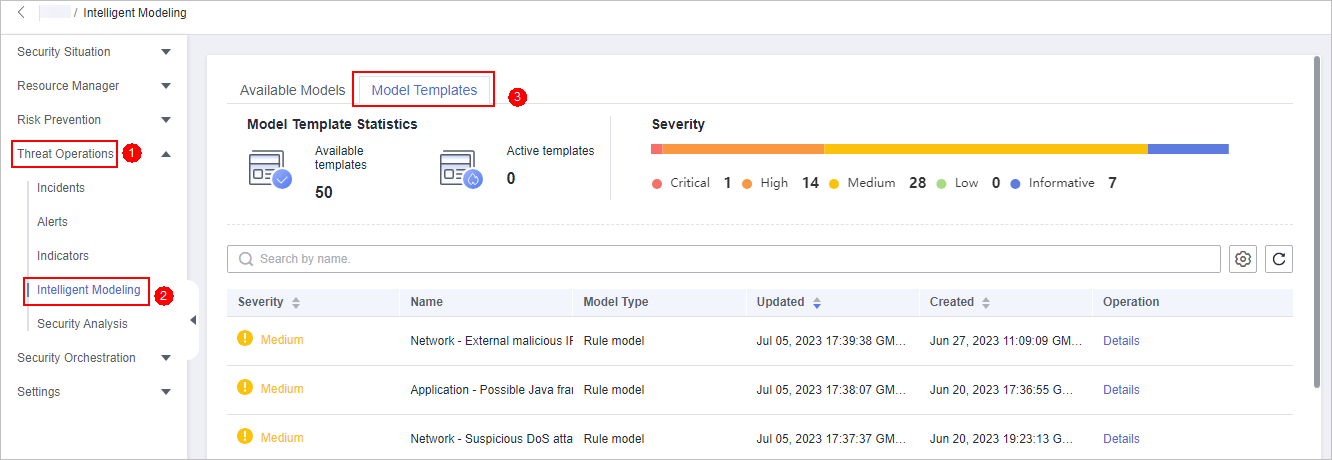
- On the Model Templates tab, view available model templates.
Table 1 Template information Parameter
Description
Model Template Statistics
This area displays how many Available templates and how many Active templates you have.
Severity
This bar displays the number of available templates by severity levels, including Critical, High, Medium, Low, and Informative.
Template list
- The template list displays the severity, name, and model type of each template as well as when the template is created and upgraded.
- To view details about a model template, locate the row that contains the template, click Details in the Operation column. The template details page is displayed on the right.
On the details page, you can view the description, query rules, triggering conditions, and query plans of the current model template.
Feedback
Was this page helpful?
Provide feedbackThank you very much for your feedback. We will continue working to improve the documentation.See the reply and handling status in My Cloud VOC.
For any further questions, feel free to contact us through the chatbot.
Chatbot





