Why Is SQL Execution Slow After Using DWS for a Period of Time?
After a database is used for a period of time, the table data increases as services grow, or the table data is frequently added, deleted, or modified. As a result, bloating tables and inaccurate statistics are incurred, deteriorating database performance.
You are advised to periodically run VACUUM FULL and ANALYZE on tables that are frequently added, deleted, or modified. Perform the following operations:
- By default, 100 out of 30,000 records of statistics are collected. When a large amount of data is involved, the SQL execution is unstable, which may be caused by a changed execution plan. In this case, the sampling rate needs to be adjusted for statistics. You can run set default_statistics_target to increase the sampling rate, which helps the optimizer generate the optimal plan.

- Run ANALYZE again. For details, see "ANALYZE | ANALYSE" in the Data Warehouse Service (DWS) Developer Guide.

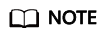
To test whether disk fragments affect database performance, use the following function:
SELECT * FROM pgxc_get_stat_dirty_tables(30,100000);
Feedback
Was this page helpful?
Provide feedbackThank you very much for your feedback. We will continue working to improve the documentation.See the reply and handling status in My Cloud VOC.
For any further questions, feel free to contact us through the chatbot.
Chatbot





