Performance Monitoring
Performance Monitoring
- Log in to the GaussDB(DWS) management console.
- On the Clusters page, locate the target cluster.
- In the Operation column of the target cluster, click Monitoring Panel.
- In the navigation pane on the left, choose Monitoring > Performance Monitoring.
The Performance Monitoring page displays the resource consumption trends of clusters and databases.
Monitoring Panel
You can configure monitoring views by customizing monitoring panels. Monitoring views are bound to users. After logging in to the system, you can view the user-defined monitoring panels.
- Creating a monitoring panel: You can click Create Panel to customize a monitoring panel.
- Modifying a monitoring panel: You can click Modify to change the name of a monitoring panel.
- Deleting a monitoring panel: You can click Delete to delete a monitoring panel. The default monitoring panel cannot be deleted.

Adding a Monitoring View
Currently, DMS provides two types of monitoring views: cluster and database. You can click Add View to add a monitoring view as required The monitoring indicators are as follows:
- Cluster: CPU Usage, Memory Usage, Disk Usage, Disk I/O, Network I/O, Status, Abnormal CNs, Read-only, Sessions, Queries, Deadlocks, Abnormal DNs, CPU Usage of DNs, TPS, and QPS
- Database: Length of the Request Waiting Queue, Sessions, Queries, Submitted Transactions, Rollback Transactions, Scanning Rows, Index Query Rows, Inserted Rows, Updated Rows, Deleted Rows, and Capacity, and TPS

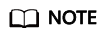
- A maximum of 20 views can be added to each panel. Adding too many views will increase the number of page requests and the rendering time.
- Performance Monitoring allows you to view data trends in different time ranges in five modes, as shown in the following figure.

Exporting Monitoring Data
Performance Monitoring supports data export. You can click Export Data to further process data. By default, data in all monitoring views on the current page is exported. The export time range is subject to the selected time range.

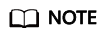
Performance Monitoring allows data aggregation of different periods. You can aggregate raw data based on the corresponding sampling period to display indicator trends of a longer period.

Feedback
Was this page helpful?
Provide feedbackThank you very much for your feedback. We will continue working to improve the documentation.See the reply and handling status in My Cloud VOC.
For any further questions, feel free to contact us through the chatbot.
Chatbot






