Help Center/
Data Replication Service/
User Guide (ME-Abu Dhabi Region)/
Real-Time Migration/
Task Management/
Task Life Cycle/
Pausing a Migration Task
Updated on 2023-02-02 GMT+08:00
Pausing a Migration Task
During migration, if the flow control mode cannot meet the requirements during peak hours, you can pause the migration task.
You can pause the following migration tasks:
- To the cloud
- MySQL->MySQL
- From the cloud
- MySQL->MySQL
Prerequisites
- You have logged in to the DRS console.
- The migration task is running properly.
Pausing a Task
- In the task list on the Online Migration Management page, locate the target task and click Pause in the Operation column.
- In the displayed Pause Task dialog box, select Pause log capturing and click Yes.
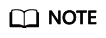
- After the task is paused, the status of the task becomes Paused.
- After you select Pause log capturing, the DRS instance will no longer communicate with the source and destination databases. If the pause duration is too long, the task may fail to be resumed because the logs required by the source database expire. It is recommended that the pause duration be less than or equal to 24 hours.
- You can use the resumable transfer function to continue the migration.
Parent topic: Task Life Cycle
Feedback
Was this page helpful?
Provide feedbackThank you very much for your feedback. We will continue working to improve the documentation.See the reply and handling status in My Cloud VOC.
The system is busy. Please try again later.
For any further questions, feel free to contact us through the chatbot.
Chatbot





