DNS Configuration
Every Kubernetes cluster has a built-in DNS add-on (Kube-DNS or CoreDNS) to provide domain name resolution for workloads in the cluster. When handling a high concurrency of DNS queries, Kube-DNS/CoreDNS may encounter a performance bottleneck, that is, it may fail occasionally to fulfill DNS queries. Kubernetes workloads occasionally generate unnecessary DNS queries, which can overload the DNS system during periods of high query concurrency. Tuning DNS configuration for workloads will reduce the risks of DNS query failures to some extent.
For more information about DNS, see CoreDNS.
DNS Configuration Items
nameserver 10.247.x.x search default.svc.cluster.local svc.cluster.local cluster.local options single-request-reopen timeout:2 ndots:5
- nameserver: an IP address list of a name server that the resolver will query. If this parameter is set to 10.247.x.x, the resolver will query the kube-dns/CoreDNS. If this parameter is set to another IP address, the resolver will query a cloud or on-premises DNS server.
- search: a search list for host-name lookup. When a domain name cannot be resolved, DNS queries will be attempted combining the domain name with each domain in the search list in turn until a match is found or all domains in the search list are tried. For CCE clusters, the search list is currently limited to three domains per container. When a nonexistent domain name is being resolved, eight DNS queries will be initiated because each domain name (including those in the search list) will be queried twice, one for IPv4 and the other for IPv6.
- options: options that allow certain internal resolver variables to be modified. Common options include timeout and ndots.
The value ndots:5 means that if a domain name has fewer than 5 dots (.), DNS queries will be attempted by combining the domain name with each domain in the search list in turn. If no match is found after all the domains in the search list are tried, the domain name is then used for DNS query. If the domain name has 5 or more than 5 dots, it will be tried first for DNS query. In case that the domain name cannot be resolved, DNS queries will be attempted by combining the domain name with each domain in the search list in turn.
For example, the domain name www.***.com has only two dots (smaller than the value of ndots), and therefore the sequence of DNS queries is as follows: www.***.com.default.svc.cluster.local, www.***.com.svc.cluster.local, www.***.com.cluster.local, and www.***.com. This means that at least seven DNS queries will be initiated before the domain name is resolved into an IP address. It is clear that when many unnecessary DNS queries will be initiated to access an external domain name. There is room for improvement in workload's DNS configuration.
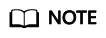
For more information about configuration options in the resolver configuration file used by Linux operating systems, visit http://man7.org/linux/man-pages/man5/resolv.conf.5.html.
Configuring DNS for a Workload Through the Console
Kubernetes provides DNS-related configuration options for applications. The use of application's DNS configuration can effectively reduce unnecessary DNS queries in certain scenarios and improve service concurrency. The following procedure uses an Nginx application as an example to describe how to add DNS configurations for a workload on the console.
- Log in to the CCE console, access the cluster console, select Workloads in the navigation pane, and click Create Workload in the upper right corner.
- Configure basic information about the workload. For details, see Creating a Workload.
- In the Advanced Settings area, click the DNS tab and set the following parameters as required:
- DNS Policy: The DNS policies provided on the console correspond to the dnsPolicy field in the YAML file. For details, see Table 1.
- Supplement defaults: corresponds to dnsPolicy=ClusterFirst. Containers can resolve both the cluster-internal domain names registered by a Service and the external domain names exposed to public networks.
- Replace defaults: corresponds to dnsPolicy=None. You must configure IP Address and Search Domain. Containers only use the user-defined IP address and search domain configurations for domain name resolution.
- Inherit defaults: corresponds to dnsPolicy=Default. Containers use the domain name resolution configuration from the node that pods run on and cannot resolve the cluster-internal domain names.
- Optional Objects: The options parameters in the dnsConfig field. Each object may have a name property (required) and a value property (optional). After setting the properties, click confirm to add.
- timeout: Timeout interval, in seconds.
- ndots: Number of dots (.) that must be present in a domain name. If a domain name has dots fewer than this value, the operating system will look up the name in the search domain. If not, the name is a fully qualified domain name (FQDN) and will be tried first as an absolute name.
- IP Address of DNS Server: nameservers in dnsConfig. You can configure a domain name server for a custom domain name. The value is one or a group of DNS IP addresses.
- Search Domain: searches in the dnsConfig. A list of DNS search domains for hostname lookup in the pod. This property is optional. When specified, the provided list will be merged into the search domain names generated from the chosen DNS policy in dnsPolicy. Duplicate domain names are removed.
- Host Alias: Add the mapping between domain names and IP addresses to the local configuration file /etc/hosts of a pod for simplified local domain name resolution. For details, see Adding entries to Pod /etc/hosts with HostAliases
- DNS Policy: The DNS policies provided on the console correspond to the dnsPolicy field in the YAML file. For details, see Table 1.
- Click Create Workload.
Configuring DNS Using the Workload YAML
apiVersion: apps/v1
kind: Deployment
metadata:
name: nginx
namespace: default
spec:
replicas: 1
selector:
matchLabels:
app: nginx
template:
metadata:
labels:
app: nginx
spec:
containers:
- name: container-1
image: nginx:latest
imagePullPolicy: IfNotPresent
imagePullSecrets:
- name: default-secret
dnsPolicy: None
dnsConfig:
options:
- name: ndots
value: '5'
- name: timeout
value: '3'
nameservers:
- 10.2.3.4
searches:
- my.dns.search.suffix
- dnsPolicy
The dnsPolicy field is used to configure a DNS policy for an application. The default value is ClusterFirst. The following table lists dnsPolicy configurations.
Table 1 dnsPolicy Parameter
Description
ClusterFirst (default value)
Custom DNS configuration added to the default DNS configuration. By default, the application connects to CoreDNS (CoreDNS of the CCE cluster connects to the DNS on the cloud by default). The custom dnsConfig will be added to the default DNS parameters. Containers can resolve both the cluster-internal domain names registered by a Service and the external domain names exposed to public networks. The search list (search option) and ndots: 5 are present in the DNS configuration file. Therefore, when accessing an external domain name and a long cluster-internal domain name (for example, kubernetes.default.svc.cluster.local), the search list will usually be traversed first, resulting in at least six invalid DNS queries. The issue of invalid DNS queries disappears only when a short cluster-internal domain name (for example, kubernetes) is being accessed.
ClusterFirstWithHostNet
By default, the applications configured with the host network are interconnected with the DNS configuration of the node where the pod is located. The DNS configuration is specified in the DNS file that the kubelet --resolv-conf parameter points to. In this case, the CCE cluster uses the DNS on the cloud. If workloads need to use Kube-DNS/CoreDNS of the cluster, set dnsPolicy to ClusterFirstWithHostNet and container's DNS configuration file is the same as ClusterFirst, in which invalid DNS queries still exist.... spec: containers: - image: nginx:latest imagePullPolicy: IfNotPresent name: container-1 restartPolicy: Always hostNetwork: true dnsPolicy: ClusterFirstWithHostNetDefault
The DNS configuration of the node where the pod is located is inherited, and the custom DNS configuration is added to the inherited configuration. Container's DNS configuration file is the DNS configuration file that the kubelet's --resolv-conf flag points to. In this case, a cloud DNS is used for CCE clusters. Both search and options fields are left unspecified. This configuration can only resolve the external domain names registered with the Internet, and not cluster-internal domain names. This configuration is free from the issue of invalid DNS queries.
None
The default DNS configuration is replaced by the custom DNS configuration, and only the custom DNS configuration is used. If dnsPolicy is set to None, the dnsConfig field must be specified because all DNS settings are supposed to be provided using the dnsConfig field.
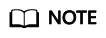
If the dnsPolicy field is not specified, the default value is ClusterFirst instead of Default.
- dnsConfig
The dnsConfig field is used to configure DNS parameters for workloads. The configured parameters are merged to the DNS configuration file generated according to dnsPolicy. If dnsPolicy is set to None, the workload's DNS configuration file is specified by the dnsConfig field. If dnsPolicy is not set to None, the DNS parameters configured in dnsConfig are added to the DNS configuration file generated according to dnsPolicy.
Table 2 dnsConfig Parameter
Description
options
An optional list of objects where each object may have a name property (required) and a value property (optional). The contents in this property will be merged to the options generated from the specified DNS policy in dnsPolicy. Duplicate entries are removed.
nameservers
A list of IP addresses that will be used as DNS servers. If workload's dnsPolicy is set to None, the list must contain at least one IP address, otherwise this property is optional. The servers listed will be combined to the nameservers generated from the specified DNS policy in dnsPolicy with duplicate addresses removed.
searches
A list of DNS search domains for hostname lookup in the pod. This property is optional. When specified, the provided list will be merged into the search domain names generated from the chosen DNS policy in dnsPolicy. Duplicate domain names are removed. Kubernetes allows for at most 6 search domains.
Configuration Examples
The following example describes how to configure DNS for workloads.
- Use Case 1: Using Kube-DNS/CoreDNS Built in Kubernetes Clusters
Scenario
Kubernetes in-cluster Kube-DNS/CoreDNS applies to resolving only cluster-internal domain names or cluster-internal domain names + external domain names. This is the default DNS for workloads.
Example:
apiVersion: v1 kind: Pod metadata: namespace: default name: dns-example spec: containers: - name: test image: nginx:alpine dnsPolicy: ClusterFirst imagePullSecrets: - name: default-secretContainer's DNS configuration file:
nameserver 10.247.3.10 search default.svc.cluster.local svc.cluster.local cluster.local options timeout:2 single-request-reopen ndots:5
- Use Case 2: Using a Cloud DNS
Scenario
A DNS cannot resolve cluster-internal domain names and therefore applies to the scenario where workloads access only external domain names registered with the Internet.
Example:
apiVersion: v1 kind: Pod metadata: namespace: default name: dns-example spec: containers: - name: test image: nginx:alpine dnsPolicy: Default # The DNS configuration file that the kubelet --resolv-conf parameter points to is used. In this case, the CCE cluster uses the DNS on the cloud. imagePullSecrets: - name: default-secretThe DNS configuration file of the container is as follows: (100.125.x.x is the DNS address of the node subnet.)
nameserver 100.125.x.x options timeout:2 single-request-reopen
- Use Case 3: Using Kube-DNS/CoreDNS for Workloads Running with hostNetwork
Scenario
By default, a DNS is used for workloads running with hostNetwork. If workloads need to use Kube-DNS/CoreDNS, set dnsPolicy to ClusterFirstWithHostNet.
Example:
apiVersion: v1 kind: Pod metadata: name: nginx spec: hostNetwork: true dnsPolicy: ClusterFirstWithHostNet containers: - name: nginx image: nginx:alpine ports: - containerPort: 80 imagePullSecrets: - name: default-secretContainer's DNS configuration file:
nameserver 10.247.3.10 search default.svc.cluster.local svc.cluster.local cluster.local options ndots:5 single-request-reopen timeout:2
- Use Case 4: Customizing Application's DNS Configuration
Scenario
You can flexibly customize the DNS configuration file for applications. Using dnsPolicy and dnsConfig together can address almost all scenarios, including the scenarios in which an on-premises DNS will be used, multiple DNSs will be cascaded, and DNS configuration options will be modified.
Example 1: Using Your On-Premises DNS
Set dnsPolicy to None so application's DNS configuration file is generated based on dnsConfig.
apiVersion: v1 kind: Pod metadata: namespace: default name: dns-example spec: containers: - name: test image: nginx:alpine dnsPolicy: "None" dnsConfig: nameservers: - 10.2.3.4 # IP address of your on-premises DNS searches: - ns1.svc.cluster.local - my.dns.search.suffix options: - name: ndots value: "2" - name: timeout value: "3" imagePullSecrets: - name: default-secretContainer's DNS configuration file:
nameserver 10.2.3.4 search ns1.svc.cluster.local my.dns.search.suffix options timeout:3 ndots:2 single-request-reopen
Example 2: Modifying the ndots Option in the DNS Configuration File to Reduce Invalid DNS Queries
Set dnsPolicy to a value other than None so the DNS parameters configured in dnsConfig are added to the DNS configuration file generated based on dnsPolicy.
apiVersion: v1 kind: Pod metadata: namespace: default name: dns-example spec: containers: - name: test image: nginx:alpine dnsPolicy: "ClusterFirst" dnsConfig: options: - name: ndots value: "2" # The ndots:5 option in the DNS configuration file generated based on the ClusterFirst policy is changed to ndots:2. imagePullSecrets: - name: default-secretContainer's DNS configuration file:
nameserver 10.247.3.10 search default.svc.cluster.local svc.cluster.local cluster.local options ndots:2 single-request-reopen timeout:2
Example 3: Using Multiple DNSs in Serial Sequence
apiVersion: v1 kind: Pod metadata: namespace: default name: dns-example spec: containers: - name: test image: nginx:alpine dnsPolicy: ClusterFirst # Added DNS configuration. The cluster connects to CoreDNS by default. dnsConfig: nameservers: - 10.2.3.4 # IP address of your on-premises DNS imagePullSecrets: - name: default-secretContainer's DNS configuration file:
nameserver 10.247.3.10 nameserver 10.2.3.4 search default.svc.cluster.local svc.cluster.local cluster.local options timeout:2 single-request-reopen ndots:5
Feedback
Was this page helpful?
Provide feedbackThank you very much for your feedback. We will continue working to improve the documentation.See the reply and handling status in My Cloud VOC.
For any further questions, feel free to contact us through the chatbot.
Chatbot





