How Do I Restore Data to a New Server?
You can restore data on your original server to a new server in either of the following ways:
- Method 1:
Create an image using the backup of the original server and then use the image to create a new server. For details, see Creating an Image from a Cloud Server Backup.
- Method 2:
If a new server has already been created, take the following steps:
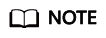
Data consistency is not guaranteed using method 2.
- Back up the disks on the original server.
Back up each disk of the original server. For details, see Creating a Cloud Disk Backup.
- Create new disks from the backups.
Use the backup of each disk to create a disk. For details, see Creating a Disk from a Cloud Disk Backup.
- Attach the created disk to the new server. For details, see Section "Attaching a Non-shared Disk" in the Elastic Volume Service User Guide or Section "Attaching a Shared Disk" in the Elastic Volume Service User Guide.
- Back up the disks on the original server.
Feedback
Was this page helpful?
Provide feedbackThank you very much for your feedback. We will continue working to improve the documentation.See the reply and handling status in My Cloud VOC.
For any further questions, feel free to contact us through the chatbot.
Chatbot





