Overview
The following use cases for migration are supported by DSC:
- Migrate Teradata SQL
- Migrate Oracle SQL
- Migrate Teradata Perl files
- Migrate Netezza
- Migrate MySQL SQL
- Migrate DB2
Figure 1 shows the DSC Migration Process.
This section describes the prerequisites for starting the migration process.
Executing Custom Scripts
The DSC configuration contains the following custom DB scripts in the DSC/scripts:
- date_functions.sql : Custom DB script for Oracle date functions
- environment_functions.sql: Custom DB script for Oracle environment functions
- string_functions.sql: Custom DB script for Oracle string functions
- pkg_variable_scripts.sql: Custom DB script for Oracle package variable functions
- sequence_scripts.sql: Custom DB script for Oracle sequence functions
- mig_fn_get_datatype_short_name.sql: Custom DB script for Teradata functions
- mig_fn_castasint.sql : Custom DB script for migration of CAST AS INTEGER
- vw_td_dbc_tables.sql: Custom DB script for migration of DBC.TABLES
- vw_td_dbc_indices.sql: Custom DB script for migration of DBC.INDICES
These DB scripts are required to support certain input keywords not present in one or more versions of the target DB. These scripts need to be executed once in the target DB prior to migration.
For details about executing custom database scripts, see Custom DB Script Configuration.
- Run the following command to connect to the GaussDB(DWS) database and paste all content in the .sql file to gsql, which will automatically execute the pasted content.
Run the following command to connect to the GaussDB(DWS) database:
1gsql -h <host_addr_xxx.xxx.xxx.xxx> -d <database_name> -U <user_name> -W <password> -p <port_number> -r
- Use gsql to connect to the GaussDB(DWS) database and execute the .sql file:
Run the following command to connect to the GaussDB(DWS) database and execute the .sql file:
1gsql -h <host_addr_xxx.xxx.xxx.xxx> -d <database_name> -U <user_name> -W <password> -p <port_number> -f <filename.sql> -o <output_filename> -L <log_filename.log> -r
- Use Data Studio to connect to the GaussDB(DWS) database, and open and execute the .sql file in Data Studio.
- Before Oracle PL/SQL objects (procedures or functions) are migrated, migrate all DDL and DML using the Bulk migration type. Then, migrate the scripts containing PL/SQL objects using the BLogic migration type.
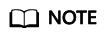
If the migration type is Bulk, the input file cannot contain any PL/SQL objects.
Similarly, if the migration type is BLogic, the input files must not contain any DDL/DML.
Configuring DSC and Migration Properties
The DSC configuration contains the following configuration files in the DSC/config folder:
- application.properties: Configuration parameters for the DSC
- features-teradata.properties: Configuration parameters for Teradata SQL Migration
- features-oracle.properties: Configuration parameters for Oracle SQL Migration
- oracle-migration.properties: Configuration parameters for Oracle (Beta) SQL Migration
- perl-migration.properties: Configuration parameters for Perl Migration
- features-netezza.properties: Configuration parameters for Netezza Migration
- features-mysql.properties: Configuration parameters for MySQL SQL Migration
For details about how to update configuration parameters, see DSC Configuration.
Feedback
Was this page helpful?
Provide feedbackThank you very much for your feedback. We will continue working to improve the documentation.See the reply and handling status in My Cloud VOC.
For any further questions, feel free to contact us through the chatbot.
Chatbot






