SQL Migration Logs
The SQL DSC (DSC.jar) supports the following types of logging:
- Activity Logging
- Error Logging
- successRead
- successWrite
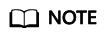
- If a user specifies a log path, then all the logs are saved in the specified log path.
- If a user does not specify the logging path, then the tool creates the log folder in the TOOL_HOME path and saves all the logs in this log folder.
- To control the disk space usage, the maximum size of a log file is 10 MB. You can have a maximum of 10 log files.
- The tool does not log sensitive data such as queries.
Activity Logging
DSC saves all log and error information to DSC.log. This file is available in the log folder. The DSC.log file consists of details such as user who executed the migration and files that have been migrated along with the timestamp. The logging level for activity logging is INFO.
The file structure of the DSC.log file is as follows:
2020-01-22 09:35:10,769 INFO CLMigrationUtility:159 DSC is initiated by sWX575686 2020-01-22 09:35:10,828 INFO CLMigrationUtility:456 Successfully changed permission of files in D:\Migration\Gauss_Tools_18_Migration\code\migration\config 2020-01-22 09:35:10,832 INFO PropertyLoader:90 Successfully loaded Property file : D:\Migration\Gauss_Tools_18_Migration\code\migration\config\application.properties 2020-01-22 09:35:10,833 INFO ApplicationPropertyLoader:42 Application properties have been loaded Successfully 2020-01-22 09:35:10,917 INFO MigrationValidatorService:549 Files in output directory has been overwritten as configured by sWX575686 2020-01-22 09:35:10,920 INFO PropertyLoader:90 Successfully loaded Property file : D:\Migration\Gauss_Tools_18_Migration\code\migration\config\features-oracle.properties 2020-01-22 09:35:10,921 INFO FeatureLoader:41 Features have been loaded Successfully 2020-01-22 09:35:10,926 INFO MigrationService:80 DSC process start time : Wed Jan 22 09:35:10 GMT+05:30 2020 2020-01-22 09:35:10,933 INFO FileHandler:179 File is not supported. D:\Migration_Output\Source\ARRYTYPE.sql- 2020-01-22 09:35:10,934 INFO FileHandler:179 File is not supported. D:\Migration_Output\Source\varray.sql- 2020-01-22 09:35:12,816 INFO PropertyLoader:90 Successfully loaded Property file : D:\Migration\Gauss_Tools_18_Migration\code\migration\config\global-temp-tables.properties 2020-01-22 09:35:12,830 INFO PropertyLoader:90 Successfully loaded Property file : D:\Migration\Gauss_Tools_18_Migration\code\migration\config\create-types-UDT.properties 2020-01-22 09:35:12,834 INFO PropertyLoader:90 Successfully loaded Property file : D:\Migration\Gauss_Tools_18_Migration\code\migration\config\package-names-oracle.properties 2020-01-22 09:35:12,849 INFO DBMigrationService:76 Number of Available Processors: 4 2020-01-22 09:35:12,850 INFO DBMigrationService:78 Configured simultaneous processes in the Tool : 3 2020-01-22 09:35:13,032 INFO MigrationProcessor:94 File name: D:\Migration_Output\Source\Input.sql is started 2020-01-22 09:35:13,270 INFO FileHandler:606 guessencoding command output = Error: Unable to access jarfile D:\Migration\Gauss_Tools_18_Migration\code\migration\RE_migration\target\dsctool.jar , for file= D:\Migration_Output\Source\Input.sql 2020-01-22 09:35:13,272 INFO FileHandler:625 couldn't get the encoding format, so using the default charset for D:\Migration_Output\Source\Input.sql 2020-01-22 09:35:13,272 INFO FileHandler:310 File D:\Migration_Output\Source\Input.sql will be read with charset : UTF-8 2020-01-22 09:35:13,390 INFO FileHandler:668 D:\Migration_Output\target\output\Input.sql - File already exists/Failed to create target file 2020-01-22 09:35:13,562 INFO FileHandler:606 guessencoding command output = Error: Unable to access jarfile D:\Migration\Gauss_Tools_18_Migration\code\migration\RE_migration\target\dsctool.jar , for file= D:\Migration_Output\Source\Input.sql 2020-01-22 09:35:13,563 INFO FileHandler:625 couldn't get the encoding format, so using the default charset for D:\Migration_Output\Source\Input.sql 2020-01-22 09:35:13,563 INFO FileHandler:675 File D:\Migration_Output\Source\Input.sql will be written with charset : UTF-8 2020-01-22 09:35:13,604 INFO MigrationProcessor:139 File name: D:\Migration_Output\Source\Input.sql is processed successfully 2020-01-22 09:35:13,605 INFO MigrationService:147 Total number of files in Input folder : 3 2020-01-22 09:35:13,605 INFO MigrationService:148 Total number of queries : 1 22020-01-22 09:35:13,607 INFO PropertyLoader:164 Successfully updated Property file : D:\Migration\Gauss_Tools_18_Migration\code\migration\config\global-temp-tables.properties 2020-01-22 09:35:13,630 INFO PropertyLoader:164 Successfully updated Property file : D:\Migration\Gauss_Tools_18_Migration\code\migration\config\create-types-UDT.properties 2020-01-22 09:35:13,631 INFO PropertyLoader:164 Successfully updated Property file : D:\Migration\Gauss_Tools_18_Migration\code\migration\config\package-names-oracle.properties 2020-01-22 09:35:13,632 INFO CLMigrationUtility:305 Log file : dsc.log and the file is present in the path : D:\Migration_Output\log 2020-01-22 09:35:13,632 INFO CLMigrationUtility:312 DSC process end time : Wed Jan 22 09:35:13 GMT+05:30 2020 2020-01-22 09:35:13,632 INFO CLMigrationUtility:217 Total process time : 2842 seconds
Error Logging
DSC logs only the errors that are encountered during the migration process to DSCError.log. This file is available in the log folder. The DSCError.log file consists of details such as date and time of the error and the details of the file (file name) along with the query position. The logging level for error logging is ERROR.
The file structure of the DSCError.log file is as follows:
2017-06-29 14:07:39,585 ERROR TeradataBulkHandler:172 Error occurred during processing of input in Bulk Migration. PreQueryValidation failed in not proper termination or exclude keyword. /home/testmigration/Documentation/Input/c005.sql for Query in position : 4 2017-06-29 14:07:39,962 ERROR TeradataBulkHandler:172 Error occurred during processing of input in Bulk Migration. PreQueryValidation failed in not proper termination or exclude keyword. /home/testmigration/Documentation/Input/c013.sql for Query in position : 11 2017-06-29 14:07:40,136 ERROR QueryConversionUtility:250 Query is not converted as it contains unsupported keyword: join select 2017-06-29 14:07:40,136 ERROR TeradataBulkHandler:172 Error occurred during processing of input in Bulk Migration. PreQueryValidation failed in not proper termination or exclude keyword. /home/testmigration/Documentation/Input/sample.sql for Query in position : 1 2017-06-29 14:07:40,136 ERROR TeradataBulkHandler:172 Error occurred during processing of input in Bulk Migration. PreQueryValidation failed in not proper termination or exclude keyword. /home/testmigration/Documentation/Input/sample.sql for Query in position : 3
Success Read
After a file has been read by the DSC, the file is logged for tracking purposes. In certain scenarios, these logs let the user know the status of the execution of files. This file is available in the log folder. The log file consists of details such as date and time, and the details of the file name. The logging level for this log file is INFO.
The file structure of the successRead.log file is as follows:
2017-07-21 14:13:00,461 INFO readlogger:213 /home/testmigration/Documentation/is not in.sql is read successfully. 2017-07-21 14:13:00,957 INFO readlogger:213 /home/testmigration/Documentation/date quotes.sql is read successfully. 2017-07-21 14:13:01,509 INFO readlogger:213 /home/testmigration/Documentation/column alias replace.sql is read successfully. 2017-07-21 14:13:02,034 INFO readlogger:213 /home/testmigration/Documentation/sampleRownum.sql is read successfully. 2017-07-21 14:13:02,578 INFO readlogger:213 /home/testmigration/Documentation/samp.sql is read successfully. 2017-07-21 14:13:03,145 INFO readlogger:213 /home/testmigration/Documentation/2.6BuildInputs/testWithNodataSamples.sql is read successfully.
Success Write
DSC reads a file, processes it, and writes the output to the disk. This is logged to the success write log file. In some scenarios, this log lets the user know which of the files are successfully processed. In case of a re-run, the user can skip these files and run the remaining files. This file is available in the log folder. The log file consists of details such as date and time, and the details of the file name. The logging level for this log file is INFO.
The file structure of the successWrite.log file is as follows:
2017-07-21 14:13:00,616 INFO writelogger:595 /home/testmigration/Documentation/is not in.sql has written successfully. 2017-07-21 14:13:01,055 INFO writelogger:595 /home/testmigration/Documentation/date quotes.sql has written successfully. 2017-07-21 14:13:01,569 INFO writelogger:595 /home/testmigration/Documentation/column alias replace.sql has written successfully. 2017-07-21 14:13:02,055 INFO writelogger:595 /home/testmigration/Documentation/sampleRownum.sql has written successfully. 2017-07-21 14:13:02,597 INFO writelogger:595 /home/testmigration/Documentation/samp.sql has written successfully. 2017-07-21 14:13:03,178 INFO writelogger:595 /home/testmigration/Documentation/testWithNodataSamples.sql has written successfully.
Feedback
Was this page helpful?
Provide feedbackThank you very much for your feedback. We will continue working to improve the documentation.See the reply and handling status in My Cloud VOC.
For any further questions, feel free to contact us through the chatbot.
Chatbot





