Help Center/
Data Warehouse Service /
More Documents/
Tool Guide (ME-Abu Dhabi Region) /
Data Studio - Integrated Database Development Tool/
Views/
Creating a View
Updated on 2022-06-13 GMT+08:00
Creating a View
Follow the steps below to create a new view:
- Right-click the Views and select Create View.
The DDL template for the view is displayed in the SQL Terminal tab.
- Edit the DDL as required.
- Click
 to execute the DDL.
to execute the DDL. - Press F5 to refresh the Object Browser.
You can view the new view in the Object Browser.
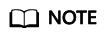
The status bar will not display message on completion of this operation.
Parent topic: Views
Feedback
Was this page helpful?
Provide feedbackThank you very much for your feedback. We will continue working to improve the documentation.See the reply and handling status in My Cloud VOC.
The system is busy. Please try again later.
For any further questions, feel free to contact us through the chatbot.
Chatbot





