Date/Time Types
Table 1 lists date and time types supported by DWS. For the operators and built-in functions of the types, see Date and Time Processing Functions and Operators.
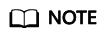
If the time format of another database is different from that described in DWS, modify the value of the DateStyle parameter to keep them consistent.
|
Name |
Description |
Storage Space |
|---|---|---|
|
DATE |
In Oracle compatibility mode, it is equivalent to timestamp(0) and records the date and time. In other modes, it records the date. |
In Oracle compatibility mode, it occupies 8 bytes. In Oracle compatibility mode, it occupies 4 bytes. |
|
TIME [(p)] [WITHOUT TIME ZONE] |
Specifies time within one day. p indicates the precision after the decimal point. The value ranges from 0 to 6. |
8 bytes |
|
TIME [(p)] [WITH TIME ZONE] |
Specifies time within one day (with time zone). p indicates the precision after the decimal point. The value ranges from 0 to 6. |
12 bytes |
|
TIMESTAMP[(p)] [WITHOUT TIME ZONE] |
Specifies the date and time. p indicates the precision after the decimal point. The value ranges from 0 to 6. |
8 bytes |
|
TIMESTAMP[(p)][WITH TIME ZONE] |
Specifies the date and time (with time zone). TIMESTAMP is also called TIMESTAMPTZ. p indicates the precision after the decimal point. The value ranges from 0 to 6. |
8 bytes |
|
SMALLDATETIME |
Specifies the date and time (without time zone). The precision level is minute. 31s to 59s are rounded into 1 minute. |
8 bytes |
|
INTERVAL DAY (l) TO SECOND (p) |
Specifies the time interval (X days X hours X minutes X seconds).
|
16 bytes |
|
INTERVAL [FIELDS] [ (p) ] |
Specifies the time interval.
|
12 bytes |
|
reltime |
Relative time interval. The format is: X years X months X days XX:XX:XX
|
4 bytes |
Example:
1 2 3 4 5 6 7 8 9 10 11 12 13 14 15 16 17 18 19 20 21 22 23 24 25 26 27 28 29 30 31 32 33 34 35 36 37 38 39 40 41 42 43 44 45 46 47 48 49 50 51 52 53 54 55 56 57 58 59 60 61 62 63 |
--Create a table: CREATE TABLE date_type_tab(coll date); --Insert data: INSERT INTO date_type_tab VALUES (date '12-10-2010'); -- View data: SELECT * FROM date_type_tab; coll --------------------- 2010-12-10 00:00:00 (1 row) -- Delete the tables: DROP TABLE date_type_tab; --Create a table: CREATE TABLE time_type_tab (da time without time zone ,dai time with time zone,dfgh timestamp without time zone,dfga timestamp with time zone, vbg smalldatetime); --Insert data: INSERT INTO time_type_tab VALUES ('21:21:21','21:21:21 pst','2010-12-12','2013-12-11 pst','2003-04-12 04:05:06'); -- View data: SELECT * FROM time_type_tab; da | dai | dfgh | dfga | vbg ----------+-------------+---------------------+------------------------+--------------------- 21:21:21 | 21:21:21-08 | 2010-12-12 00:00:00 | 2013-12-11 16:00:00+08 | 2003-04-12 04:05:00 (1 row) -- Delete the tables: DROP TABLE time_type_tab; --Create a table: CREATE TABLE day_type_tab (a int,b INTERVAL DAY(3) TO SECOND (4)); --Insert data: INSERT INTO day_type_tab VALUES (1, INTERVAL '3' DAY); -- View data: SELECT * FROM day_type_tab; a | b ---+-------- 1 | 3 days (1 row) -- Delete the tables: DROP TABLE day_type_tab; --Create a table: CREATE TABLE year_type_tab(a int, b interval year (6)); --Insert data: INSERT INTO year_type_tab VALUES(1,interval '2' year); -- View data: SELECT * FROM year_type_tab; a | b ---+--------- 1 | 2 years (1 row) -- Delete the tables: DROP TABLE year_type_tab; |
Date Input
Date and time input is accepted in almost any reasonable formats, including ISO 8601, SQL-compatible, and traditional POSTGRES. The system allows you to customize the sequence of day, month, and year in the date input. Set the DateStyle parameter to MDY to select month-day-year interpretation, DMY to select day-month-year interpretation, or YMD to select year-month-day interpretation.
Remember that any date or time literal input needs to be enclosed with single quotes, and the syntax is as follows:
type [ ( p ) ] 'value'
The p that can be selected in the precision statement is an integer, indicating the number of fractional digits in the seconds column. Table 2 shows some possible inputs for the date type.
|
Example |
Description |
|---|---|
|
1999-01-08 |
ISO 8601 (recommended format). January 8, 1999 in any mode |
|
January 8, 1999 |
Unambiguous in any date input mode |
|
1/8/1999 |
January 8 in MDY mode. August 1 in DMY mode |
|
1/18/1999 |
January 18 in MDY mode, rejected in other modes |
|
01/02/03 |
|
|
1999-Jan-08 |
January 8 in any mode |
|
Jan-08-1999 |
January 8 in any mode |
|
08-Jan-1999 |
January 8 in any mode |
|
99-Jan-08 |
January 8 in YMD mode, else error |
|
08-Jan-99 |
January 8, except error in YMD mode |
|
Jan-08-99 |
January 8, except error in YMD mode |
|
19990108 |
ISO 8601. January 8, 1999 in any mode |
|
990108 |
ISO 8601. January 8, 1999 in any mode |
|
1999.008 |
Year and day of year |
|
J2451187 |
Julian date |
|
January 8, 99 BC |
Year 99 BC |
Example:
1 2 3 4 5 6 7 8 9 10 11 12 13 14 15 16 17 18 19 20 21 22 23 24 25 26 27 28 29 30 31 32 33 34 35 36 37 |
--Create a table: CREATE TABLE date_type_tab(coll date); --Insert data: INSERT INTO date_type_tab VALUES (date '12-10-2010'); -- View data: SELECT * FROM date_type_tab; coll --------------------- 2010-12-10 00:00:00 (1 row) -- View the date format: SHOW datestyle; DateStyle ----------- ISO, MDY (1 row) -- Configure the date format: SET datestyle='YMD'; SET -- Insert data: INSERT INTO date_type_tab VALUES(date '2010-12-11'); -- View data: SELECT * FROM date_type_tab; coll --------------------- 2010-12-10 00:00:00 2010-12-11 00:00:00 (2 rows) -- Delete the tables: DROP TABLE date_type_tab; |
Times
The time-of-day types are TIME [(p)] [WITHOUT TIME ZONE] and TIME [(p)] [WITH TIME ZONE]. TIME alone is equivalent to TIME WITHOUT TIME ZONE.
If a time zone is specified in the input for TIME WITHOUT TIME ZONE, it is silently ignored.
For details about the time input types, see Table 3. For details about time zone input types, see Table 4.
|
Example |
Description |
|---|---|
|
05:06.8 |
ISO 8601 |
|
4:05:06 |
ISO 8601 |
|
4:05 |
ISO 8601 |
|
40506 |
ISO 8601 |
|
4:05 AM |
Same as 04:05. AM does not affect value |
|
4:05 PM |
Same as 16:05. Input hour must be <= 12 |
|
04:05:06.789-8 |
ISO 8601 |
|
04:05:06-08:00 |
ISO 8601 |
|
04:05-08:00 |
ISO 8601 |
|
040506-08 |
ISO 8601 |
|
04:05:06 PST |
Time zone specified by abbreviation |
|
Example |
Description |
|---|---|
|
PST |
Abbreviation (for Pacific Standard Time) |
|
-8:00 |
ISO-8601 offset for PST |
|
-800 |
ISO-8601 offset for PST |
|
-8 |
ISO-8601 offset for PST |
Example:
1 2 3 4 5 6 7 8 9 10 11 12 13 14 15 16 17 |
SELECT time '04:05:06'; time ---------- 04:05:06 (1 row) SELECT time '04:05:06 PST'; time ---------- 04:05:06 (1 row) SELECT time with time zone '04:05:06 PST'; timetz ------------- 04:05:06-08 (1 row) |
Special Values
The special values supported by DWS are converted to common date/time values when being read. For details, see Table 5.
|
Input String |
Applicable Type |
Description |
|---|---|---|
|
epoch |
date, timestamp |
1970-01-01 00:00:00+00 (Unix system time zero) |
|
infinity |
timestamp |
Later than any other timestamps |
|
-infinity |
timestamp |
Earlier than any other timestamps |
|
now |
date, time, timestamp |
Start time of the current transaction |
|
today |
date, timestamp |
Today midnight |
|
tomorrow |
date, timestamp |
Tomorrow midnight |
|
yesterday |
date, timestamp |
Yesterday midnight |
|
allballs |
time |
00:00:00.00 UTC |
Interval Input
The input of reltime can be any valid interval in TEXT format. It can be a number (negative numbers and decimals are also allowed) or a specific time, which must be in SQL standard format, ISO-8601 format, or POSTGRES format. In addition, the text input needs to be enclosed with single quotation marks ('').
For details, see Table 6.
|
Input |
Output |
Description |
|---|---|---|
|
60 |
2 mons |
Numbers are used to indicate intervals. The default unit is day. Decimals and negative numbers are also allowed. Particularly, a negative interval syntactically means how long before. |
|
31.25 |
1 mons 1 days 06:00:00 |
|
|
-365 |
-12 mons -5 days |
|
|
1 years 1 mons 8 days 12:00:00 |
1 years 1 mons 8 days 12:00:00 |
Intervals are in POSTGRES format. They can contain both positive and negative numbers and are case-insensitive. Output is a simplified POSTGRES interval converted from the input. |
|
-13 months -10 hours |
-1 years -25 days -04:00:00 |
|
|
-2 YEARS +5 MONTHS 10 DAYS |
-1 years -6 mons -25 days -06:00:00 |
|
|
P-1.1Y10M |
-3 mons -5 days -06:00:00 |
Intervals are in ISO-8601 format. They can contain both positive and negative numbers and are case-insensitive. Output is a simplified POSTGRES interval converted from the input. |
|
-12H |
-12:00:00 |
Example:
1 2 3 4 5 6 7 8 9 10 11 12 13 14 15 16 17 18 19 20 21 22 23 24 25 |
-- Create a table. CREATE TABLE reltime_type_tab(col1 character(30), col2 reltime); -- Insert data. INSERT INTO reltime_type_tab VALUES ('90', '90'); INSERT INTO reltime_type_tab VALUES ('-366', '-366'); INSERT INTO reltime_type_tab VALUES ('1975.25', '1975.25'); INSERT INTO reltime_type_tab VALUES ('-2 YEARS +5 MONTHS 10 DAYS', '-2 YEARS +5 MONTHS 10 DAYS'); INSERT INTO reltime_type_tab VALUES ('30 DAYS 12:00:00', '30 DAYS 12:00:00'); INSERT INTO reltime_type_tab VALUES ('P-1.1Y10M', 'P-1.1Y10M'); -- View data. SELECT * FROM reltime_type_tab; col1 | col2 --------------------------------+------------------------------------- 1975.25 | 5 years 4 mons 29 days -2 YEARS +5 MONTHS 10 DAYS | -1 years -6 mons -25 days -06:00:00 P-1.1Y10M | -3 mons -5 days -06:00:00 -366 | -1 years -18:00:00 90 | 3 mons 30 DAYS 12:00:00 | 1 mon 12:00:00 (6 rows) -- Delete tables. DROP TABLE reltime_type_tab; |
Feedback
Was this page helpful?
Provide feedbackThank you very much for your feedback. We will continue working to improve the documentation.See the reply and handling status in My Cloud VOC.
For any further questions, feel free to contact us through the chatbot.
Chatbot





