Creating a Template
Function
This API is used to create a template by uploading a local template to the server.
URI
POST /v2/templates
Request
- Request parameters
Table 1 Request parameters Parameter
Mandatory
Type
Description
resource
Yes
String
Template content. For details, see UploadResource parameters.
archive_content
No
String or Binary
The file must be in the ZIP, TAR.GZ, TGZ, YAML, or JSON format.
When content_type is set to yaml or json, the parameter type is String and the value is a YAML or JSON string.
If the value of content_type is set to file or left blank, the parameter type is Binary and the value is the binary content of the file.
Table 2 UploadResource parameters Parameter
Mandatory
Type
Description
name
Yes
String
Template name. The value must be 1 to 64 characters long and start with a letter, but cannot end with a hyphen (-). Only lowercase letters, digits, and hyphens are allowed.
description
No
String
Template description. The value supports a maximum of 255 characters. A Chinese character is regarded as multiple characters. The following characters are not allowed: <>()#%&/
origin_template_url
No
String
URL of the source template. This parameter is required when the template is uploaded by URL. The package must be in the .zip, .tar.gz, or .tgz format. The package name must comply with the regular expression ^[A-Za-z0-9][A-Za-z0-9_-]{0,254}$.
scope
No
String
Template application scope. Only the default value domain is supported.
vendor
No
String
Template provider. The value supports a maximum of 64 characters. A Chinese character is regarded as one character. The following characters are not allowed: <>()#%&/
version
Yes
String
Template version. The value supports a maximum of 24 characters and must meet the regular expression ^[a-zA-Z0-9_]+([-.][a-zA-Z0-9]+)*$.
main_file_name
No
String
Name of the main file of a template. If this parameter is left blank, the default value blueprint.yaml is used. The value supports a maximum of 255 characters. If this parameter is not left blank, the file name extension must be .yaml and the file name must comply with the regular expression ^[a-zA-Z0-9_]+([-.][a-zA-Z0-9]+)*$.
project_id
No
String
Project ID contained in the template to be uploaded.
filename
No
String
Name of the compressed package file. This parameter must be specified when the Internet Explorer is used. The value must be a string that supports a maximum of 64 characters.
dsl_version
No
String
If this parameter is not left blank, the DSL version of the uploaded template must be the same as the specified version. Otherwise, the template cannot be uploaded. DSL version of the template. Only cloud_tosca_version_1_0 is supported. By default, this parameter is left blank.
content_type
No
String
Template file type. The value can be yaml, json, or file.
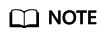
Parameters in the preceding two template upload scenarios cannot be mixed up. Otherwise, an error will be reported.
Table 3 Request headers Parameter
Mandatory
Type
Description
Content-Type
Yes
String
multipart/form-data.
X-Auth-Token
Yes
String
Valid token (a user token with the op_cred permission and a short validity period). This parameter is mandatory on the account side.
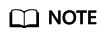
For AOS API HTTP headers, if only parameters (in JSON format) are transmitted, Content-Type must be set to Application/json. Unless otherwise specified, other fields are the same as those listed in the preceding table.
- Example request
curl -k -X POST -H "X-Auth-Token: $token" -H "Content-Type:multipart/form-data" -F 'resource={"name": "test-agent-11","description":"aos","version": "1.0.1"}' -F "archive_content=@test-agent-1-1.0.tar.gz" https://aos.ae-ad-1.myhuaweicloud.com/v2/templates
Response
- Response when the request is successful
- Response parameters
Table 4 Response parameter when the request is successful Parameter
Type
Description
id
String
Template ID
- Example response
{ "id": "d078e49c-124c-7706-bcbb-81885661f431" }
- Response parameters
- Response when the request fails
- Response parameters
Table 5 Response parameters when the request fails Parameter
Type
Description
message
String
Detailed reason why the request fails.
code
String
Code for the reason why the request fails.
extend
String
Extended reason why the request fails. This field is reserved for future use.
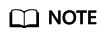
Unless otherwise specified, subsequent AOS API errors are returned in the following form:
- Example response
{ "message": "Parameters validate err, The name should not be empty.", "code": "02000005", "extend": "" }
- Response parameters
Status Code
- Normal
Table 6 Status code Status Code
Description
201
The template is created successfully.
- Abnormal
Table 7 Status code Status Code
Description
400
The request cannot be parsed by the server due to incorrect parameters. Unless being modified, the request should not be sent again.
409
The request cannot be completed due to a conflict with the current resource.
500
The server fails to process the request due to an unexpected condition.
Feedback
Was this page helpful?
Provide feedbackThank you very much for your feedback. We will continue working to improve the documentation.See the reply and handling status in My Cloud VOC.
For any further questions, feel free to contact us through the chatbot.
Chatbot





