Viewing Details of a Vulnerability
This section describes how to view the details of a vulnerability.
Prerequisites
- An account and its password have been obtained for logging in to the management console.
- At least one vulnerability has been detected.
Procedure
- Log in to the management console.
- Choose Security > Vulnerability Scan Service > Dashboard.
- On the right of the Vulnerability List area, click View to go to the Vulnerability List page.
- Click the ID of the desired vulnerability.
Figure 1 Vulnerability ID
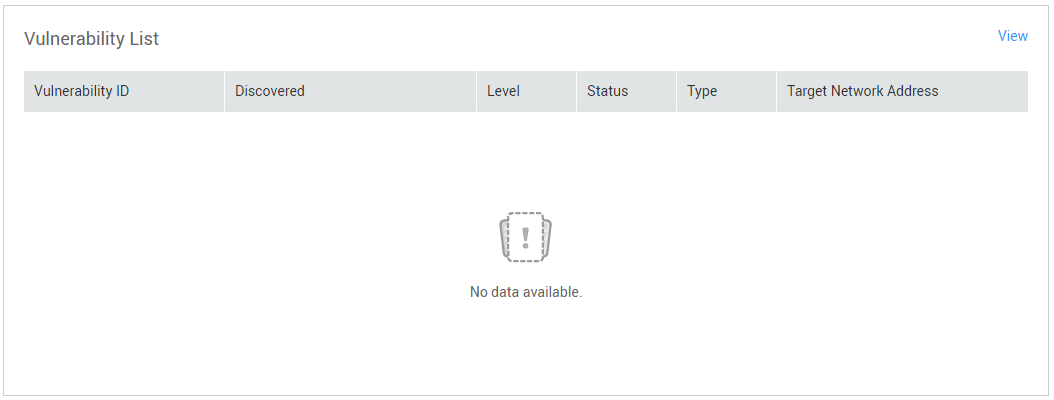
- On the Vulnerability Details page, view details of the vulnerabilities.
Figure 2 Vulnerability Details
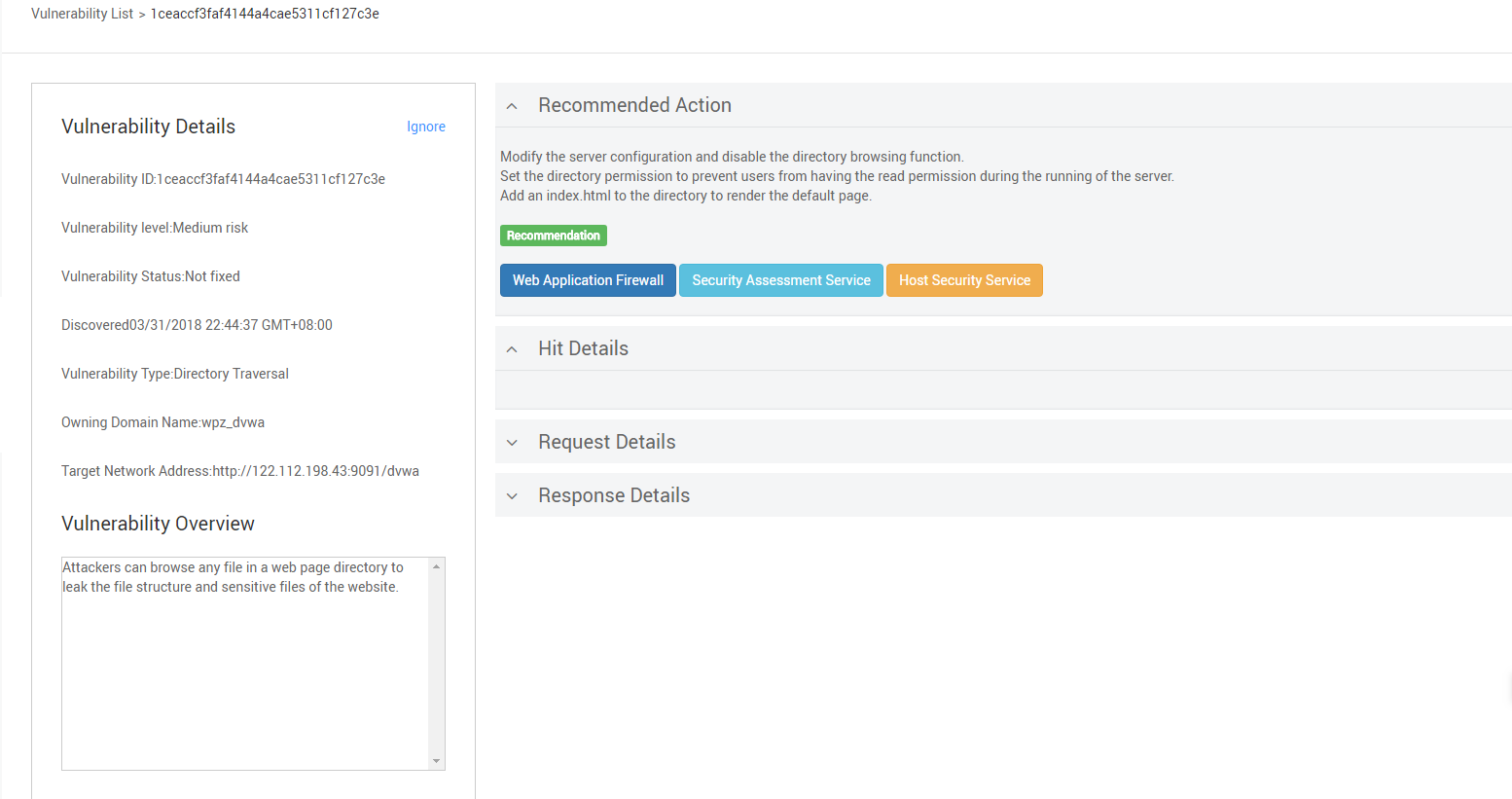
Table 1 Parameter description Area
Description
Operation
Vulnerability Details
Displays the basic information about the hit vulnerability, including the vulnerability ID, vulnerability level, vulnerability status, discovery time, vulnerability type, owning domain name, URL, and vulnerability overview.
Click Mark as Ignored to ignore the vulnerability.
NOTE:After you mark a vulnerability as Ignored, you cannot change its status again and the system will no longer consider this vulnerability risky. You can click Unignore to bring back the vulnerability.
Recommended Action
Displays vulnerability rectification suggestions.
N/A
Hit Details
Shows the proof based on which a vulnerability is confirmed.
N/A
Request Details
Shows the request sent by VSS in order to simulate hacker probing and attacks on the website.
N/A
Response Details
Displays the response of the target website to the simulated request sent by VSS.
N/A
Feedback
Was this page helpful?
Provide feedbackThank you very much for your feedback. We will continue working to improve the documentation.See the reply and handling status in My Cloud VOC.
For any further questions, feel free to contact us through the chatbot.
Chatbot





