Exporting Backup Information
Scenarios
You can export backup information of a TaurusDB instance to an Excel file for further analysis. The exported information includes the instance name/ID, backup name/ID, DB engine, backup type, backup time, status, size, and description.
Constraints
Automated and manual backups cannot be downloaded. Backups of TaurusDB are designed based on Huawei Cloud decoupled storage and compute. Data is backed up based on the minimum storage unit of the Huawei-developed distributed storage pool. After the backup data is downloaded, it cannot be parsed and restored using an open-source tool.
Procedure
- Log in to the TaurusDB console.
- In the navigation pane, choose Backups.
- Select the backups to be exported and click Export.
Figure 1 Exporting backup information
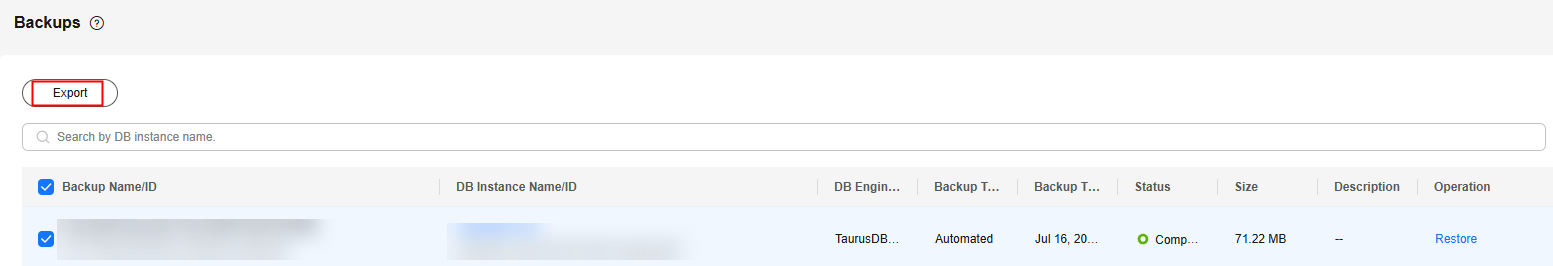
Alternatively, on the Instances page, click the instance name. In the navigation pane, choose Backups. On the Full Backups tab, select the backups to be exported and click Export.
Figure 2 Exporting backup information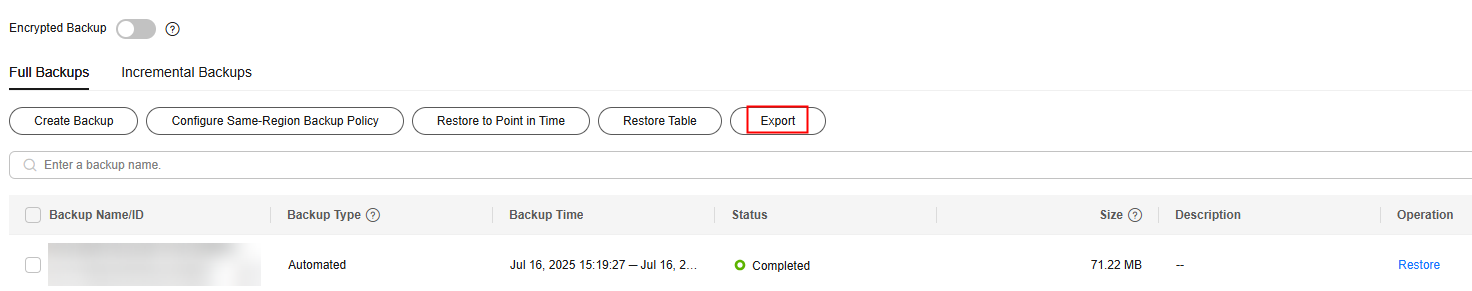
- Currently, only the backup information displayed on the current page can be exported.
- The backup information is exported to an Excel file.
- View the exported backup information.
Feedback
Was this page helpful?
Provide feedbackThank you very much for your feedback. We will continue working to improve the documentation.See the reply and handling status in My Cloud VOC.
For any further questions, feel free to contact us through the chatbot.
Chatbot





