Blocklist Management
This section describes how to remove a number from the blocklist of Chinese mainland SMSs.
Introduction
If a recipient unsubscribes from an SMS, the system will record the recipient's mobile number and the SMS signature and type. The recipient will not receive the same type of SMSs again, and the mobile number for sending the SMS will be blocked by the platform. You can check whether a mobile number is in the blocklist by search, and apply for unblocking.
Notes
- Only mobile numbers that are added to the blocklist because of verification code and notification SMSs can be unblocked.
- The platform cannot unblock mobile numbers blocked by carriers. Contact carriers for unblocking.
- Currently, only numbers for sending Chinese mainland SMSs with error code SC:0003 can be queried and unblocked. Numbers for sending international SMSs cannot be unblocked.
- Unblocking applications submitted between 09:00 and 18:00 (GMT+08:00) on workdays will be reviewed within 2 hours. Those submitted after 18:00 (GMT+08:00) will be reviewed on the next workday. The review is performed only on workdays. If there is a legal holiday, the review may be postponed.
- SMS sending data of blocked mobile numbers is not collected for statistics on success rate, and you are not billed for these SMSs.
Feature
- Quick query: blocked numbers whose sending time is within the last 1 hour or 24 hours.
- Query range: historical data of the last 60 days with a time span of 7 days.
Unblocking
- Log in to the Message & SMS console. In the navigation pane, choose General Management > Blocklist Management.
- On the current page, enter a mobile number to check whether it is blocked. Alternatively, set a sending time segment (up to seven days) to search for all blocked mobile numbers in the time segment.
- Click Unblock in the Operation column to apply for unblocking a number. Wait for review.
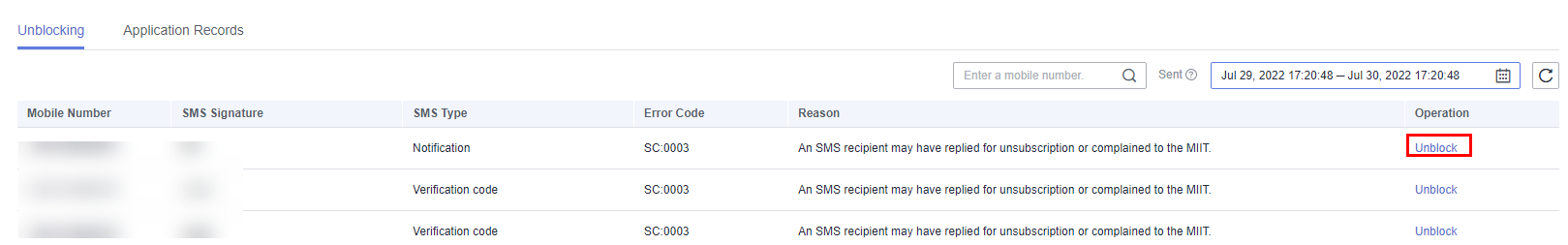
- Click the Application Records tab to view the review status.
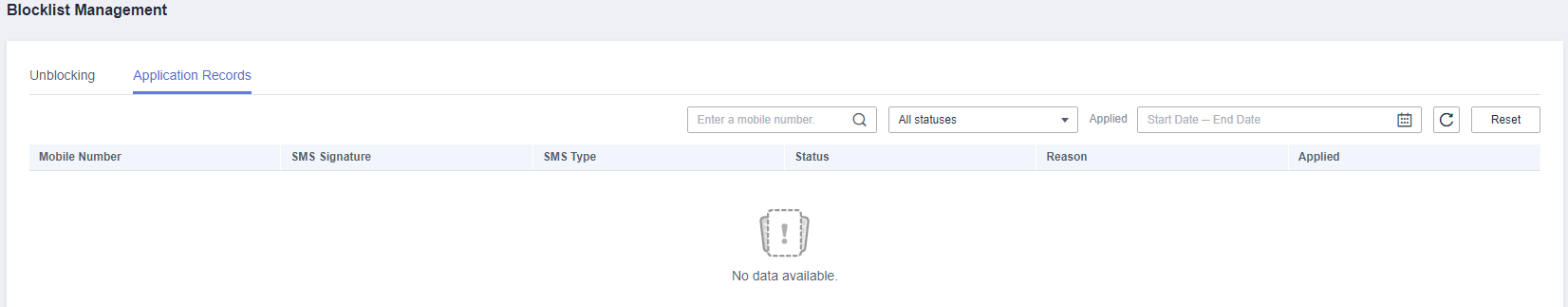
- Unblocking: The application for unblocking the number is under review.
- Unblocked: The number is removed from the blocklist.
- Unblocking rejected: The unblocking application is rejected.
Feedback
Was this page helpful?
Provide feedbackThank you very much for your feedback. We will continue working to improve the documentation.See the reply and handling status in My Cloud VOC.
For any further questions, feel free to contact us through the chatbot.
Chatbot





