Start Learning on Servers Again
Scenarios
If you have extended the process whitelist but there are still many false positives reported, or if your server workloads changed, you can let HSS start learning again on the servers and calibrate its application process intelligence library to reduce false positives.
Start Learning on Servers Again
- Log in to the HSS console.
- Click
 in the upper left corner and select a region or project.
in the upper left corner and select a region or project.
- In the navigation tree, choose Prevention > Application Process Control.
- Click the Whitelist Policies tab.
- Click a policy name. The Policy Details page is displayed.
- Click the Associated Servers tab.
- Select servers and click Learn Again above the list.
Figure 1 Start learning on servers again
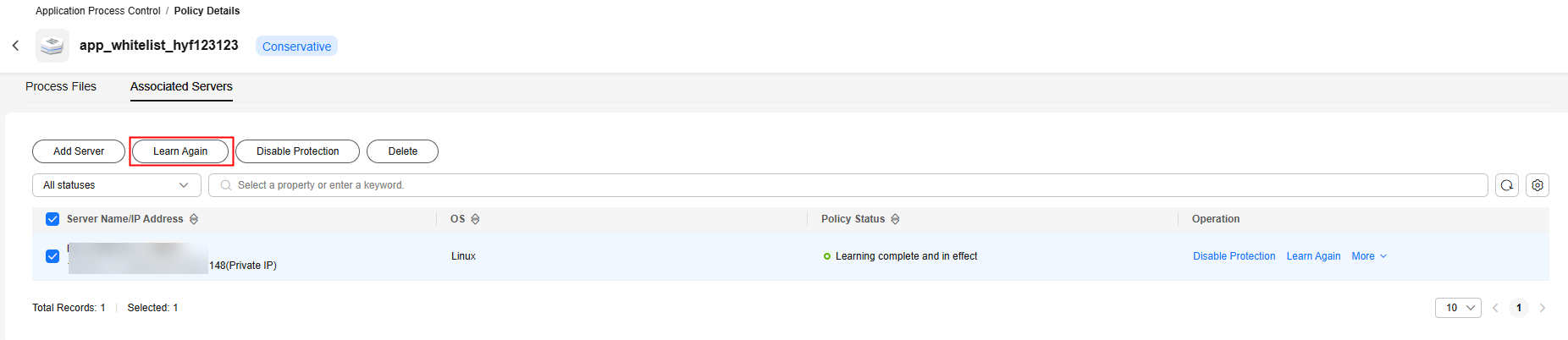
- In the dialog box that is displayed, click OK.
The relearning is performed according to the intelligent learning time specified in the policy. After the learning is complete, confirm the learning results in a timely manner. For details, see Confirming Learning Outcomes.
Feedback
Was this page helpful?
Provide feedbackThank you very much for your feedback. We will continue working to improve the documentation.See the reply and handling status in My Cloud VOC.
For any further questions, feel free to contact us through the chatbot.
Chatbot





