Changing the Security Group of a FlexusL Instance
This section describes how you can change the security group of a server network interface.
Modifying a Security Group
- Log in to the FlexusL console and click a resource card or instance name to go to the instance details page.
- In the navigation pane on the left, choose Cloud Servers and then click the server name.
- Alternatively, click the Security Groups tab and click Change Security Group in the Basic Information area.

- Select a security group from the list as needed.
You can select multiple security groups. In this case, the access rules of all the selected security groups apply to the cloud server.
To create a security group, click Create Security Group. For details, see Creating a Security Group.
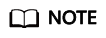
Using multiple security groups may deteriorate the network performance of the cloud server. You are recommended to select no more than five security groups.
- Click OK.
Feedback
Was this page helpful?
Provide feedbackThank you very much for your feedback. We will continue working to improve the documentation.See the reply and handling status in My Cloud VOC.
For any further questions, feel free to contact us through the chatbot.
Chatbot





