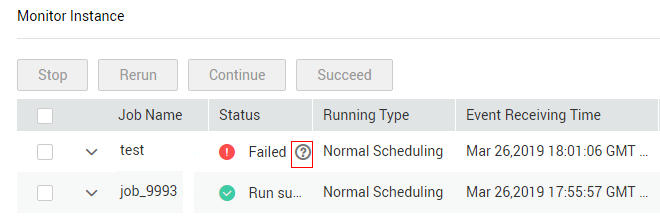Instance Monitoring
In the navigation tree of the Data Development console, choose . On the Monitor Instance page, you can view the job instance information and perform more operations on instances and nodes as required. For details, see Batch Processing: Viewing All Instances.
If the job instance is in the Failed state, you can mouse over the question mark and view the pop-up message to understand the failure cause, as shown in Figure 1.
Rerunning Job Instances
You can rerun a job instance that is successfully executed or fails to be executed by setting its rerun position.
- Log in to the DLF console.
- In the navigation tree of the DLF console, choose .
- In the Operation column of a job, click Rerun to rerun the job instance. Alternatively, click the check box on the left of a job, and then click the Rerun button to rerun the job.
Figure 2 Setting the rerunning position
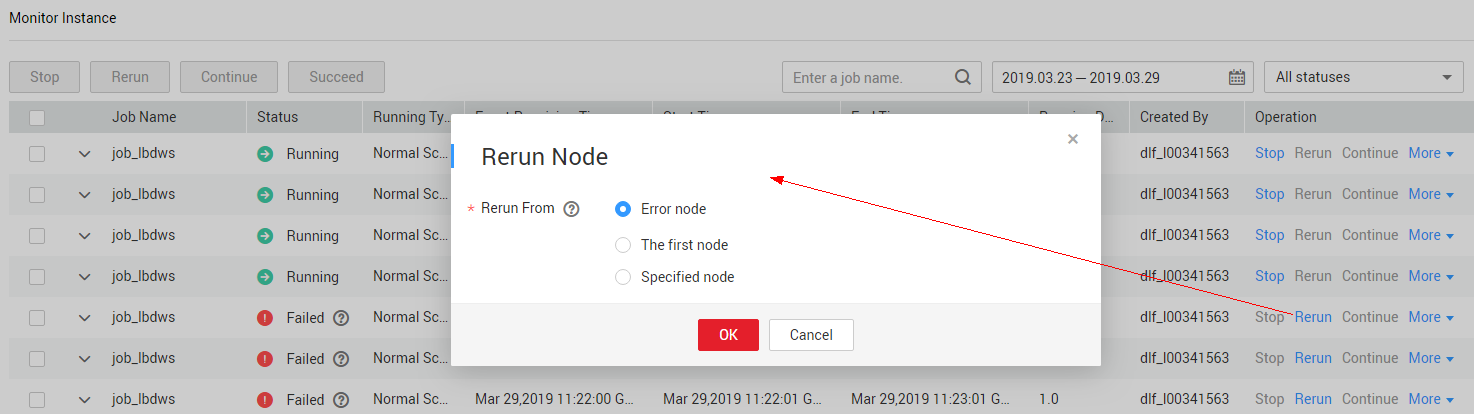
Table 1 Parameter description Parameter
Description
Rerun From
Select the start position from which the job instance reruns.
- Error node: When a job instance fails to be run, it reruns since the error node of the job instance.
- The first node: When a job instance fails to be run, it reruns since the first node of the job instance.
- Specified node: When a job instance fails to be run, it reruns since the node specified in the job instance.
NOTE:A job instance reruns from its first node if either of the following cases occurs:
- The quantity or name of a node in the job changes.
- The job instance has been successfully run.
Feedback
Was this page helpful?
Provide feedbackThank you very much for your feedback. We will continue working to improve the documentation.See the reply and handling status in My Cloud VOC.
For any further questions, feel free to contact us through the chatbot.
Chatbot