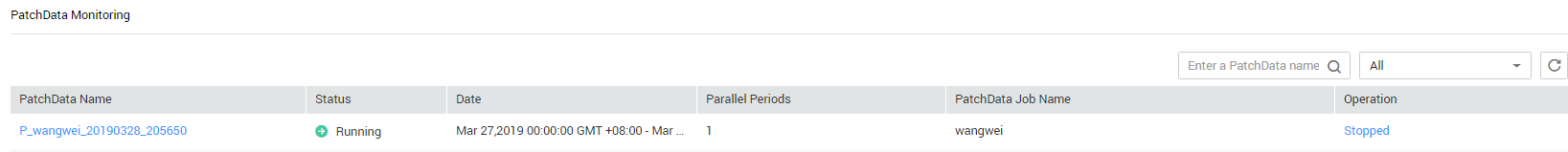PatchData Monitoring
In the navigation tree of the Data Development console, choose .
On the , you can view the task status, service date, number of parallel periods, and PatchData job names, and stop a running task.
On the page shown in Figure 1, click PatchData name. On the displayed page, you can view the PatchData execution status. For more information, see Batch Processing: Viewing All Instances.

Feedback
Was this page helpful?
Provide feedbackThank you very much for your feedback. We will continue working to improve the documentation.See the reply and handling status in My Cloud VOC.
For any further questions, feel free to contact us through the chatbot.
Chatbot