Viewing FC Switches
FC switches are required for applying for DESS devices of the common I/O (low latency), high I/O (low latency), or ultra-high I/O (low latency) types. An FC switch is a high-speed network transfer device that uses optical fibers as the media. It features high-speed transfer and strong anti-interference capability. This section introduces how to view basic information about an FC switch.
Prerequisites
The DESS device is of the common I/O (low latency), high I/O (low latency), or ultra-high I/O (low latency) type.
Context
You can query FC switches by status:
- Available
The FC switch is successfully applied for and can be used.
- Deploying
The FC switch is being deployed.
- Expanding
The FC switch is being expanded.
- Expired
The FC switch has expired. The FC switch in the Expired state can be used normally. You can renew the switch.
- Frozen
If an expired FC switch is not renewed, it enters the Frozen state. A frozen FC switch cannot be used. You can use it only after renewal.
Procedure
- Log in to the management console. For details, see Logging In to the Management Console.
- Click
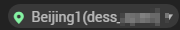 and select the wanted region.
and select the wanted region. - Click
 and choose Dedicated Cloud > Dedicated Enterprise Storage to go to the DeC management console.
and choose Dedicated Cloud > Dedicated Enterprise Storage to go to the DeC management console.
- On the navigation pane on the left, choose Dedicated Enterprise Storage > FC Switches to go to the FC switch list page.
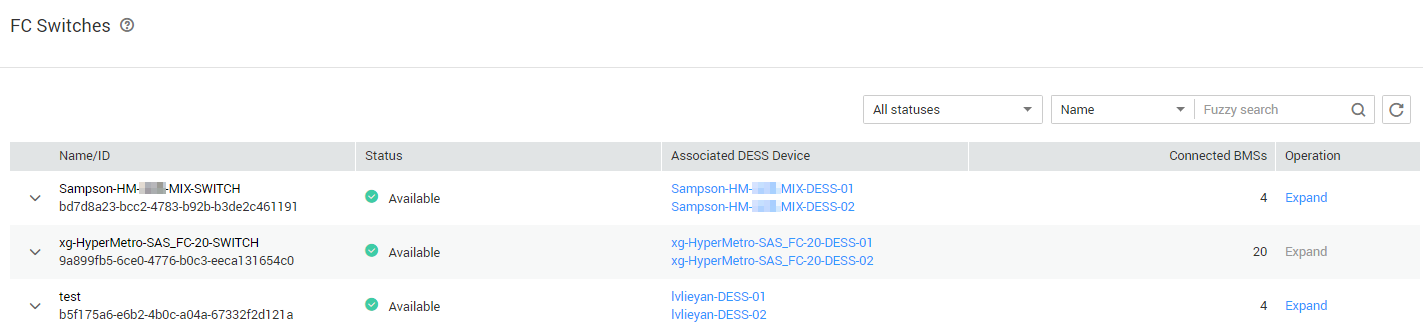
- Click
 next to the FC switch name to expand its details. Table 1 describes the parameters.
next to the FC switch name to expand its details. Table 1 describes the parameters.
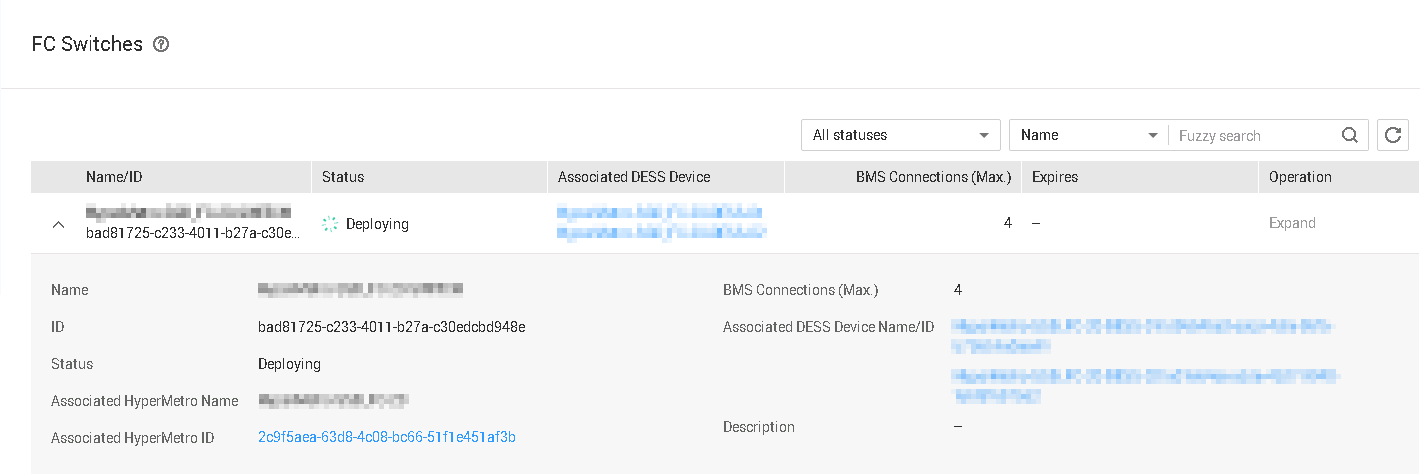
Table 1 Parameter description Parameter
Description
Name
FC switch name
ID
FC switch ID
Status
Status of the FC switch, which can be:
- Available
The FC switch is successfully applied for and can be used.
- Deploying
The FC switch is being deployed.
- Expanding
The FC switch is being expanded.
- Expired
The FC switch has expired. The FC switch in the Expired state can be used normally. You can renew the switch.
- Frozen
If an expired FC switch is not renewed, it enters the Frozen state. A frozen FC switch cannot be used. Users can use it only after renewing it.
Connected BMSs (Max.)
Maximum number of BMSs that can be connected to the FC switch
Associated HyperMetro Name
HyperMetro Name associated with the FC switches. This parameter is available only when FC switches are associated with HyperMetro.
Associated HyperMetro ID
HyperMetro ID associated with the FC switches. This parameter is available only when FC switches are associated with HyperMetro.
Associated DESS Device Name
Name of the DESS device associated with the FC switches If the DESS device associated with the FC switch is enabled with HyperMetro, this parameter is displayed as Associated DESS Device Name/ID.
Associated DESS Device ID
ID of the DESS device associated with the FC switch If the DESS device associated with the FC switch is enabled with HyperMetro, this parameter is displayed as Associated DESS Device Name/ID.
Description
Description of the FC switch
- Available
Feedback
Was this page helpful?
Provide feedbackThank you very much for your feedback. We will continue working to improve the documentation.See the reply and handling status in My Cloud VOC.
For any further questions, feel free to contact us through the chatbot.
Chatbot





