Deleting a Logstash Cluster
After using a Logstash cluster for data migration, you can delete the cluster if you will not be using it again for a long time.
Constraints
Deleting a cluster will clear all its data. Exercise caution.
Deleting a Pay-per-Use Cluster
- Log in to the CSS management console.
- In the navigation pane on the left, choose Clusters > Logstash.
- In the cluster list, find the target cluster, and choose More > Delete in the Operation column.
- In the displayed dialog box, manually type in DELETE, and click OK.
Deleting a Yearly/Monthly Cluster
- Log in to the CSS management console.
- In the navigation pane on the left, choose Clusters > Logstash.
- In the cluster list, find the target cluster, and choose More > Unsubscribe/Release in the Operation column.
- In the displayed dialog box, manually type in YES, and click OK.
On the Unsubscribe from Resource page, confirm the resource information and refund amount.
- Select a reason for unsubscription, select the acknowledgement check boxes, and click Confirm.
In the displayed confirmation dialog box, click Yes.
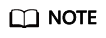
If the cluster is in Available state, an unsubscription order will be generated for refund, and the cluster will be deleted. If the cluster has expired or has been frozen, it will be deleted directly. For more information, see Billing Center.
Feedback
Was this page helpful?
Provide feedbackThank you very much for your feedback. We will continue working to improve the documentation.See the reply and handling status in My Cloud VOC.
For any further questions, feel free to contact us through the chatbot.
Chatbot





