Viewing the Usage of Savings Plans
You can view the utilization and coverage of your purchased savings plans to visually understand how they apply to your resource usage.
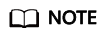
- Enterprise master accounts associated with member accounts for unified accounting management can view the utilization and coverage across all their member accounts during the association.
- Savings plan utilization and coverage are updated once every 24 hours, but some data may take longer than one day to be displayed.
Viewing Utilization Analyses
You can view the utilization of a savings plan in a specified period, including the total savings, pay-per-use cost equivalent, and amount deducted from the savings plan. If the utilization of a savings plan is low, you can add more pay-per-use resources that are eligible for the savings plan.
Savings plan utilization = Amount deducted from the savings plan/Total amount saved by using the savings plan x 100%
- Access the Utilization & Coverage Analysis page.
- Click the Utilization Analysis tab to view the utilization analyses.
- Set search criteria to view the savings plan utilization.
- Set Period to Monthly, Daily. You can query data from the last 18 months. Utilization is calculated based on how your savings plans applied to your usage over the look-back period.
- Monthly: You can view the month-to-date and year-to-date utilization, and also the utilization from the last 3, 6, or 12 months. Also you can manually search for data within a specific period (18 months at most).
- Daily: You can view the month-to-date utilization, and also the utilization from the last 7 days, 14 days, 30 days, or 3 months.
- View your utilization data over the selected period.
Table 1 Savings plan utilization fields Field
Description
Example
Average Utilization
Percentage of the savings plan that was used over the selected period
Suppose that you purchased an all upfront 3-year savings plan with an hourly price of $0.5 USD. During the selected period from June 1, 2023 to June 30, 2023, the total savings plan commitment is $360 USD.
Suppose that your usage billed with the savings plan rates totals $180 USD during the selected period. Your utilization for that savings plan is 50% (180/360 x 100%).
Suppose that the list price of your pay-per-use equivalent is $370 USD, the total savings will be $10 USD (370 - 360).
Used Commitment
Amount of the savings plan that was used over the selected period
Total Commitment
Total committed amount of the savings plan over the selected period
Total Commitment = Hourly Commitment x Number of active savings plan hours over the selected period
Total Savings
Amount of money saved after the savings plan was applied to your eligible resources over the selected period
Pay-per-Use Cost Equivalent
Amount of money that you would have paid at the list price if the savings plan was not applied to your eligible resource usage over the selected period
- View your utilization trend over the selected period.
- Apply filters to include or exclude certain types of data. You can select up to 50 items for each filter.
Table 2 Savings plan utilization filters Filter
Description
Linked Account
Displays data for enterprise master/member accounts associated with the account to get savings plan utilization.
Region
Displays data for a specified region (such as CN South-Guangzhou) to get savings plan utilization.
Specifications
Displays specified specifications to get savings plan utilization.
Type
Displays specified savings plan types to get savings plan utilization.
- Set Period to Monthly, Daily. You can query data from the last 18 months. Utilization is calculated based on how your savings plans applied to your usage over the look-back period.
- View savings plan utilization and click
 in the table if you want to export the savings plan utilization data.
in the table if you want to export the savings plan utilization data.
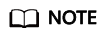
- You can click
 in the upper right corner of the table to control which fields are displayed.
in the upper right corner of the table to control which fields are displayed. - When you export the savings plan data, if there is currently no data, 0% is displayed.
Table 3 Fields for savings plan utilization in the exported table Field
Description
Savings Plan ID
Unique identifier of the savings plan
Account
Name of the account that purchases the savings plan
Region
Region that the savings plan applies to
Site
Site that the savings plan is used for
Specifications
Specifications eligible for the savings plan
Utilization
Percentage of the savings plan that was used
Utilization = Amount deducted from the savings plan/Total amount saved by using the savings plan x 100%
Savings
Total amount saved by using the savings plan compared to pay-per-use pricing
- You can click
Viewing Coverage Analyses
You can view the coverage of a savings plan for a specified period, including the average coverage and the additional pay-per-use cost. If the coverage of a savings plan is low, you can purchase additional savings plans of the same type.
Savings plan coverage = Amount deducted from the savings plan/(Amount deducted from the savings plan + Cost of eligible usage not covered by the savings plan) x 100%
- Access the Utilization & Coverage Analysis page.
- Click the Coverage Analysis tab to view the coverage analyses.
- Set search criteria to view the savings plan coverage.
- Set Period to Monthly, Daily. You can query data from the last 18 months. Coverage shows how much of your eligible usage was covered by your savings plans over the look-back period.
- Monthly: You can view the month-to-date and year-to-date coverage, and also the coverage from the last 3, 6, or 12 months. Also you can manually search for data within a specific period (18 months at most).
- Daily: You can view the month-to-date coverage, and also the coverage from the last 7 days, 14 days, 30 days, or 3 months.
- View your coverage data over the selected period.
Table 4 Savings plan coverage fields Field
Description
Example
Average Coverage
Average coverage of all savings plans over the selected period
Average coverage = Amount deducted from savings plans/(Amount deducted from savings plans + Cost of eligible usage not covered by savings plans) x 100%
Suppose you purchased a savings plan (discount: 48% off) and the hourly commitment is $2 USD/hour. If you have two pay-per-use instances and the unit price is $3 USD per instance per hour over the period from July 1, 2023 to July 2, 2023.
In this case:
- The unit price after the savings plan is applied is $1.56 USD (3 x 0.52), and 1.282 (2/1.56) instances can be billed with the savings plan per hour. Over the selected period, the total amount deducted from the savings plan is $96 USD (2 x 48).
- The additional hourly pay-per-use cost is $2.154 USD, calculated as (2 – 1.282) x 3. Over the selected period, the total additional pay-per-use cost is $103.392 USD (2.154 x 48).
- The average coverage is calculated as follows: 96/(96 + 103.392) x 100% = 48.15%
Additional Pay-per-Use Cost
Amount of pay-per-use resources uncovered by the savings plan over the selected period
- View your coverage trend over the selected period.
- Apply filters to include or exclude certain types of data. You can select up to 50 items for each filter.
Table 5 Savings plan coverage filters Filter
Description
Linked Account
Displays data for enterprise master/member accounts associated with the account to get savings plan coverage.
Service Type
Displays data for a specified service type to get savings plan coverage.
Region
Displays data for a specified region (such as CN South-Guangzhou) to get savings plan coverage.
Specifications
Displays specified specifications to get savings plan coverage.
Enterprise Project
Displays data for a specified enterprise project to get savings plan coverage.
Cost Tag
Displays data for a specified cost tag to get savings plan coverage.
Cost Category
Displays data for a specified cost category to get savings plan coverage.
- Set Period to Monthly, Daily. You can query data from the last 18 months. Coverage shows how much of your eligible usage was covered by your savings plans over the look-back period.
- View savings plan coverage and click
 in the table if you want to export the savings plan coverage data.
in the table if you want to export the savings plan coverage data.
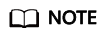
- You can click
 in the upper right corner of the table to control which fields are displayed.
in the upper right corner of the table to control which fields are displayed. - When you export the savings plan data, if there is currently no data, 0% is displayed.
Table 6 Fields for savings plan coverage in the exported table Field
Description
Linked Account
Account that uses the pay-per-use resource
Service Type
Service type of the pay-per-use resource
Resource Type
Resource type of the pay-per-use resource
Region
Region where the pay-per-use resources were used
Specifications
Specifications of the pay-per-use resources
Usage Type
Usage type for the pay-per-use resources
Used Commitment
Amount of the savings plan that was used over the selected period
Additional Pay-per-Use Cost
Amount of pay-per-use resources that are not covered by the savings plan over the selected period
Average Coverage
Average coverage of pay-per-use resources covered by the savings plan over the selected period
- You can click
Optimizing Savings Plans Based on Utilization and Coverage
- High utilization and coverage: Your purchased savings plans are fully utilized, delivering significant savings.
- High utilization but low coverage: Many pay-per-use resources are not covered by the purchased savings plans. You can increase the savings plan commitment to reduce more costs.
- Low utilization and coverage: Your purchased savings plans are underutilized. Only few resources are covered by the savings plans. You can adjust the use of your resources so that as many as pay-per-use resources can be covered by the savings plans to reduce costs.
- Low utilization but high coverage: The commitment of your purchased savings plans greatly exceeds that required by your pay-per-use resources. You can try to lower the savings plan commitment or purchase other types of savings plans to best fit into your service requirements.
Feedback
Was this page helpful?
Provide feedbackThank you very much for your feedback. We will continue working to improve the documentation.See the reply and handling status in My Cloud VOC.
For any further questions, feel free to contact us through the chatbot.
Chatbot





