Flow
Flow Parameters
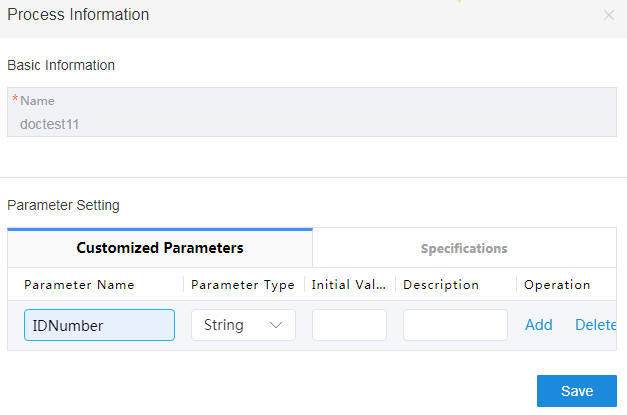
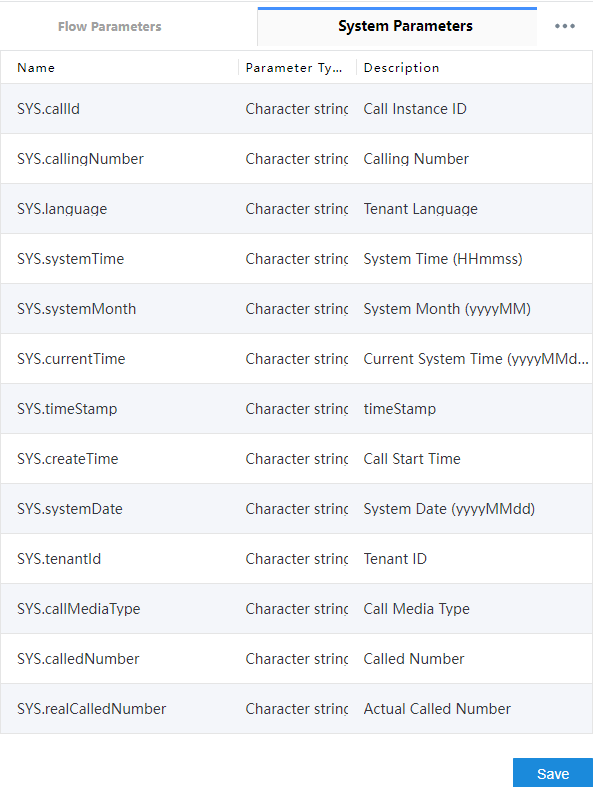
The flow parameters are described as follows:
- Basic Information: This area displays the flow name. When editing a flow, you cannot change its name.
- Parameter Setting: This area contains the Customized Parameters and Specifications tab pages, which define information to be transferred between source and target diagram elements.
Customized Parameters: This tab page is used to set customized parameters. Customized parameters are generally used in actual flows, and need to be set when the related information is not configured in system parameters. You can add a customized parameter by setting the following fields.

Customized parameters that have been referenced by flows cannot be deleted.
- Parameter Name: Set this parameter as required. The value must be unique. For example, when the parameter is set to IDNumber and referenced in a diagram element, a prefix is automatically added to it, such as FLOW.IDNumber.
- Parameter Type: Select a data type of a parameter value. Select String or Digital from the drop-down list.
- Initial Value: Enter an initial value of a parameter, which is optional.
- Description: Enter the description of a parameter, which is optional.
- Click Add to add a parameter record.
- Click Delete to delete a parameter record.
Specifications: This tab page displays parameters preset in the ODFS. These parameters cannot be set.
- Name: Enter a system parameter name, which is prefixed with SYS, for example, SYS.callingNumber.
- Parameter Type: Select a data type of a parameter value.
- Click Save to save all parameters set on the current page.
Feedback
Was this page helpful?
Provide feedbackThank you very much for your feedback. We will continue working to improve the documentation.See the reply and handling status in My Cloud VOC.
For any further questions, feel free to contact us through the chatbot.
Chatbot





