Entering Certificate Details
After associating your HUAWEI ID with the partner account, you can refer to the process flow in Partner Center to maintain your certificates to ensure the certificate information is authentic and valid.

- Career certificates and other certificates need to be manually uploaded.
- The certificates you upload must be valid, and they will be review by Huawei. You can check the review status in the Certificates tab.
- You do not need to manually upload the developer certificate and professional certificate. The data has already been synchronized from Developer Institute and is displayed in the Certificates tab.
Procedure
Use the HUAWEI IDs of your employees to perform the following operations.
- Use your HUAWEI ID to sign in to Huawei Cloud.
- Choose Partners > More Support > Partner Center in the menu on the top.
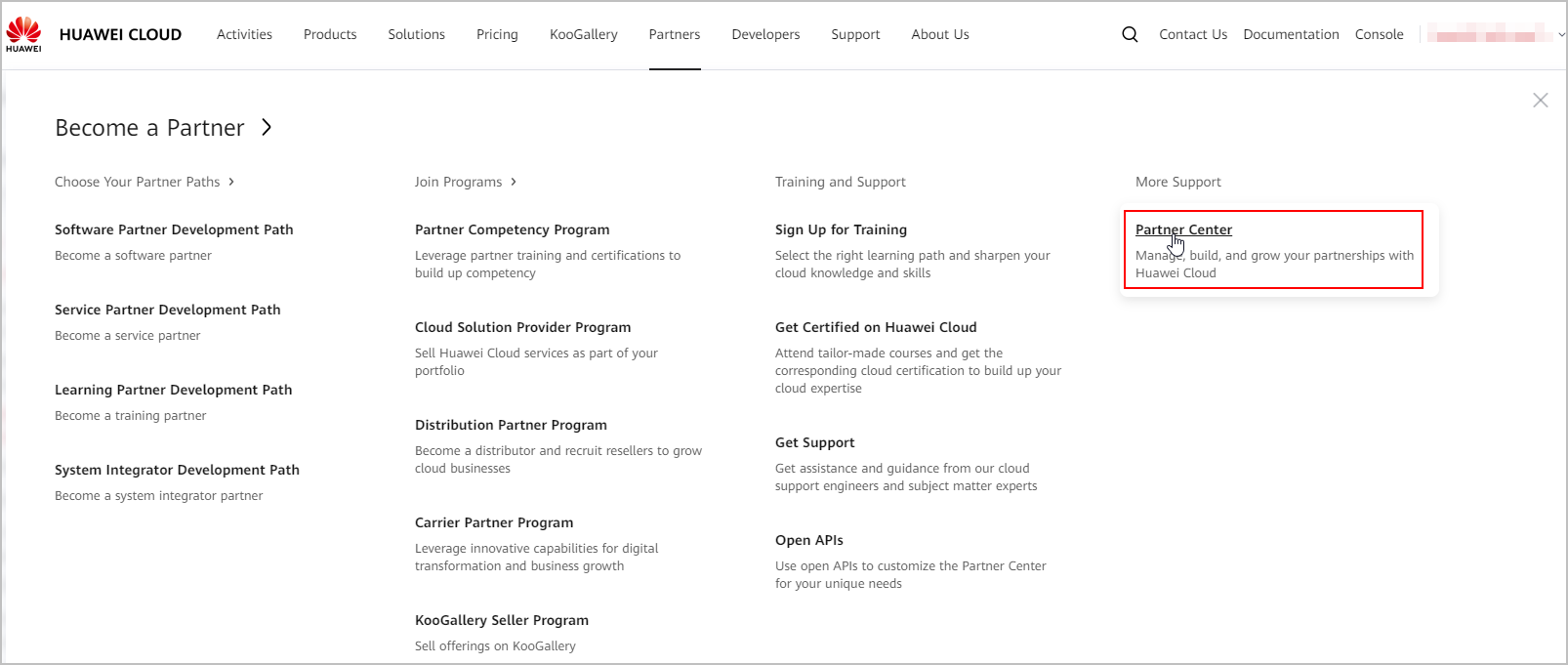
- Enter certificate details.
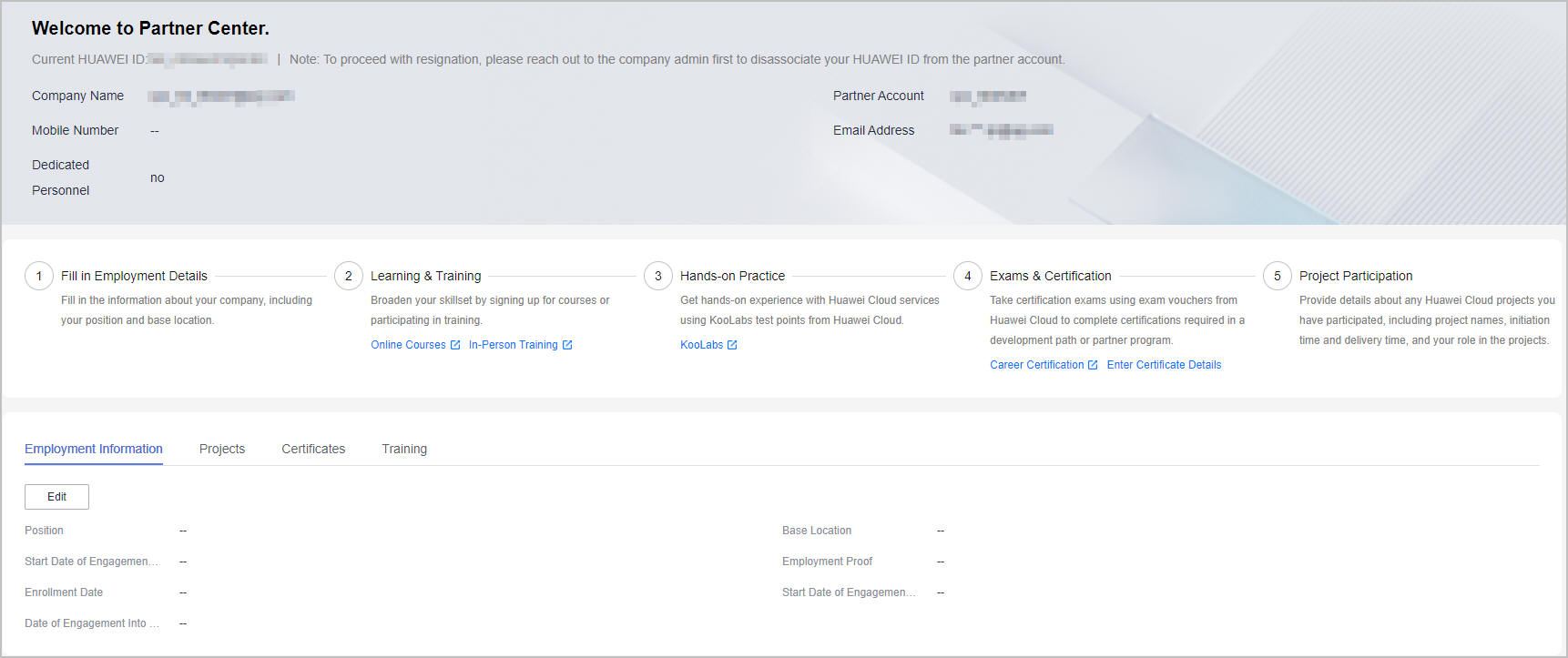
- Click Add in the Certificates tab and provide the certificate information.
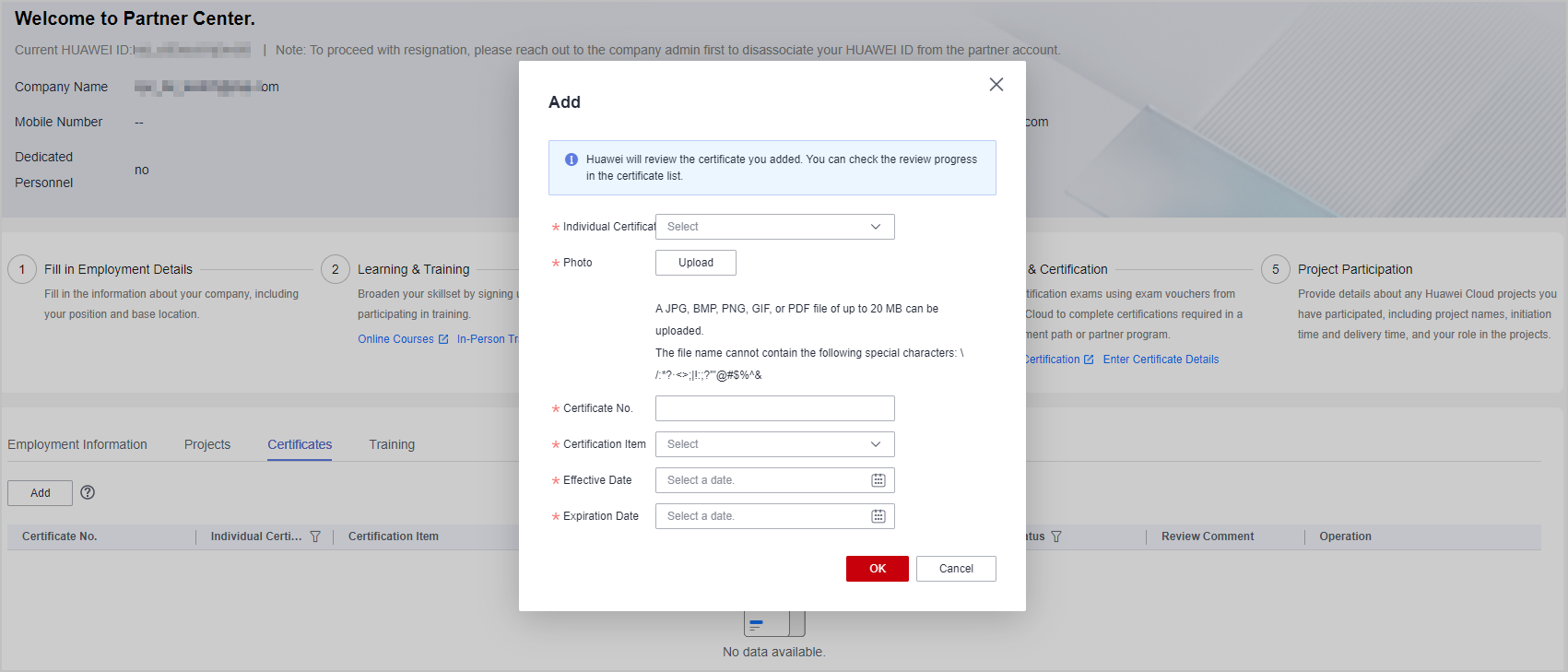
- The certificate you added will be reviewed by Huawei. You can check the review status in this tab.


Any modification to an approved certificate must be submitted for review.
Feedback
Was this page helpful?
Provide feedbackThank you very much for your feedback. We will continue working to improve the documentation.See the reply and handling status in My Cloud VOC.
For any further questions, feel free to contact us through the chatbot.
Chatbot





