Help Center/
Partner Center/
User Guide/
Partner Programs/
Partner Customer Engagement/
Joining PCE Program
Updated on 2025-12-12 GMT+08:00
Joining PCE Program
Procedure
- Use your partner account to log in to Huawei Cloud.
- Click Partner Center in the drop-down list of your account name in the upper right corner.
- Choose Partner Programs > Huawei Cloud Partner Programs in the menu on the top.
- Select Partner Customer Engagement and click Join Now.
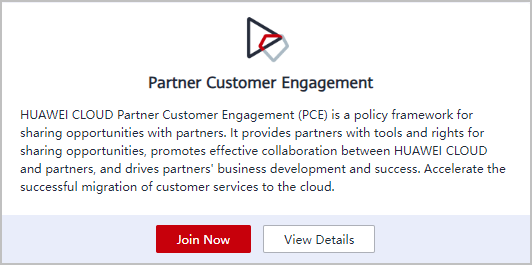
- Select the commitment checkbox and read and agree the agreement. Click Submit.
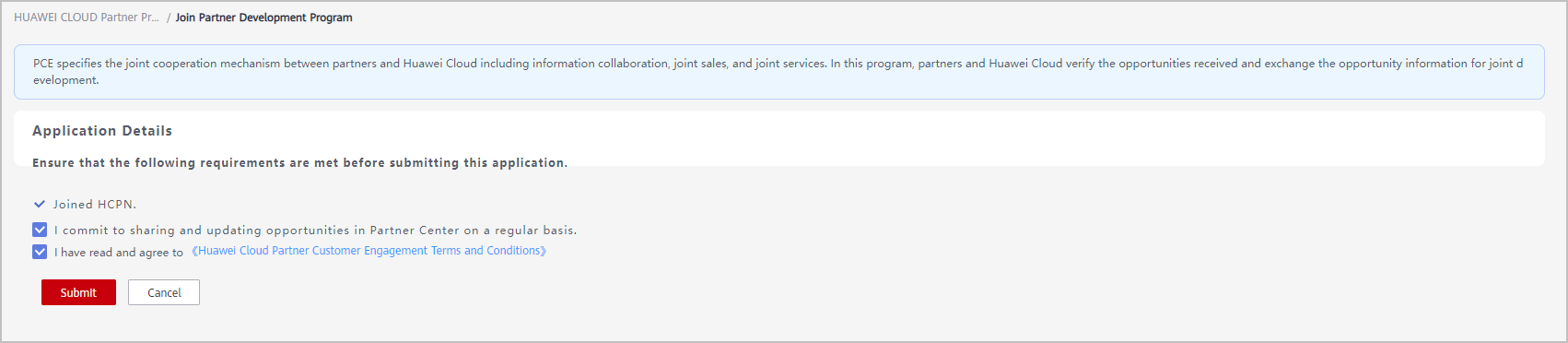
- A message is displayed indicating that you have successfully joined the program. Now, you can get started on the sharing of opportunities with Huawei Cloud.
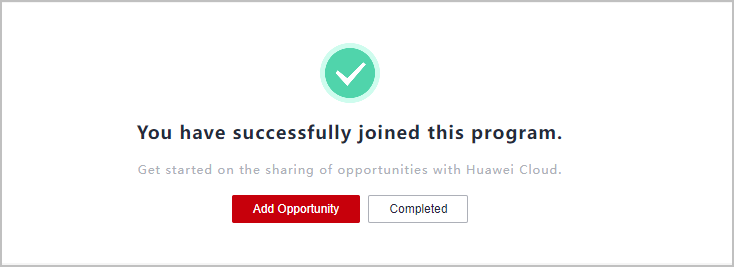
Feedback
Was this page helpful?
Provide feedbackThank you very much for your feedback. We will continue working to improve the documentation.See the reply and handling status in My Cloud VOC.
The system is busy. Please try again later.
For any further questions, feel free to contact us through the chatbot.
Chatbot






