Creating Invoices for Incentive Earnings
After receiving the incentive earning invoicing notification from HUAWEI CLOUD, partners need to create the invoices for the incentive earnings and sends the invoices and billing list to HUAWEI CLOUD.

The invoices issued by a partner for incentive earnings shall comply with related tax laws. Invoices not in accordance with related tax laws may be rejected.
The incentives in USD will be recalculated in the settlement currency you selected during business authentication and based on the latest exchange rate of the last month of the billing cycle.
Procedure
- Create invoices offline based on the information provided in the invoicing notification email. The template is as follows.
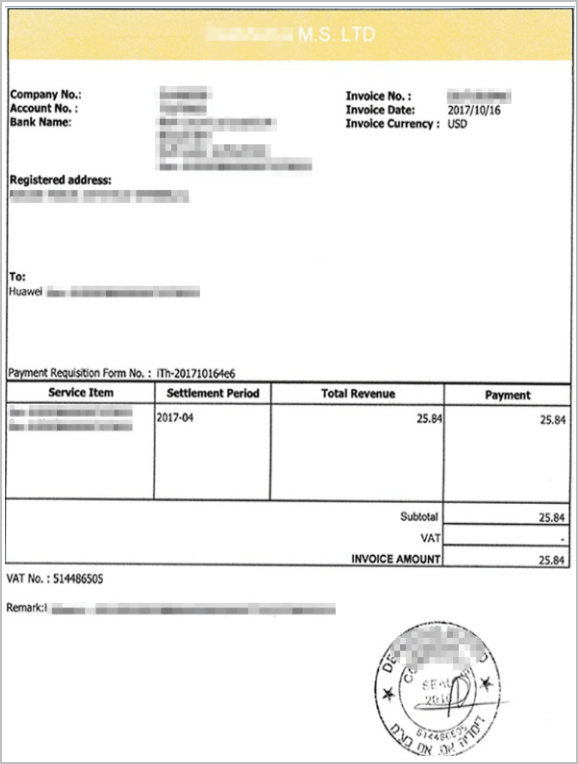
- Click the link in the notification email to switch to the View Billing List page and print the billing list.

Alternatively, you can log in to the Partner Center, select Incentives > Incentive Management > Incentive Payment > Request Records, and click View Billing List in the Operation column of the target incentive earning to go to the View Billing List page.
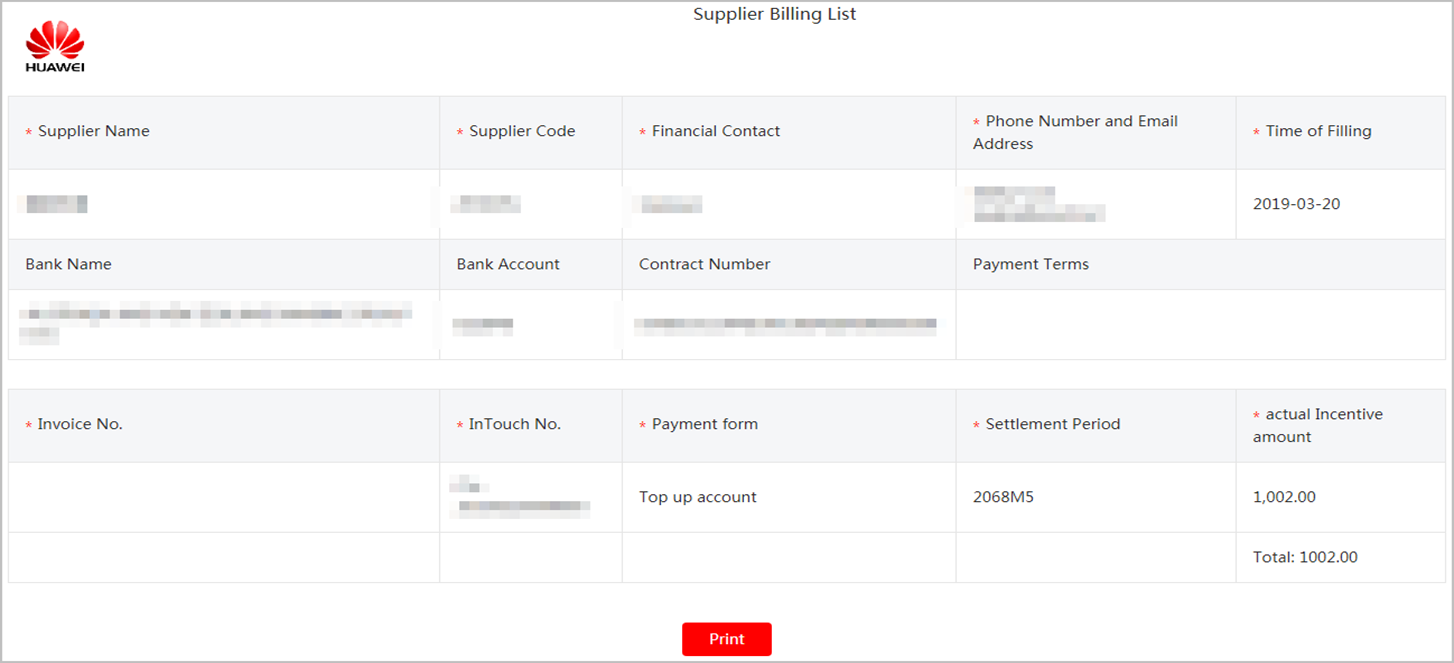
- Partners can view the mail address in the billing notification email or on the View Billing List page, and send the invoices and billing list to HUAWEI CLOUD.

After HUAWEI CLOUD reviews and verifies the invoices, it will issue the incentive earnings to you in your selected way.
Feedback
Was this page helpful?
Provide feedbackThank you very much for your feedback. We will continue working to improve the documentation.See the reply and handling status in My Cloud VOC.
For any further questions, feel free to contact us through the chatbot.
Chatbot





