Issuing an Invoice
Huawei Cloud automatically issues invoices for your expenditures.
Precautions
You do not need to request invoices. Huawei Cloud issues them automatically.
Invoices for postpaid customers are issued based on available bills (which are usually generated on the third day of each month).
Invoices for enterprise member accounts are issued by their master account, not Huawei Cloud.
Invoices for reseller customers cannot be issued automatically. You can contact your associated partner to request these invoices.
Procedure
- Go to the Invoices page.
- Click Customer Information.
- Add your customer information.
- Click Add Customer Information.
- Add your email and address, and click OK.
- After you make a payment, Huawei Cloud automatically generates an invoice.
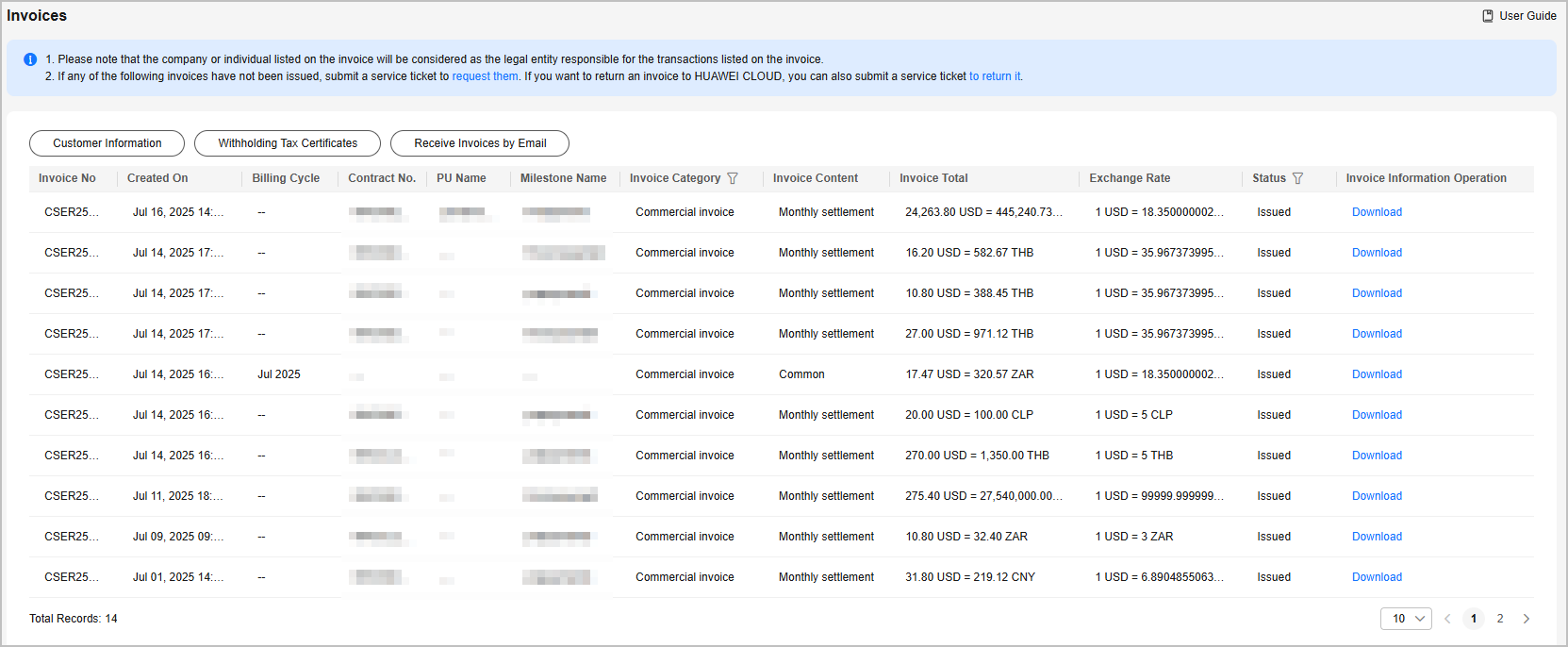

Invoice content can be one of the following:
- Subscriptions: After you pay for an order online, Huawei Cloud issues an invoice.
- Monthly settlement: After generating a bill on the third day of each month, Huawei Cloud issues an invoice. This transaction is applied when you use cloud services and then is billed on the third day of the following month. For details about monthly settlement, see Monthly Settlement.
- Common transactions: After you top up or withdrawal money from your account, Huawei Cloud issues an invoice (credit memos for withdrawals).
- Click Download in the Operation column to download an electronic copy.
Tax Identification Number Setting
Enterprise customers must specify their Tax Identification Numbers (TINs) before requesting invoices. For details about the rules for specifying a TIN, see Identification Numbers Collected by Huawei Cloud.
Feedback
Was this page helpful?
Provide feedbackThank you very much for your feedback. We will continue working to improve the documentation.See the reply and handling status in My Cloud VOC.
For any further questions, feel free to contact us through the chatbot.
Chatbot





