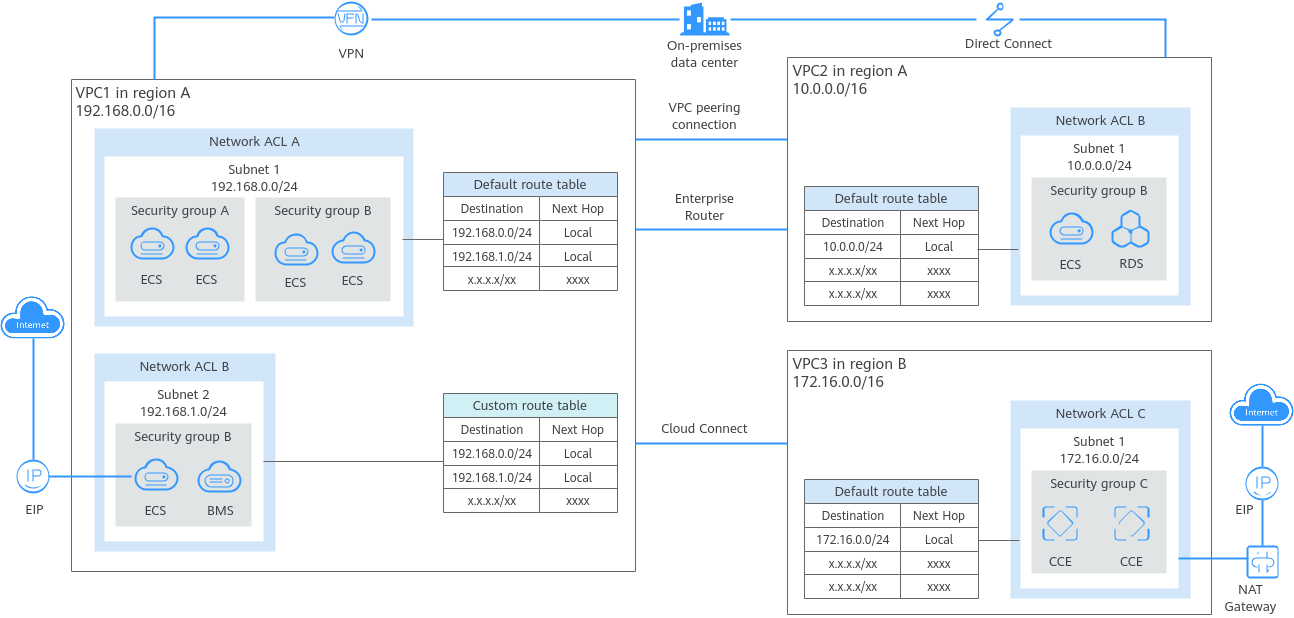VPC Overview
Virtual Private Cloud (VPC) allows you to provision logically isolated virtual private networks for cloud resources, such as cloud servers, containers, and databases. You can create subnets, security groups, network ACLs, route tables, and more to manage cloud resources flexibly. You can also use EIPs to connect cloud resources in VPCs to the Internet, and use Direct Connect and VPN to connect on-premises data centers to VPCs to build a hybrid cloud network.
The VPC service uses network virtualization technologies, such as link redundancy, distributed gateway clusters, and multi-AZ deployment, to ensure network security, stability, and availability.
Product Architecture
The following describes the basics, security, connectivity, and O&M of VPCs.
Figure 1 VPC architecture
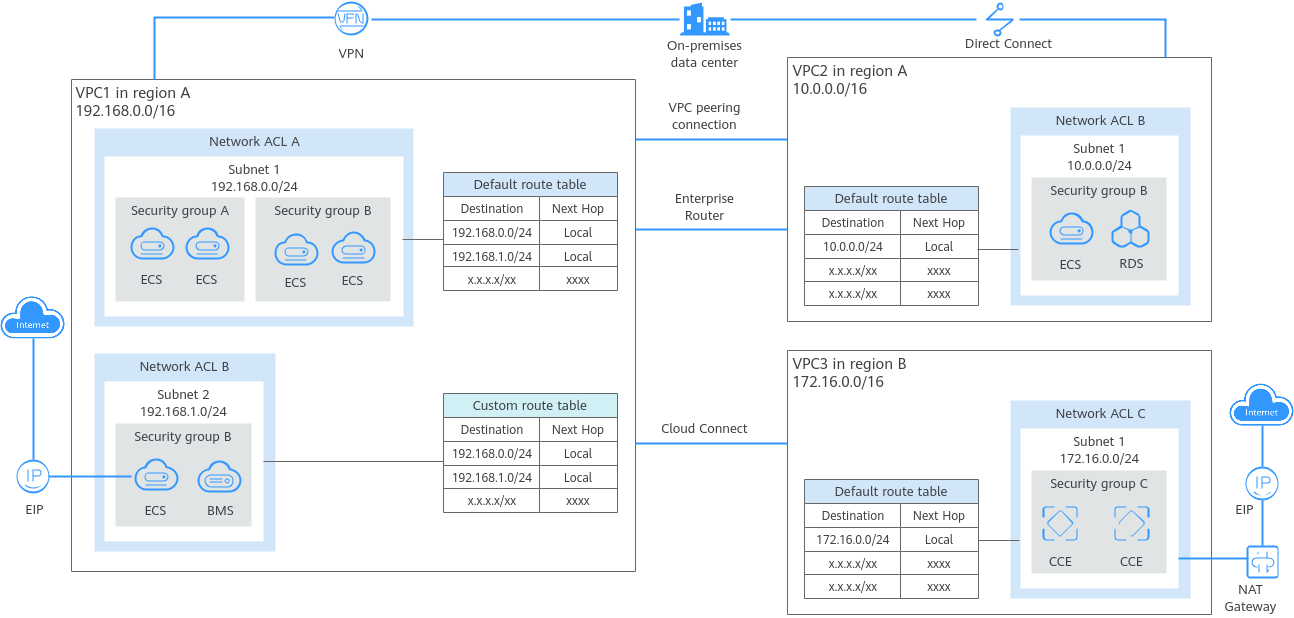
Table 1 Architecture description
|
Item |
Brief |
Details |
|
Basic functions |
A VPC is a logically isolated virtual private network on the cloud. You can define a CIDR block for each VPC and create one or more subnets in the VPC. You can also configure VPC route tables to control where traffic is directed.
VPCs are logically isolated from each other, but subnets in a VPC can communicate with each other by default. |
- IPv4 CIDR block: When creating a VPC, you need to specify an IPv4 CIDR block for it. Supported IPv4 CIDR blocks are 10.0.0.0/8–24, 172.16.0.0/12–24, and 192.168.0.0/16–24.
- Subnet: You can create subnets in a VPC as required. A VPC must contain at least one subnet. Instances, such as cloud servers, containers, and databases, must be deployed in subnets. Private IP addresses are then assigned to your instances from the subnets where they are running.
For more information, see Subnet.
- Route table: Each VPC comes with a default route table that allows communications between subnets in a VPC. You can add routes to the default route table or create a route table to control traffic.
For details, see Route Table and Route Overview.
|
|
Access control |
Security groups and network ACLs protect instances deployed in a VPC. |
- Security groups protect instances. You can add inbound and outbound rules to protect all the instances in a security group.
For details about security groups, see Security Group and Security Group Rule Overview.
- Network ACLs protect associated subnets. You can add inbound and outbound rule to protect all the resources in a subnet.
For more information, see Network ACL Overview.
Network ACLs protect subnets, while security groups protect instances in a subnet. If both security group and network ACL rules are configured, traffic matches network ACL rules first and then security group rules.
For details, see Access Control Overview. |
|
Network connectivity |
You can use VPC together with other networking services to build networks for different needs.
- Use VPC peering connections or an enterprise router to connect different VPCs in the same region.
- Use Cloud Connect to connect VPCs in different regions.
- Use EIPs or NAT gateways to allow the instances in a VPC to the Internet.
- Use Direct Connect or VPN to connect an on-premises data center to VPCs.
|
- Connecting VPCs in the same region
- VPC peering connections connect VPCs in the same region under the same account or different accounts.
For details, see VPC Peering Connection Overview.
- Enterprise routers connect multiple VPCs in the same region, as high-performance centralized routers.
For details, see What Is an Enterprise Router?
VPC peering connections are free of charge, while enterprise routers are not free. Compared with VPC peering connections, enterprise routers simplify the network structure and make it easy for scale-out and O&M.
- Connecting VPCs across regions
Cloud Connect connects VPCs in different regions to quickly build cross-region networks. For details, see What Is Cloud Connect?
- Connecting a VPC to the Internet
- EIPs are public IP addresses. You can bind an EIP to an instance to enable the instance to communicate with the Internet.
For details, see What Is Elastic IP?
- Public NAT gateways enable instances (such as ECSs or BMSs) in a VPC to share an EIP to communicate with the Internet. A public NAT gateway supports up to 20 Gbit/s of bandwidth.
For more information, see What Is NAT Gateway?
- Connecting an on-premises data center to a VPC
- Direct Connect allows you to establish a stable, high-speed, low-latency, secure, and dedicated network connection that connects your on-premises data center to the cloud. Direct Connect helps you build a large-scale hybrid cloud network.
For details, see What Is Direct Connect?
- VPN establishes a secure, encrypted communication tunnel between your on-premises data center and your VPC.
For details, see What Is Virtual Private Network?
VPN is a more cost-effective option than Direct Connect and can be deployed faster.
|
|
Network O&M |
VPC flow logs and traffic mirroring track traffic in a VPC for network O&M. |
- VPC flow logs record traffic to and from a VPC in real time. VPC flow logs help you monitor network traffic, analyze network attacks, and determine whether security group and network ACL rules require modification.
For more information, see VPC Flow Log.
- Traffic mirroring mirrors traffic that meets a mirror filter from an elastic network interface to a destination for inspection, audit analysis, and troubleshooting.
For more information, see Traffic Mirroring Overview.
|
Accessing the VPC Service
You can access the VPC service through the management console or using HTTPS-based APIs.
- Management console
You can use the console to directly perform operations on VPC resources. To access the VPC service, log in to the management console and select Virtual Private Cloud from the console homepage.
- API
If you need to integrate a VPC into a third-party system for secondary development, you can use APIs to access the VPC service. For details, see the Virtual Private Cloud API Reference.