Renewal Overview
For DSC instances, only yearly/monthly billed ones can be renewed. For the ones billed on a pay-per-use basis, you only need to ensure that your account balance is enough.
Introduction
If you buy DSC in yearly/monthly mode, the respective service will be unavailable after the subscription expires. If you want to continue using DSC, you need to renew the subscription within the specified period.
To avoid unnecessary loss caused by security issues, renew your subscription before the retention period expires. If you do not renew your subscription, you will not be able to use DSC.
You can go to the management console to renew your subscription. For details, see Renewal Management.
Renewal Functions
Table 1 describes the functions related to the renewal of yearly/monthly DSC instances.
|
Function |
Description |
|---|---|
|
You can renew your yearly/monthly DSC instance on the DSC console at any time before it is automatically deleted. |
|
|
After auto-renewal is enabled, DSC automatically renews the subscription before the subscription expires. This prevents resources from being automatically deleted in the event that you forget to manually renew the subscription. |
In different phases of the lifecycle of a yearly/monthly DSC instance, you can choose a renewal mode best fit your needs. For details, see Figure 1.
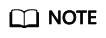
Huawei Cloud offers a 15-day grace period and a 15-day retention period.
Auto-renewal can be enabled before your DSC instance expires. The system will automatically renew your DSC instance at 3:00 a.m. on the seventh day before it expires. If the auto-renewal fails, the system will try again at 3:00 a.m. every day until DSC expires or the renewal is successful. Renewing resources 7 days before expiration is a default value. You can change it if needed.
Feedback
Was this page helpful?
Provide feedbackThank you very much for your feedback. We will continue working to improve the documentation.See the reply and handling status in My Cloud VOC.
For any further questions, feel free to contact us through the chatbot.
Chatbot






