Updated on 2025-10-30 GMT+08:00
Risk Reports
Procedure
- Go to the Overview page.
- Click Download in the upper right corner, set Export By to Check item or Cloud service, and select a report type to download the risk check report. The report includes the check overview on the "Risk Check Overview" sheet and separated sheets for checked items.
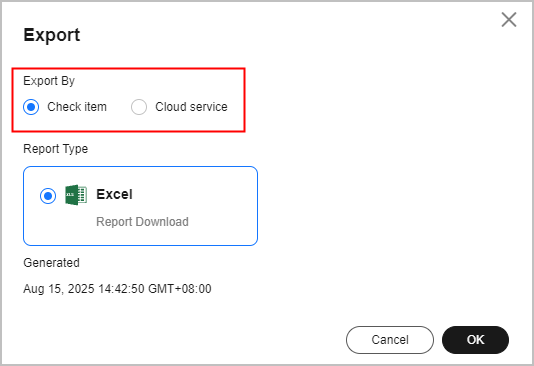
- Export check reports in either of the following ways:
- Choose Risk Check > By Risk Dimension (or By Cloud Service), select a check item in the list, and click Export in the Operation column to download the check report of the check item.
- Select Risk Check History. The check records and check results in the past month are displayed. Click a task ID to go to its details page. Click Download in the upper right corner to download the check report.
Parent topic: Risk Check
Feedback
Was this page helpful?
Provide feedbackThank you very much for your feedback. We will continue working to improve the documentation.See the reply and handling status in My Cloud VOC.
The system is busy. Please try again later.
For any further questions, feel free to contact us through the chatbot.
Chatbot





