Help Center/
Distributed Database Middleware/
User Guide (Kuala Lumpur Region)/
Schema Management/
Configuring the SQL Blacklist
Updated on 2022-08-17 GMT+08:00
Configuring the SQL Blacklist
Overview
To prohibit executing some SQL statements, you can configure a blacklist and add those statements to it.
Prerequisites
- You have logged in to the DDM console.
- A DDM instance is running properly and has available schemas.
Procedure
- In the instance list, locate the instance that contains schemas you require and click the instance name.
- On the displayed page, choose Schemas.
- In the schema list, locate the schema that you want to configure a blacklist for and click Configure SQL Blacklist in the Operation column.
Figure 1 Configure SQL Blacklist

- In the displayed dialog box, click Edit, enter the required SQL statements or regular expressions in prefix match, full-text, and regular expression match boxes, and click OK.
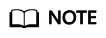
- Prefix Match: Enter SQL statements that contain keywords such as DROP XXXX or DELETE XXX and are not allowed by the current schema.
- Full-text Match: Enter full-text SQL statements that are not allowed by the current schema.
- Separate SQL statements in the blacklist with commas (,). The total size of SQL statements for prefix match and full-text match cannot exceed 1 KB.
- If you want to clear all the SQL statements in prefix match and full-text match areas, clear them separately and click OK.
Parent topic: Schema Management
Feedback
Was this page helpful?
Provide feedbackThank you very much for your feedback. We will continue working to improve the documentation.See the reply and handling status in My Cloud VOC.
The system is busy. Please try again later.
For any further questions, feel free to contact us through the chatbot.
Chatbot





