Statement Behavior
This section describes related default parameters involved in the execution of SQL statements.
search_path
Parameter description: Specifies the order in which schemas are searched when an object is referenced with no schema specified. The value of this parameter consists of one or more schema names. Different schema names are separated by commas (,).
Type: USERSET
- If the schema of a temporary table exists in the current session, the scheme can be listed in search_path by using the alias pg_temp, for example, 'pg_temp,public'. The schema of a temporary table has the highest search priority and is always searched before all the schemas specified in pg_catalog and search_path. Therefore, do not explicitly specify pg_temp to be searched after other schemas in search_path. This setting will not take effect and an error message will be displayed. If the alias pg_temp is used, the temporary schema will be only searched for database objects, including tables, views, and data types. Functions or operator names will not be searched for.
- The schema of a system catalog, pg_catalog, has the second highest search priority and is the first to be searched among all the schemas, excluding pg_temp, specified in search_path. Therefore, do not explicitly specify pg_catalog to be searched after other schemas in search_path. This setting will not take effect and an error message will be displayed.
- When an object is created without specifying a particular schema, the object will be placed in the first valid schema listed in search_path. An error will be reported if the search path is empty.
- The current effective value of the search path can be examined through the SQL function current_schema. This is different from examining the value of search_path, because the current_schema function displays the first valid schema name in search_path.
Value range: a string
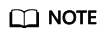
- When this parameter is set to "$user", public, a database can be shared (where no users have private schemas, and all share use of public), and private per-user schemas and combinations of them are supported. Other effects can be obtained by modifying the default search path setting, either globally or per-user.
- When this parameter is set to a null string (''), the system automatically converts it into a pair of double quotation marks ("").
- If the content contains double quotation marks, the system considers them as insecure characters and converts each double quotation mark into a pair of double quotation marks.
Default value: "$user",public
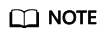
$user indicates the name of the schema with the same name as the current session user. If the schema does not exist, $user will be ignored.
current_schema
Parameter description: Specifies the current schema.
Type: USERSET
Value range: a string
Default value: "$user",public
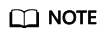
$user indicates the name of the schema with the same name as the current session user. If the schema does not exist, $user will be ignored.
default_tablespace
Parameter description: Specifies the default tablespace of the created objects (tables and indexes) when a CREATE command does not explicitly specify a tablespace.
- The value of this parameter is either the name of a tablespace, or an empty string that specifies the use of the default tablespace of the current database. If a non-default tablespace is specified, users must have CREATE privilege for it. Otherwise, creation attempts will fail.
- This parameter is not used for temporary tables. For them, the temp_tablespaces is consulted instead.
- This parameter is not used when users create databases. By default, a new database inherits its tablespace setting from the template database.
Type: USERSET
Value range: a string. An empty string indicates that the default tablespace is used.
Default value: empty
default_storage_nodegroup
Parameter description: Specifies the Node Group where a table is created by default. This parameter takes effect only for ordinary tables.
Type: USERSET
Value range: a string
- installation: indicates that the table is created in the installed Node Group by default.
- random_node_group: indicates that the table is created in a randomly selected Node Group by default. This feature is supported in 8.1.2 or later and is used only in the test environment.
- roach_group: indicates that the table is created in all nodes by default. This value is reserved for the Roach tool and cannot be used in other scenarios.
- A value other than the preceding three options indicates that the table is created in a specified Node Group.
Default value: installation
temp_tablespaces
Parameter description: Specifies tablespaces to which temporary objects will be created (temporary tables and their indexes) when a CREATE command does not explicitly specify a tablespace. Temporary files for sorting large data are created in these tablespaces.
The value of this parameter is a list of names of tablespaces. When there is more than one name in the list, DWS chooses a random tablespace from the list upon the creation of a temporary object each time. Except that within a transaction, successively created temporary objects are placed in successive tablespaces in the list. If the element selected from the list is an empty string, DWS will automatically use the default tablespace of the current database instead.
Type: USERSET
Value range: a string An empty string indicates that all temporary objects are created only in the default tablespace of the current database. For details, see default_tablespace.
Default value: empty
check_function_bodies
Parameter description: Specifies whether to enable validation of the function body string during the execution of CREATE FUNCTION. Verification is occasionally disabled to avoid problems, such as forward references when you restore function definitions from a dump.
Type: USERSET
Value range: Boolean
- on indicates that validation of the function body string is enabled during the execution of CREATE FUNCTION.
- off indicates that validation of the function body string is disabled during the execution of CREATE FUNCTION.
Default value: on
default_transaction_isolation
Parameter description: Specifies the default isolation level of each transaction.
Type: USERSET
Value range: enumerated values
- READ COMMITTED: Only committed data is read. This is the default.
- READ UNCOMMITTED: DWS does not support READ UNCOMMITTED. If READ UNCOMMITTED is set, READ COMMITTED is executed instead.
- REPEATABLE READ: Only the data committed before transaction start is read. Uncommitted data or data committed in other concurrent transactions cannot be read.
- SERIALIZABLE: DWS does not support SERIALIZABLE. If SERIALIZABLE is set, REPEATABLE READ is executed instead.
Default value: READ COMMITTED
default_transaction_read_only_probe
Parameter description: Specifies whether to terminate the execution of special statements (e.g., statements for flushing data to disks and generating new tables or physical files) when the database is about to become read-only (disk usage reaches 90%). The CM module checks and sets the disk usage threshold. It is not advised to set this parameter. This is supported only by clusters of version 9.1.0.200 or later.
Type: USERSET
Value range: Boolean
- on indicates that the execution of the special statement is terminated.
- off indicates that the execution of the special statement is not terminated.
Default value: off
default_transaction_deferrable
Parameter description: Specifies the default delaying state of each new transaction. It currently has no effect on read-only transactions or those running at isolation levels lower than serializable.
DWS does not support the serializable isolation level of each transaction. The parameter is insignificant.
Type: USERSET
Value range: Boolean
- on indicates a transaction is delayed by default.
- off indicates a transaction is not delayed by default.
Default value: off
session_replication_role
Parameter description: Specifies the behavior of replication-related triggers and rules for the current session.
Type: USERSET

Setting this parameter will discard all the cached execution plans.
Value range: enumerated values
- origin indicates that the system copies operations such as insert, delete, and update from the current session.
- replica indicates that the system copies operations such as insert, delete, and update from other places to the current session.
- local indicates that the system will detect the role that has logged in to the database when using the function to copy operations and will perform related operations.
Default value: origin
statement_timeout
Parameter description: If the statement execution time (starting when the server receives the command) is longer than the duration specified by the parameter, error information is displayed when you attempt to execute the statement and the statement then exits.
Type: USERSET
Value range: an integer ranging from 0 to 2147483647. The unit is ms.
Default value:
- If the current cluster is upgraded from an earlier version to 8.2.0, the value in the earlier version is inherited. The default value is 0.
- If the cluster version 8.2.0 is newly installed, the default value is 24h.
vacuum_freeze_min_age
Parameter description: Specifies the minimum cutoff age (in the same transaction), based on which VACUUM decides whether to replace transaction IDs with FrozenXID while scanning a table.
Type: USERSET
Value range: an integer from 0 to 576460752303423487.
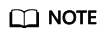
Although you can set this parameter to a value ranging from 0 to 1000000000 anytime, VACUUM will limit the effective value to half the value of autovacuum_freeze_max_age by default.
Default value: 5000000000
vacuum_freeze_table_age
Parameter description: Specifies the time that VACUUM freezes tuples while scanning the whole table. VACUUM performs a whole-table scan if the value of the pg_class.relfrozenxid column of the table has reached the specified time.
Type: USERSET
Value range: an integer from 0 to 576460752303423487.
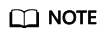
Although users can set this parameter to a value ranging from 0 to 2000000000 anytime, VACUUM will limit the effective value to 95% of autovacuum_freeze_max_age by default. Therefore, a periodic manual VACUUM has a chance to run before an anti-wraparound autovacuum is launched for the table.
Default value: 15000000000
bytea_output
Parameter description: Specifies the output format for values of the bytea type.
Type: USERSET
Value range: enumerated values
- hex indicates the binary data is converted to the two-byte hexadecimal digit.
- escape indicates the traditional PostgreSQL format is used. It takes the approach of representing a binary string as a sequence of ASCII characters, while converting those bytes that cannot be represented as an ASCII character into special escape sequences.
Default value: hex
xmlbinary
Parameter description: Specifies how binary values are to be encoded in XML.
Type: USERSET
Value range: enumerated values
- base64
- hex
Default value: base64
xmloption
Parameter description: Specifies whether DOCUMENT or CONTENT is implicit when converting between XML and string values.
Type: USERSET
Value range: enumerated values
- document indicates an HTML document.
- content indicates a common string.
Default value: content
gin_pending_list_limit
Parameter description: Specifies the maximum capacity of the pending list when FASTUPDATE is enabled for GIN indexes.
Pending List is a data structure specific to GIN indexes and is used to temporarily store index update operations. When the FASTUPDATE parameter is enabled for a GIN index, new index items are not directly written to the main index structure, but are stored in the pending list. When conditions are met, the index items are merged into the main index in batches.
If the pending list grows larger than this maximum size, data in the list will be moved to the GIN index data structure in batches. This setting can be overridden for individual GIN indexes by modifying index storage parameters.
Type: USERSET
Value range: an integer ranging from 64 to INT_MAX. The unit is KB.
Default value: 4 MB
Feedback
Was this page helpful?
Provide feedbackThank you very much for your feedback. We will continue working to improve the documentation.See the reply and handling status in My Cloud VOC.
For any further questions, feel free to contact us through the chatbot.
Chatbot





