Examples
Exporting a Table
Create two foreign tables and use them to export tables from a database to two buckets in OBS.
- Log in to the OBS data server through the management console. On the OBS server, create the buckets /input-data1 and /input-data2 for storing data files, and create data directories /input-data1/data and /input-data2/data, respectively, in the two buckets.
- On the DWS database, create the foreign tables tpcds.customer_address_ext1 and tpcds.customer_address_ext2 for the OBS data server to receive data exported from the database.
OBS and the database are in the same region. The example DWS table to be exported is tpcds.customer_address.
Export information is set as follows:
- The source data file directories are /input-data1/data/ and /input-data2/data/, so location of tpcds.customer_address_ext1 and tpcds.customer_address_ext2 is set to obs://input-data1/data/ and obs://input-data2/data/, respectively.
Information about data formats is set based on the detailed data format parameters specified during data export from a database. The parameter settings are as follows:
- format is set to CSV.
- encoding is set to UTF-8.
- delimiter is set to E'\x08'.
- Configure encrypt. Its default value is off.
- access_key is set to the AK you have obtained. (mandatory)
- secret_access_key is set to the SK you have obtained. (mandatory)
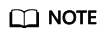
access_key and secret_access_key have been obtained during user creation. Replace the italic part with the actual keys.
Based on the preceding settings, the foreign table is created using the following statements:

// Hard-coded or plaintext AK and SK are risky. For security purposes, encrypt your AK and SK and store them in the configuration file or environment variables.
1 2 3 4 5 6 7 8 9 10 11 12 13 14 15 16 17 18 19 20 21 22 23 24 25
CREATE FOREIGN TABLE tpcds.customer_address_ext1 ( ca_address_sk integer , ca_address_id char(16) , ca_street_number char(10) , ca_street_name varchar(60) , ca_street_type char(15) , ca_suite_number char(10) , ca_city varchar(60) , ca_county varchar(30) , ca_state char(2) , ca_zip char(10) , ca_country varchar(20) , ca_gmt_offset decimal(5,2) , ca_location_type char(20) ) SERVER gsmpp_server OPTIONS(LOCATION 'obs://input-data1/data/', FORMAT 'CSV', ENCODING 'utf8', DELIMITER E'\x08', ENCRYPT 'off', ACCESS_KEY 'access_key_value_to_be_replaced', SECRET_ACCESS_KEY 'secret_access_key_value_to_be_replaced' )Write Only;
1 2 3 4 5 6 7 8 9 10 11 12 13 14 15 16 17 18 19 20 21 22 23 24 25
CREATE FOREIGN TABLE tpcds.customer_address_ext2 ( ca_address_sk integer , ca_address_id char(16) , ca_street_number char(10) , ca_street_name varchar(60) , ca_street_type char(15) , ca_suite_number char(10) , ca_city varchar(60) , ca_county varchar(30) , ca_state char(2) , ca_zip char(10) , ca_country varchar(20) , ca_gmt_offset decimal(5,2) , ca_location_type char(20) ) SERVER gsmpp_server OPTIONS(LOCATION 'obs://input-data2/data/', FORMAT 'CSV', ENCODING 'utf8', DELIMITER E'\x08', ENCRYPT 'off', ACCESS_KEY 'access_key_value_to_be_replaced', SECRET_ACCESS_KEY 'secret_access_key_value_to_be_replaced' )Write Only;
- In DWS, export the data table tpcds.customer_address to the foreign tables tpcds.customer_address_ext1 and tpcds.customer_address_ext2 concurrently.
1INSERT INTO tpcds.customer_address_ext1 SELECT * FROM tpcds.customer_address;
1INSERT INTO tpcds.customer_address_ext2 SELECT * FROM tpcds.customer_address;
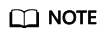
The design of OBS foreign tables does not allow exporting files to a non-empty path. However, in concurrent export scenarios, multiple files are exported to the same path, causing an error.
Assume that a user concurrently exports data from the same table to the same OBS foreign table, and that one SQL statement is executed to export data when another SQL statement is being executed and has not generated any file on the OBS server. In this case, certain data is overwritten although both SQL statements are successfully executed. Therefore, you are advised not to concurrently export data to the same OBS foreign table.
Concurrently Exporting Tables
Use the two foreign tables to export tables from the database to two buckets in OBS.
- Log in to the OBS data server through the management console. On the OBS server, create the buckets /input-data1 and /input-data2 for storing data files, and create data directories /input-data1/data and /input-data2/data, respectively, in the two buckets.
- In DWS, create foreign tables tpcds.customer_address_ext1 and tpcds.customer_address_ext2 for the OBS server to receive exported data.
OBS and the database are in the same region. Tables to be exported are tpcds.customer_address and tpcds.customer_demographics.
Export information is set as follows:- The source data file directories are /input-data1/data/ and /input-data2/data/, so location of tpcds.customer_address_ext1 and tpcds.customer_address_ext2 is set to obs://input-data1/data/ and obs://input-data2/data/, respectively.
Information about data formats is set based on the detailed data format parameters specified during data export from DWS. The parameter settings are as follows:
- format is set to CSV.
- encoding is set to UTF-8.
- delimiter is set to E'\x08'.
- Configure encrypt. Its default value is off.
- access_key is set to the AK you have obtained. (mandatory)
- secret_access_key is set to the SK you have obtained. (mandatory)
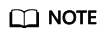
access_key and secret_access_key have been obtained during user creation. Replace the italic part with the actual keys.
Based on the preceding settings, the foreign table is created using the following statements:

// Hard-coded or plaintext AK and SK are risky. For security purposes, encrypt your AK and SK and store them in the configuration file or environment variables.
1 2 3 4 5 6 7 8 9 10 11 12 13 14 15 16 17 18 19 20 21 22 23 24 25
CREATE FOREIGN TABLE tpcds.customer_address_ext1 ( ca_address_sk integer , ca_address_id char(16) , ca_street_number char(10) , ca_street_name varchar(60) , ca_street_type char(15) , ca_suite_number char(10) , ca_city varchar(60) , ca_county varchar(30) , ca_state char(2) , ca_zip char(10) , ca_country varchar(20) , ca_gmt_offset decimal(5,2) , ca_location_type char(20) ) SERVER gsmpp_server OPTIONS(LOCATION 'obs://input-data1/data/', FORMAT 'CSV', ENCODING 'utf8', DELIMITER E'\x08', ENCRYPT 'off', ACCESS_KEY 'access_key_value_to_be_replaced', SECRET_ACCESS_KEY 'secret_access_key_value_to_be_replaced' )Write Only;
1 2 3 4 5 6 7 8 9 10 11 12 13 14 15 16 17 18 19 20 21 22 23 24 25 26 27
CREATE FOREIGN TABLE tpcds.customer_address_ext2 ( ca_address_sk integer , ca_address_id char(16) , ca_address_name varchar(20) , ca_address_code integer , ca_street_number char(10) , ca_street_name varchar(60) , ca_street_type char(15) , ca_suite_number char(10) , ca_city varchar(60) , ca_county varchar(30) , ca_state char(2) , ca_zip char(10) , ca_country varchar(20) , ca_gmt_offset decimal(5,2) ) SERVER gsmpp_server OPTIONS(LOCATION 'obs://input_data2/data/', FORMAT 'CSV', ENCODING 'utf8', DELIMITER E'\x08', QUOTE E'\x1b', ENCRYPT 'off', ACCESS_KEY 'access_key_value_to_be_replaced', SECRET_ACCESS_KEY 'secret_access_key_value_to_be_replaced' )Write Only;
- In DWS, export the data tables tpcds.customer_address and tpcds.warehouse in parallel to the foreign tables tpcds.customer_address_ext1 and tpcds.customer_address_ext2, respectively.
1INSERT INTO tpcds.customer_address_ext1 SELECT * FROM tpcds.customer_address;
1INSERT INTO tpcds.customer_address_ext2 SELECT * FROM tpcds.warehouse;
Feedback
Was this page helpful?
Provide feedbackThank you very much for your feedback. We will continue working to improve the documentation.See the reply and handling status in My Cloud VOC.
For any further questions, feel free to contact us through the chatbot.
Chatbot





