Checking for Data Skew
Scenarios
Data skew causes the query performance to deteriorate. Before importing all the data from a table consisting of over 10 million records, you are advised to import some of the data and check whether data skew occurs and whether the distribution keys need to be changed. Troubleshoot the problems if any. It is costly to address data skew and change the distribution keys after a large amount of data has been imported.
Background
DWS uses a massively parallel processing (MPP) system of the shared-nothing architecture. The MPP performs horizontal partitioning to store tuples in service data tables on all DNs using proper distribution policies.
The following user table distribution policies are supported:
- Replication: stores a full table on each DN. You are advised to use the replication mode for tables containing a small volume of data.
- Hash: A distribution key must be specified for a user table. If a record is inserted, the system performs hash computing based on values in the distribute column and then stores data on the related DN. You are advised to use the hash distribution policy for tables with a large volume of data.
- Round-robin: Each row in the table is sent to each DN in turn. Therefore, data is evenly distributed on each DN. If no proper distribution column can be found in a table with a large amount of data in hash mode, you are advised to use the round-robin distribution policy.
If an inappropriate distribution key is used, data skew may occur when you use the hash policy. Check for data skew when you use the hash distribution policy so that data can be evenly distributed to each DN. You are advised to use the column with few replicated values as the distribution key.
Procedure
- Analyze data source features and select candidate distribution columns that have more distinct values and evenly distributed data.
- Select a candidate column from 1 to create a target table.
1 2 3 4 5 6 7 8 9
CREATE [ [ GLOBAL | LOCAL ] { TEMPORARY | TEMP } | UNLOGGED ] TABLE [ IF NOT EXISTS ] table_name ({ column_name data_type [ compress_mode ] [ COLLATE collation ] [ column_constraint [ ... ] ] | table_constraint | LIKE source_table [ like_option [...] ] } [, ... ]) [ WITH ( {storage_parameter = value} [, ... ] ) ] [ ON COMMIT { PRESERVE ROWS | DELETE ROWS | DROP } ] [ COMPRESS | NOCOMPRESS ] [ TABLESPACE tablespace_name ] [ DISTRIBUTE BY { REPLICATION | ROUNDROBIN | { HASH ( column_name [,...] ) } } ];
- Import a small batch of data to the target table.
When importing a single data file, you can evenly split this file and import a part of it to check for the data skew in the target table.
- Check for data skew. (Replace table_name with the actual table name.)
1SELECT a.count,b.node_name FROM (SELECT count(*) AS count,xc_node_id FROM table_name GROUP BY xc_node_id) a, pgxc_node b WHERE a.xc_node_id=b.node_id ORDER BY a.count desc;
- If the data distribution deviation is less than 10% across DNs, data is evenly distributed and an appropriate distribution key has been selected. Delete the small batch of imported data and import full data to complete data migration.
If data distribution deviation across DNs is greater than or equal to 10%, data skew occurs. Remove this distribution key from the candidates in 1, delete the target table, and repeat 2 through 5.
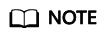
The data distribution deviation indicates the difference between the actual data volume on DNs and the average data volume on DNs. You can view the distribution difference in the PGXC_GET_TABLE_SKEWNESS view.
- (Optional) If you fail to select an appropriate distribution key after performing the preceding steps, select multiple columns from the candidates as distribution keys.
Examples
Assume you want to select an appropriate distribution key for the staffs table.
- Analyze the source data for the staffs table and select the staff_ID, FIRST_NAME, and LAST_NAME columns as candidate distribution keys.
- Select the staff_ID column as the distribution key and create the target table staffs.
1 2 3 4 5 6 7 8 9 10 11 12 13 14 15
CREATE TABLE staffs ( staff_ID NUMBER(6) not null, FIRST_NAME VARCHAR2(20), LAST_NAME VARCHAR2(25), EMAIL VARCHAR2(25), PHONE_NUMBER VARCHAR2(20), HIRE_DATE DATE, employment_ID VARCHAR2(10), SALARY NUMBER(8,2), COMMISSION_PCT NUMBER(2,2), MANAGER_ID NUMBER(6), section_ID NUMBER(4) ) DISTRIBUTE BY hash(staff_ID);
- Import a small batch of data to the target table staffs.
There are eight DNs in the cluster based on the following query, and you are advised to import 80,000 records.
1 2 3 4 5
SELECT count(*) FROM pgxc_node where node_type='D'; count ------- 8 (1 row)
- Verify the data skew of the target table staffs whose distribution key is staff_ID:
1 2 3 4 5 6 7 8 9 10 11 12
SELECT a.count,b.node_name FROM (select count(*) as count,xc_node_id FROM staffs GROUP BY xc_node_id) a, pgxc_node b WHERE a.xc_node_id=b.node_id ORDER BY a.count desc; count | node_name ------+----------- 11010 | datanode4 10000 | datanode3 12001 | datanode2 8995 | datanode1 10000 | datanode5 7999 | datanode6 9995 | datanode7 10000 | datanode8 (8 rows)
- The preceding query result indicates that the distribution deviation across DNs is greater than 10%. The data skew occurs. Therefore, delete staff_ID from the distribution key candidates and delete the staffs table.
1DROP TABLE staffs;
- Use staff_ID, FIRST_NAME, and LAST_NAME as distribution keys and create the target table staffs.
1 2 3 4 5 6 7 8 9 10 11 12 13 14 15
CREATE TABLE staffs ( staff_ID NUMBER(6) not null, FIRST_NAME VARCHAR2(20), LAST_NAME VARCHAR2(25), EMAIL VARCHAR2(25), PHONE_NUMBER VARCHAR2(20), HIRE_DATE DATE, employment_ID VARCHAR2(10), SALARY NUMBER(8,2), COMMISSION_PCT NUMBER(2,2), MANAGER_ID NUMBER(6), section_ID NUMBER(4) ) DISTRIBUTE BY hash(staff_ID,FIRST_NAME,LAST_NAME);
- Verify the data skew of the target table staffs whose distribution keys are staff_ID, FIRST_NAME, and LAST_NAME.
1 2 3 4 5 6 7 8 9 10 11 12
SELECT a.count,b.node_name FROM (select count(*) as count,xc_node_id FROM staffs GROUP BY xc_node_id) a, pgxc_node b WHERE a.xc_node_id=b.node_id ORDER BY a.count desc; count | node_name ------+----------- 10010 | datanode4 10000 | datanode3 10001 | datanode2 9995 | datanode1 10000 | datanode5 9999 | datanode6 9995 | datanode7 10000 | datanode8 (8 rows)
- The preceding query result indicates that the data deviation across DNs is less than 10%. The data is evenly distributed and the appropriate distribution keys have been selected.
- Delete the imported small-batch data.
1TRUNCATE TABLE staffs;
- Import the full data to complete data migration.
Feedback
Was this page helpful?
Provide feedbackThank you very much for your feedback. We will continue working to improve the documentation.See the reply and handling status in My Cloud VOC.
For any further questions, feel free to contact us through the chatbot.
Chatbot





