Help Center/
Huawei HiLens/
FAQs/
FAQs/
HiLens Kit Devices/
Device Hardware Operations/
How Do I Restore HiLens Kit Devices to Factory Settings?
Updated on 2022-08-18 GMT+08:00
How Do I Restore HiLens Kit Devices to Factory Settings?
If the system of a HiLens Kit device is damaged and cannot be restored, you need to restore its factory settings.
There are two ways to restore factory settings:
- If the device does not automatically start after being connected to a power supply, perform the steps in Restoring Factory Settings by Pressing the RST Button plus the Power Button to restore its default settings.
- If the device can automatically start after being connected to a power supply, perform the steps in Restoring the Factory Settings of an Auto-Start Device to restore its default settings.
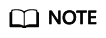
Before restoring factory settings, ensure that the device is powered off.
Restoring Factory Settings by Pressing the RST Button plus the Power Button
- Wear an ESD wrist strap.
- Connect the 12 V DC power adapter to the power socket on the rear panel of the Atlas 200 HiLens Kit.
- Press and hold the RST button for 2 to 3 seconds. During this process, press and then quickly release the power button. When the health indicator on the panel turns to steady orange, the factory settings are being restored. Release the RST button.
Restoring the Factory Settings of an Auto-Start Device
- Wear an ESD wrist strap.
- Connect the 12 V DC power adapter to the power socket on the rear panel of the Atlas 200 HiLens Kit.
- Press the RST button to power on the device. When the health indicator on the panel turns to steady orange, the factory settings are being restored. Release the RST button.
Parent topic: Device Hardware Operations
Feedback
Was this page helpful?
Provide feedbackThank you very much for your feedback. We will continue working to improve the documentation.See the reply and handling status in My Cloud VOC.
The system is busy. Please try again later.
For any further questions, feel free to contact us through the chatbot.
Chatbot





