Error Trapping Statements
1 2 3 4 5 6 7 8 9 10 11 12 |
[<<label>>] [DECLARE declarations] BEGIN statements EXCEPTION WHEN condition [OR condition ...] THEN handler_statements [WHEN condition [OR condition ...] THEN handler_statements ...] END; |
If no error occurs, this form of block simply executes all the statements, and then control passes to the next statement after END. But if an error occurs inside the executed statement, the statement rolls back and goes to the EXCEPTION list to find the first condition that matches the error. If a match is found, the corresponding handler_statements are executed, and then control passes to the next statement after END. If no match is found, the error propagates out as though the EXCEPTION clause were not there at all:
The error can be caught by an enclosing block with EXCEPTION, or if there is none it aborts processing of the function.
The condition can be any of those shown in SQL standard error codes. The special condition name OTHERS matches every error type except QUERY_CANCELED.
If a new error occurs within the selected handler_statements, it cannot be caught by this EXCEPTION clause, but is propagated out. A surrounding EXCEPTION clause could catch it.
When an error is caught by an EXCEPTION clause, the local variables of the PL/SQL function remain as they were when the error occurred, but all changes to persistent database state within the block are rolled back.
Example:
1 2 3 4 5 6 7 8 9 10 11 12 13 14 15 16 17 18 19 20 21 22 23 24 25 26 27 28 29 30 31 32 33 34 35 |
CREATE TABLE mytab(id INT,firstname VARCHAR(20),lastname VARCHAR(20)) DISTRIBUTE BY hash(id); INSERT INTO mytab(firstname, lastname) VALUES('Tom', 'Jones'); CREATE FUNCTION fun_exp() RETURNS INT AS $$ DECLARE x INT :=0; y INT; BEGIN UPDATE mytab SET firstname = 'Joe' WHERE lastname = 'Jones'; x := x + 1; y := x / 0; EXCEPTION WHEN division_by_zero THEN RAISE NOTICE 'caught division_by_zero'; RETURN x; END;$$ LANGUAGE plpgsql; CALL fun_exp(); NOTICE: caught division_by_zero fun_exp --------- 1 (1 row) SELECT * FROM mytab; id | firstname | lastname ----+-----------+---------- | Tom | Jones (1 row) DROP FUNCTION fun_exp(); DROP TABLE mytab; |
When control reaches the assignment to y, it will fail with a division_by_zero error. This will be caught by the EXCEPTION clause. The value returned in the RETURN statement will be the incremented value of x.
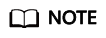
A block containing an EXCEPTION clause is more expensive to enter and exit than a block without one. Therefore, do not use EXCEPTION without need.
In the following scenario, an exception cannot be caught, and the entire transaction rolls back. The threads of the nodes participating the stored procedure exit abnormally due to node failure and network fault, or the source data is inconsistent with that of the table structure of the target table during the COPY FROM operation.
Example: Exceptions with UPDATE/INSERT
This example uses exception handling to perform either UPDATE or INSERT, as appropriate:
1 2 3 4 5 6 7 8 9 10 11 12 13 14 15 16 17 18 19 20 21 22 23 24 25 26 27 28 29 30 |
CREATE TABLE db (a INT, b TEXT); CREATE FUNCTION merge_db(key INT, data TEXT) RETURNS VOID AS $$ BEGIN LOOP -- Try updating the key: UPDATE db SET b = data WHERE a = key; IF found THEN RETURN; END IF; -- Not there, so try to insert the key. If someone else inserts the same key concurrently, we could get a unique-key failure. BEGIN INSERT INTO db(a,b) VALUES (key, data); RETURN; EXCEPTION WHEN unique_violation THEN -- Loop to try the UPDATE again: END; END LOOP; END; $$ LANGUAGE plpgsql; SELECT merge_db(1, 'david'); SELECT merge_db(1, 'dennis'); -- Delete FUNCTION and TABLE: DROP FUNCTION merge_db; DROP TABLE db ; |
Feedback
Was this page helpful?
Provide feedbackThank you very much for your feedback. We will continue working to improve the documentation.See the reply and handling status in My Cloud VOC.
For any further questions, feel free to contact us through the chatbot.
Chatbot





