Why Does the OS Fail to Respond When kdump Occurs on a Linux ECS?
Symptom
When kdump occurs on a Xen Linux ECS, the OS fails to respond and cannot be automatically recovered. For example, if you run the echo c>/proc/sysrq-trigger command to trigger kdump, this fault occurs.

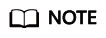
Generally, kdump is disabled for public images. This issue does not occur on the ECSs created using public images.
Possible Causes
- Certain Linux kernel versions are incompatible with Xen virtualization.
- If kdump is enabled in the ECS with the kernel not supporting soft_rest, the ECS stops responding during dump.
Solution
Method 1: Disable kdump.
CentOS 7.5 is used as an example in the following.
- Forcibly restart the ECS.
- Log in to the management console.
- Choose Compute > Elastic Cloud Server.
- In the ECS list, select the target ECS and click Restart.
- Select Forcibly restart the preceding ECSs or Forcibly stop the preceding ECSs.
- Click OK.
- Disable kdump.
Solution 2:
If the target ECS supports the crash_kexec_post_notifiers function, add the function to the ECS startup configuration file (menu.lst or grub.cfg). To do so, perform the following operations:
- Run the following command to check whether the ECS supports the crash_kexec_post_notifiers function:
cat /proc/kallsyms |grep crash_kexec_post_notifiers
Figure 2 Support for the crash_kexec_post_notifiers function
- If yes, go to step 2.
- If no, use method 1.
- Add the crash_kexec_post_notifiers function to the startup configuration file menu.lst or grub.cfg.
Take menu.lst as an example.
Feedback
Was this page helpful?
Provide feedbackThank you very much for your feedback. We will continue working to improve the documentation.See the reply and handling status in My Cloud VOC.
For any further questions, feel free to contact us through the chatbot.
Chatbot






