RESET
Description
Restores GUC parameters to their default values. The default values are parameter default values complied in the gaussdb.conf configuration file.
RESET is an alternative spelling for:
SET configuration_parameter TO DEFAULT;
Precautions
RESET and SET have the same transaction behavior. Their impact will be rolled back.
Syntax
RESET {configuration_parameter | CURRENT_SCHEMA | TIME ZONE | TRANSACTION ISOLATION LEVEL | SESSION AUTHORIZATION | ALL };
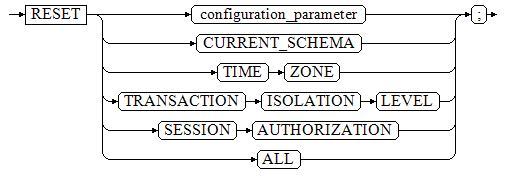
Parameters
- configuration_parameter
Specifies the name of a GUC parameter.
Value range: GUC parameters. You can view them by running the SHOW ALL statement.

Some parameters that viewed by SHOW ALL cannot be set by SET, for example, max_datanodes.
- CURRENT_SCHEMA
Specifies the current schema.
- TIME ZONE
Specifies the time zone.
- TRANSACTION ISOLATION LEVEL
Specifies the transaction isolation level.
- SESSION AUTHORIZATION
Specifies the current user identifier of the current session.
- ALL
Resets all GUC parameters to default values.
Examples
-- Set the time zone to Italy. gaussdb=#SET timezone TO 'Europe/Rome'; -- View the current time zone. gaussdb=#SHOW timezone; TimeZone ------------- Europe/Rome (1 row) -- Set the time zone to the default value. gaussdb=#RESET timezone; -- View the current time zone. gaussdb=#SHOW timezone; TimeZone ---------- PRC (1 row) -- The preceding SQL statement is equivalent to the following two SQL statements. Set the time zone to the default value. gaussdb=#SET timezone TO DEFAULT; gaussdb=#ALTER SESSION SET timezone to DEFAULT;
Feedback
Was this page helpful?
Provide feedbackThank you very much for your feedback. We will continue working to improve the documentation.See the reply and handling status in My Cloud VOC.
For any further questions, feel free to contact us through the chatbot.
Chatbot





