Connecting Mesher Applications to CSE

Unlike the microservice development framework, the Mesher capability is provided by ServiceStage. You must enable multi-language access to Service Mesh on ServiceStage.
This section describes how to connect HTTP applications to CSE engines using Mesher. Mesher supports multiple languages. This section describes only the specifications for connecting Mesher applications to CSE engines. For details about the sample code, see the following:
Prerequisites
An HTTP application (supporting multiple languages) has been developed.
Procedure
- Change ${IP:Port} in the URL called by the microservice to a service name.
For example, if the microservice name is provider and the API is /hello, the URL is http://${IP:Port}/hello. For example:
http://127.0.0.1:80/hello
You need to change the called URL to:
http://provider/hello
- Deploy a component on ServiceStage, bind a microservice engine, and connect the component to the engine. You can select a bound engine in Advanced Settings, click
 , and enter the listening port number of the application process to enable multi-language access to Service Mesh. For details, see Creating and Deploying a Component.
, and enter the listening port number of the application process to enable multi-language access to Service Mesh. For details, see Creating and Deploying a Component.
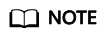
If the component is deployed in a container, multi-language access to Service Mesh is supported. If the component is deployed on a VM, multi-language access to Service Mesh is not supported.
Feedback
Was this page helpful?
Provide feedbackThank you very much for your feedback. We will continue working to improve the documentation.See the reply and handling status in My Cloud VOC.
For any further questions, feel free to contact us through the chatbot.
Chatbot





