How Do I Install the Agent (in Linux OS)?
To install the agent on a Linux OS, perform the following operations.
Prerequisites
- You have purchased a database audit instance and the Status is Running.
- You have added an agent to your database.
- You have obtained the agent installation package for the Linux OS.
- The Linux OS version of the target node is supported by the agent. For details about the supported Linux versions, see On What Linux OSs Can I Install the Agent?
Installing an Agent
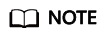
When installing a new agent, you need to customize a password for it.
Install the agent on the node suitable for your service scenario.
- Upload the downloaded agent installation package xxx.tar.gz to the node (for example, using WinSCP).
- Log in to the node as user root using SSH through a cross-platform remote access tool (for example, PuTTY).
- Run the following command to access the directory where the agent installation package xxx.tar.gz is stored:
cd Directory_containing_agent_installation_package
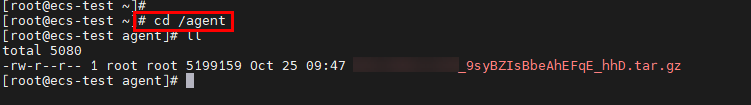
- Run the following command to decompress the installation package xxx.tar.gz:
tar -xvf xxx.tar.gz
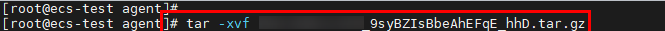
- Run the following command to switch to the directory containing the decompressed files:
cd Decompressed_package_directory
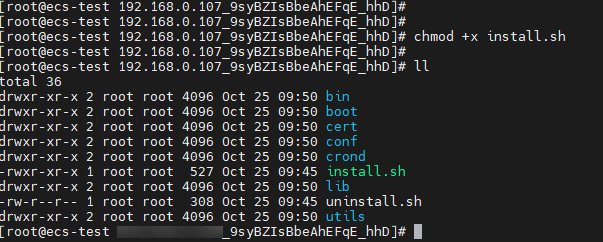
- Run the following command to check whether you have the permission for executing the install.sh script:
ll
- Run the following command to install the agent:
sh install.sh
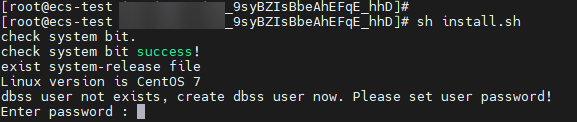
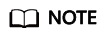
- In Ubantu, run the bash install.sh command to install the agent.
- The agent program is run by common DBSS users. When installing the agent for the first time, you need to create an agent user. After running the sh install.sh command, you need to set a password for the DBSS user.
If the following information is displayed, the agent has been installed. Otherwise, the installation fails.1 2 3 4 5
start agent starting audit agent audit agent started start success install dbss audit agent done!

If the agent installation failed, ensure the OS version of the target node is supported and try again.
- Run the following command to view the running status of the agent program:
service audit_agent status
If the following information is displayed, the agent is running properly:
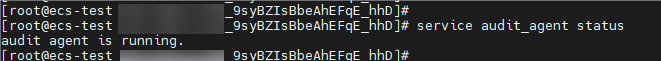
audit agent is running.
Feedback
Was this page helpful?
Provide feedbackThank you very much for your feedback. We will continue working to improve the documentation.See the reply and handling status in My Cloud VOC.
For any further questions, feel free to contact us through the chatbot.
Chatbot





