How Do I Fix the Android APK Signing Failure?
Symptoms
A signature error is reported during a build with Android.
The error information includes Execution failed for task ':app:validateSigningDebug or Execution failed for task ':app:validateSigningRelease.
Solution
During Android builds, you are advised to use the Android APK signature build action to sign the APK. CodeArts Build provides the Android APK signature build action. The configuration method is as follows:
- Add the action Sign Android APK after Build with Android.
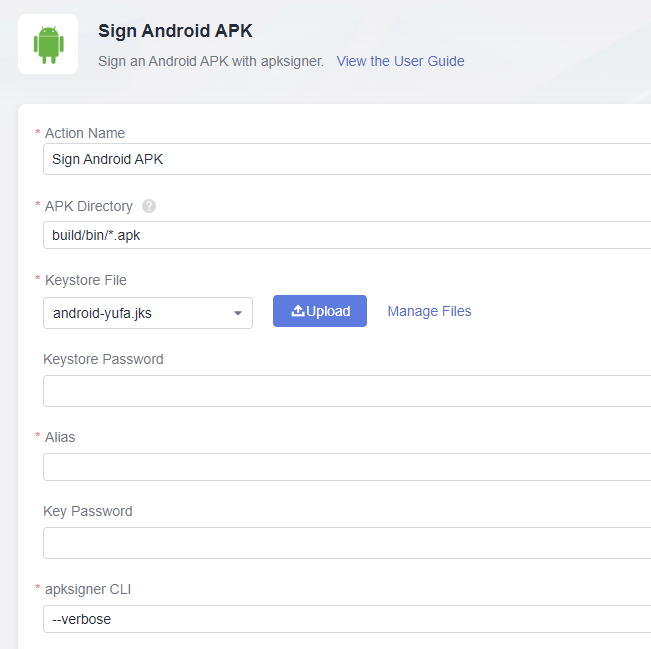
The parameters are described in the following table.
Parameter
Description
APK Directory
Location of the APK file to be signed generated after Android building. Regular expressions are supported. For example, build/bin/*.apk can be used to match the built APK package.
Keystore File
Used for signing. Click the drop-down list box to display the Keystore files uploaded on the file management page. Select a desired file.
Keystore Password
Keystore password.
Alias
Alias of the keystore file.
Key Password
Key password.
apksigner CLI
Custom signature parameter. The default value is --verbose.
- Check whether the signing is successful.
After the configuration is complete, run the build task. After the task is executed successfully, view the build log. If "result: Signed" is displayed in the Android APK signature log, the signing is successful.
Feedback
Was this page helpful?
Provide feedbackThank you very much for your feedback. We will continue working to improve the documentation.See the reply and handling status in My Cloud VOC.
For any further questions, feel free to contact us through the chatbot.
Chatbot





