Help Center/
SAP Cloud/
Best Practices/
HUAWEI CLOUD SAP Business One on HANA Installation Best Practice/
Preparing for the Installation/
Purchasing and Mounting an SFS Disk
Updated on 2023-05-29 GMT+08:00
Purchasing and Mounting an SFS Disk
- Log in to the HUAWEI CLOUD management console, click the service list icon, and choose Storage > Scalable File Service.
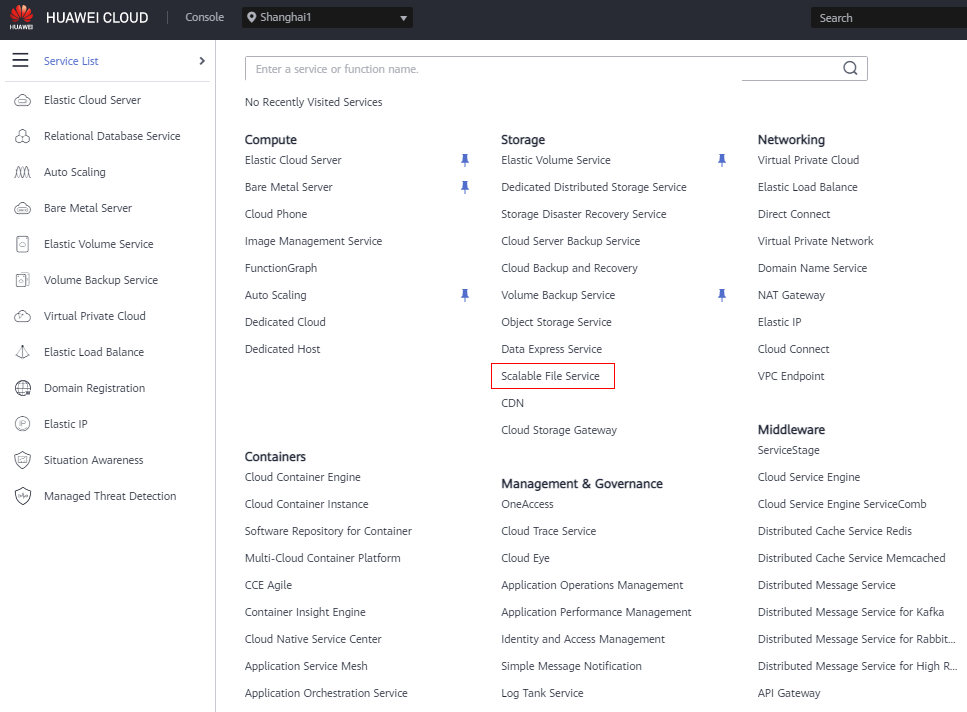
- Create a file system and record the mount address.
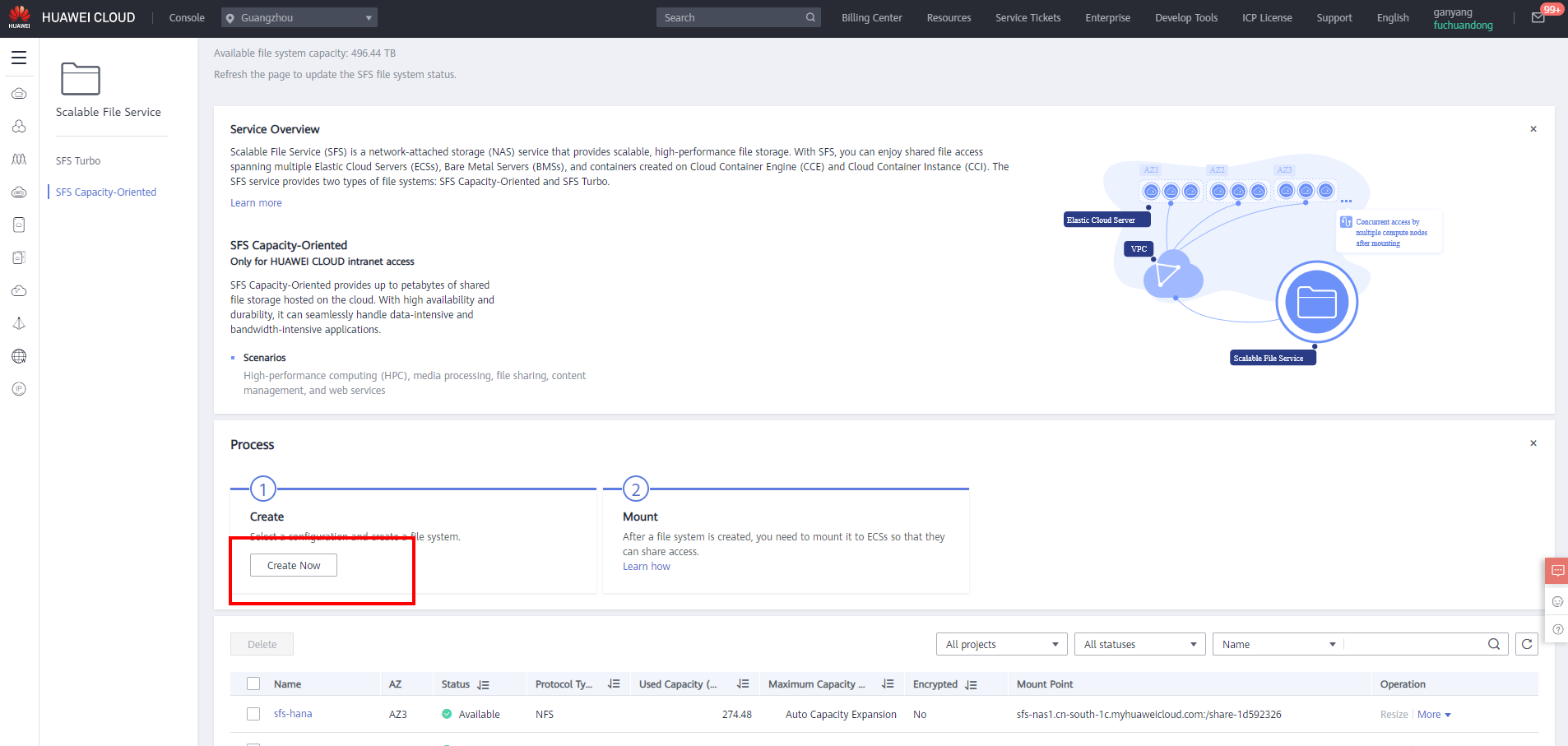
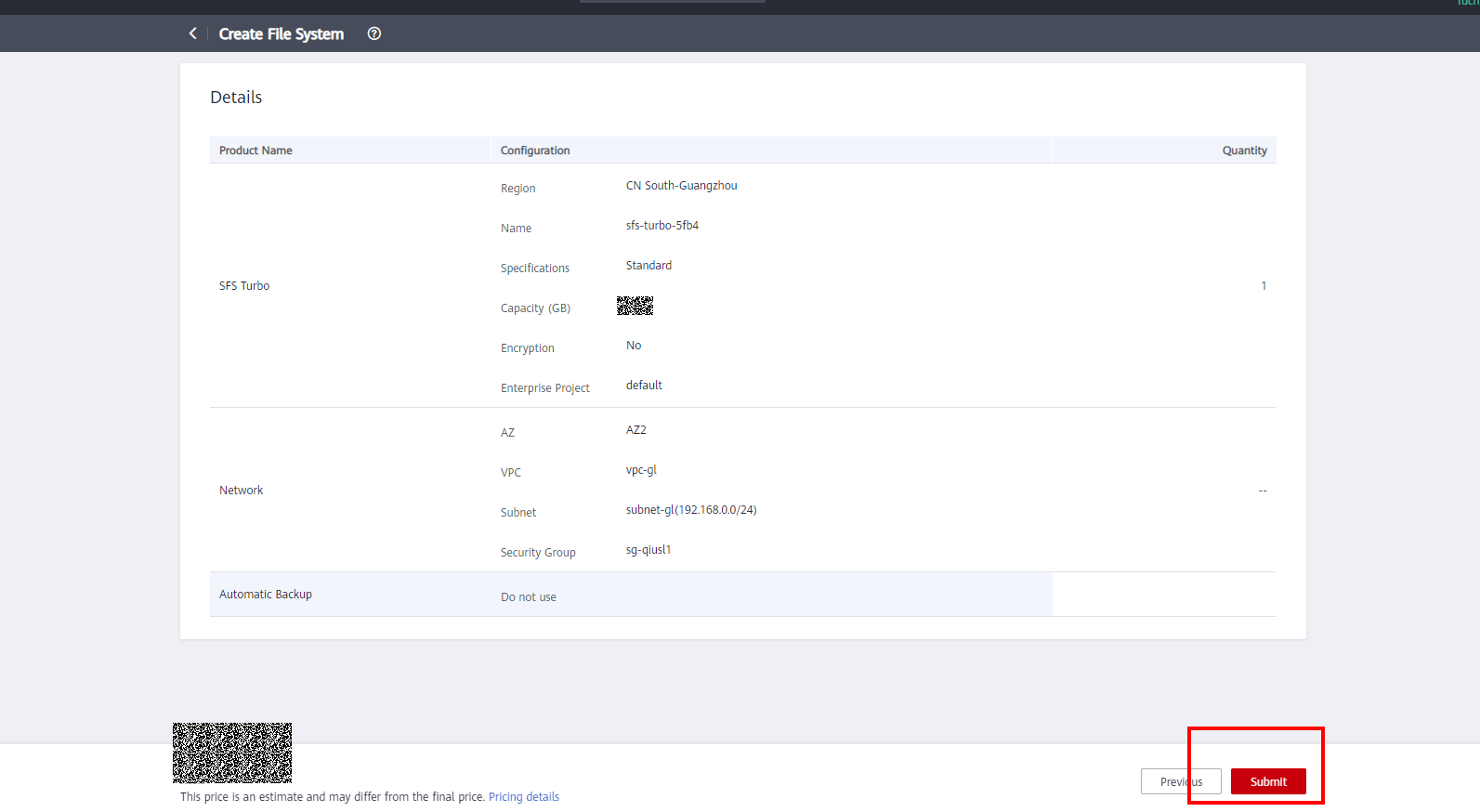

- Log in to an ECS and create a folder.
mkdir /sapcd
- Mount the /db2sfs directory to SFS.
echo "sfs-nas1.***:/share-cd3dc3c2 /sapcd nfs vers=3,timeo=600,nolock 1 2" >>/etc/fstab
Run the mount -a command to mount the directory.
- Run the df -h command to view the mounting result.
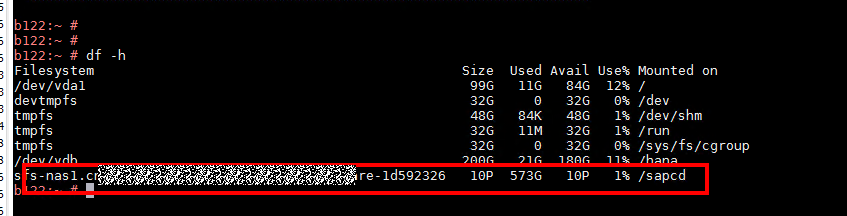
Parent topic: Preparing for the Installation
Feedback
Was this page helpful?
Provide feedbackThank you very much for your feedback. We will continue working to improve the documentation.See the reply and handling status in My Cloud VOC.
The system is busy. Please try again later.
For any further questions, feel free to contact us through the chatbot.
Chatbot





