Creating ECSs
You need to create two ECSs. One is used to install SAP Business One and HANA, and the other is used to install the clients of SAP Business One and SAP HANA. The ECS specifications shown in the following table and figure are just for reference. Configure the specifications based on the site requirements.
|
ECS Name |
Server/Client IP Address |
Flavor |
Type |
Image |
|---|---|---|---|---|
|
b123 |
10.10.1.178 |
m6.2xlarge.8 |
Business One |
SUSE Enterprise 12 SP4 |
|
HANA |
||||
|
ecswindows |
10.10.1.176 |
c6.4xlarge.2 |
Business One/HANA Client |
Windows Server 2016 Standard 64bit Chinese |
|
ECS Flavor |
Specifications |
File System Size (GB) |
Disk Size (GB) |
Storage Class |
OS |
|
|
m6.2xlarge.8 |
12 vCPUs, 24 GB |
1049 |
System disk |
100 |
High I/O |
SUSE Enterprise 12 SP4 |
|
/usr/sap |
80 |
High I/O |
||||
|
/hana/data |
200 * 2 |
Ultra-high I/O |
||||
|
SWAP |
17 |
High I/O |
||||
|
/hana/log |
252 |
Ultra-high I/O |
||||
|
/hana/shared |
300 |
High I/O |
||||
|
/sapcd |
N/A |
SFS |
||||
|
c6.4xlarge.2 |
16 vCPUs | 32 GB |
700 |
System disk |
200 |
High I/O |
Windows Server 2016 Standard 64bit Chinese |
|
D: |
500 |
High I/O |
||||
- Log in to the HUAWEI CLOUD management console, click the service list icon, and choose Compute > Elastic Cloud Server.
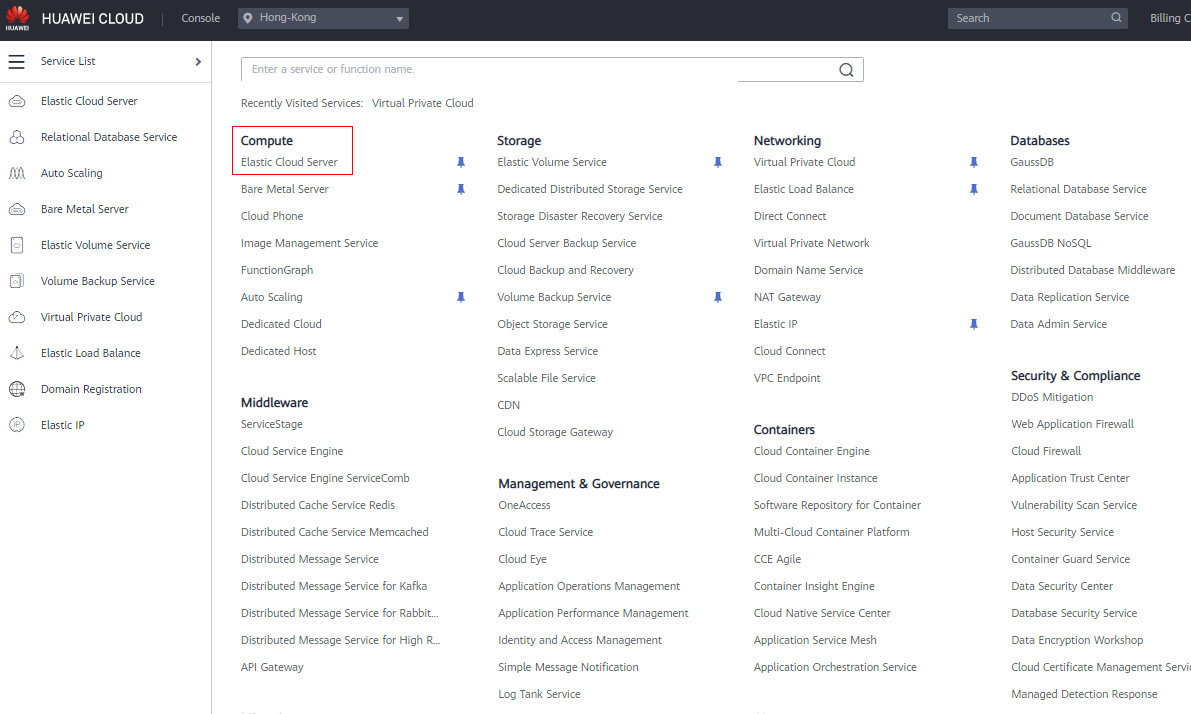
- Click Buy ECS.
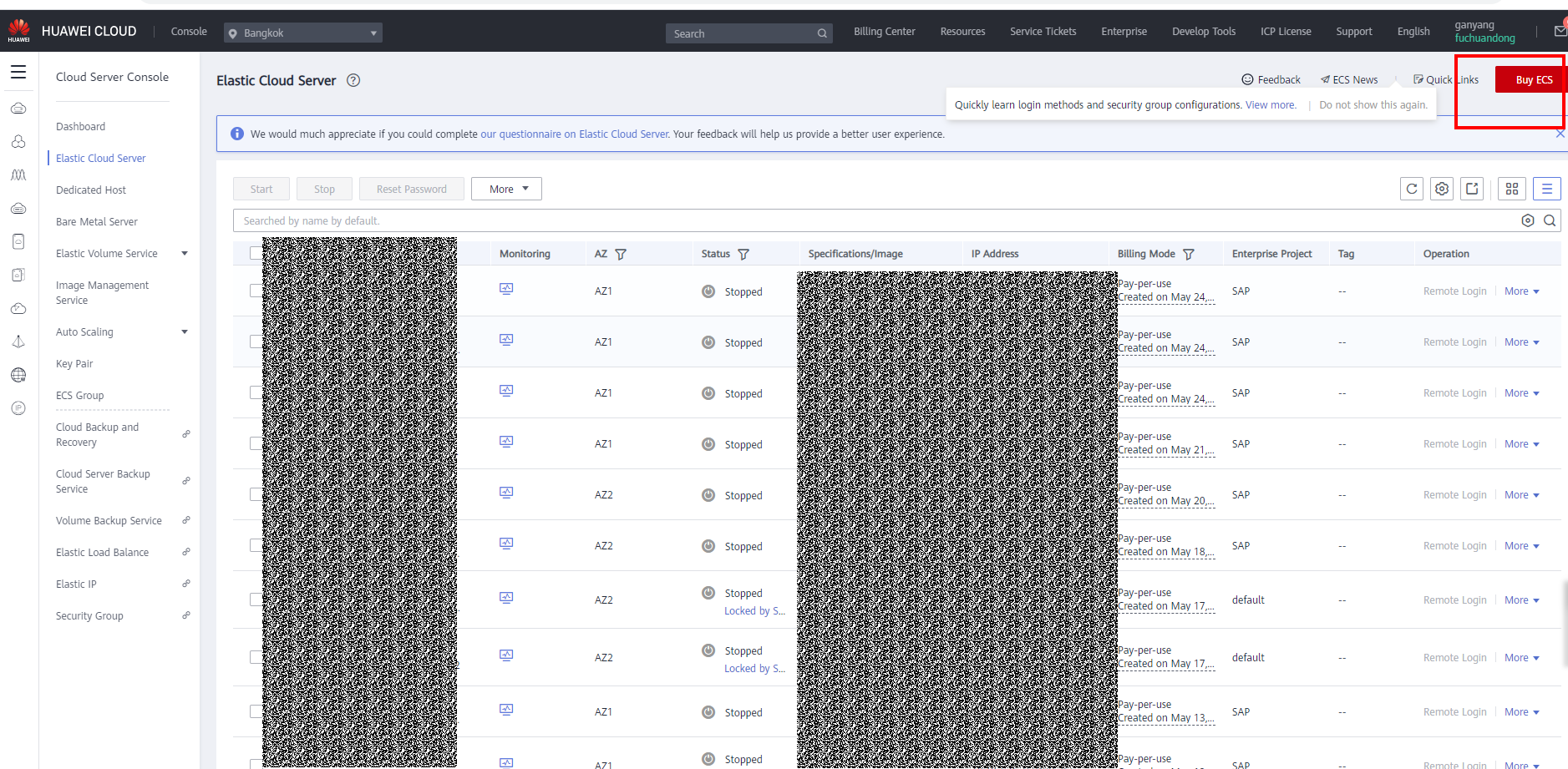
- Select the ECS flavor, image, and disk size based on #EN-US_TOPIC_0000001143628972/table127451133151718.
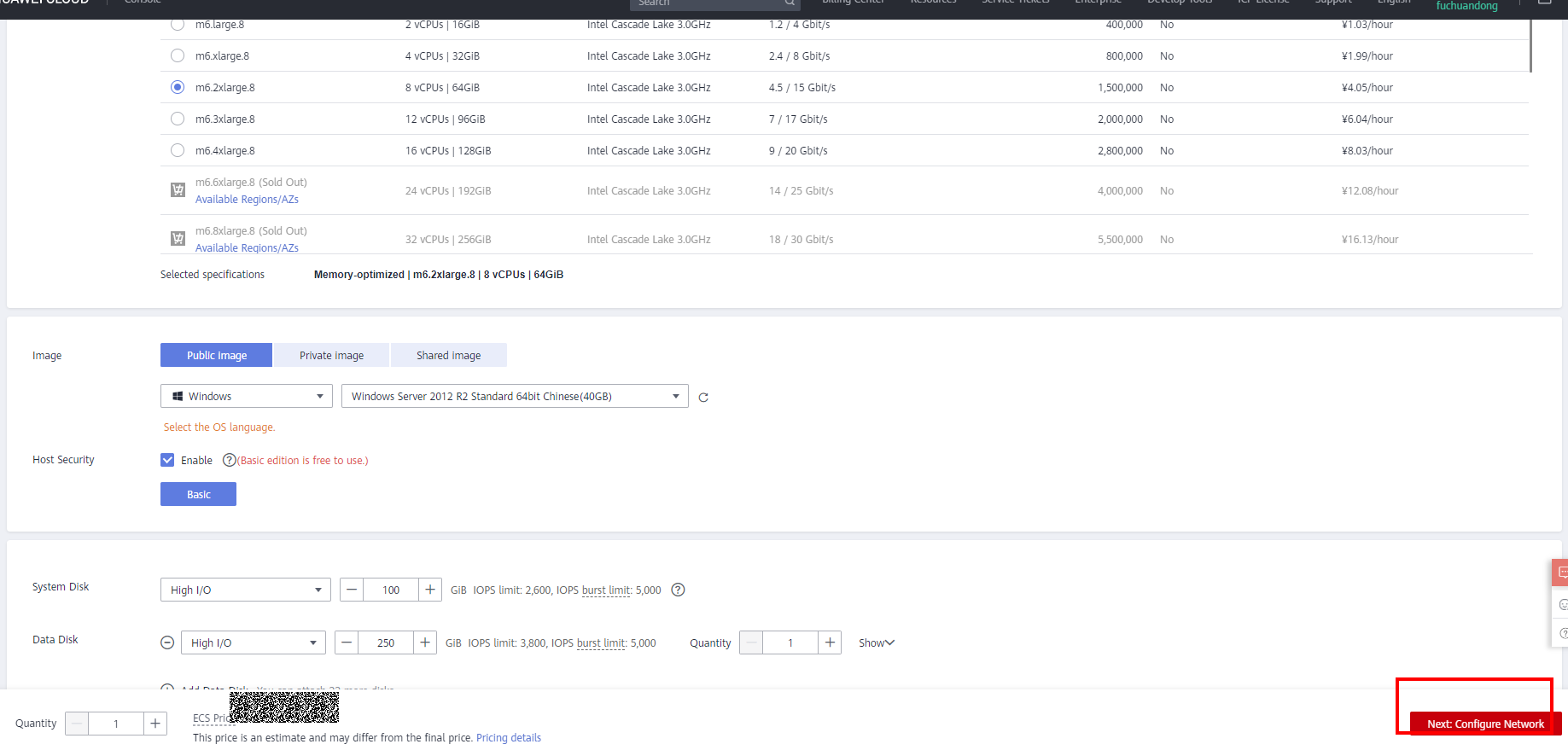
- Click Next: Configure Network. Select the created VPC and security group, confirm the configuration, and click Next: Configure Advanced Settings.
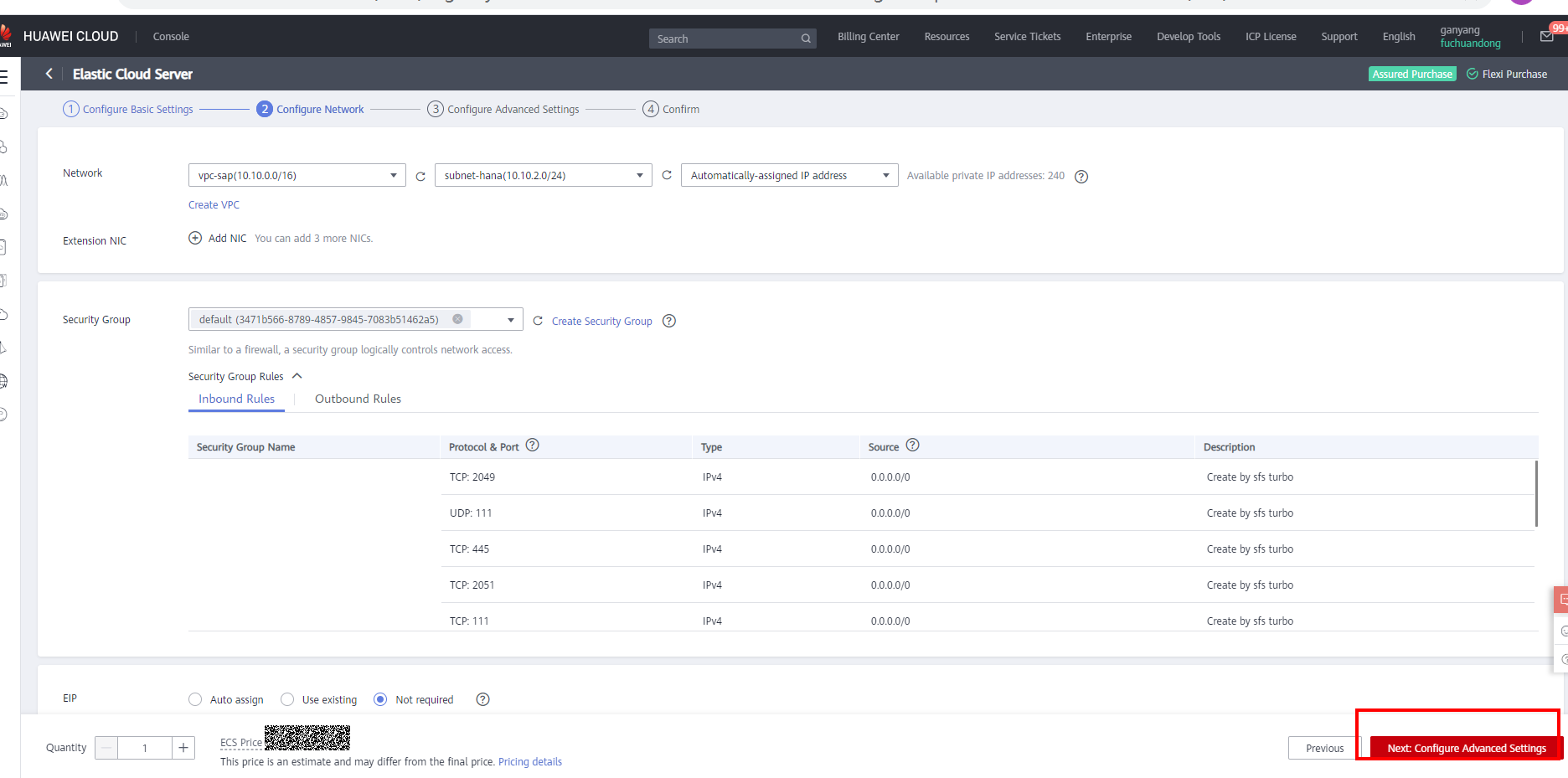
- Enter the ECS name and password of the root user, and click Next: Confirm.
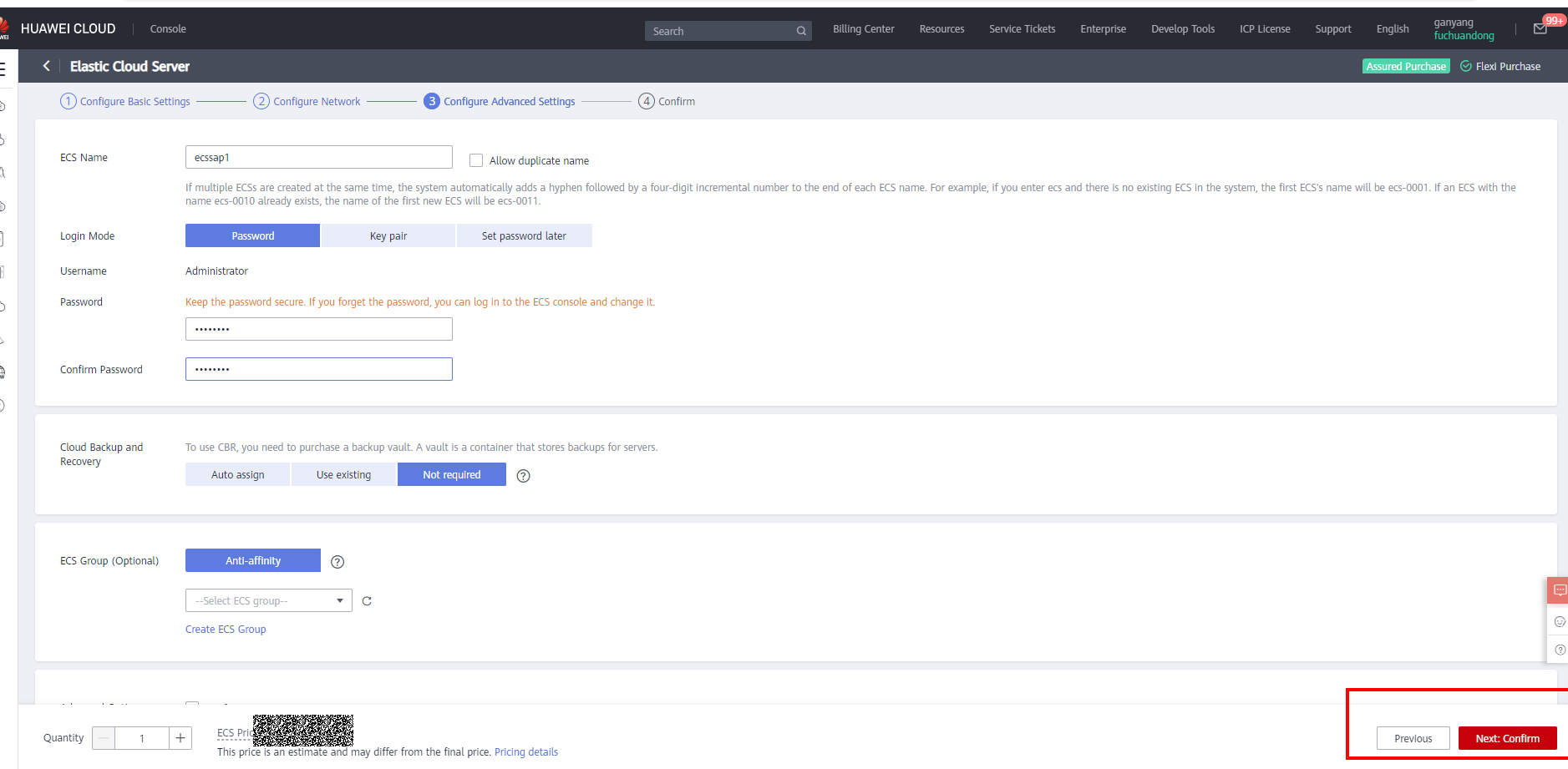
- Select an enterprise project and click Next.
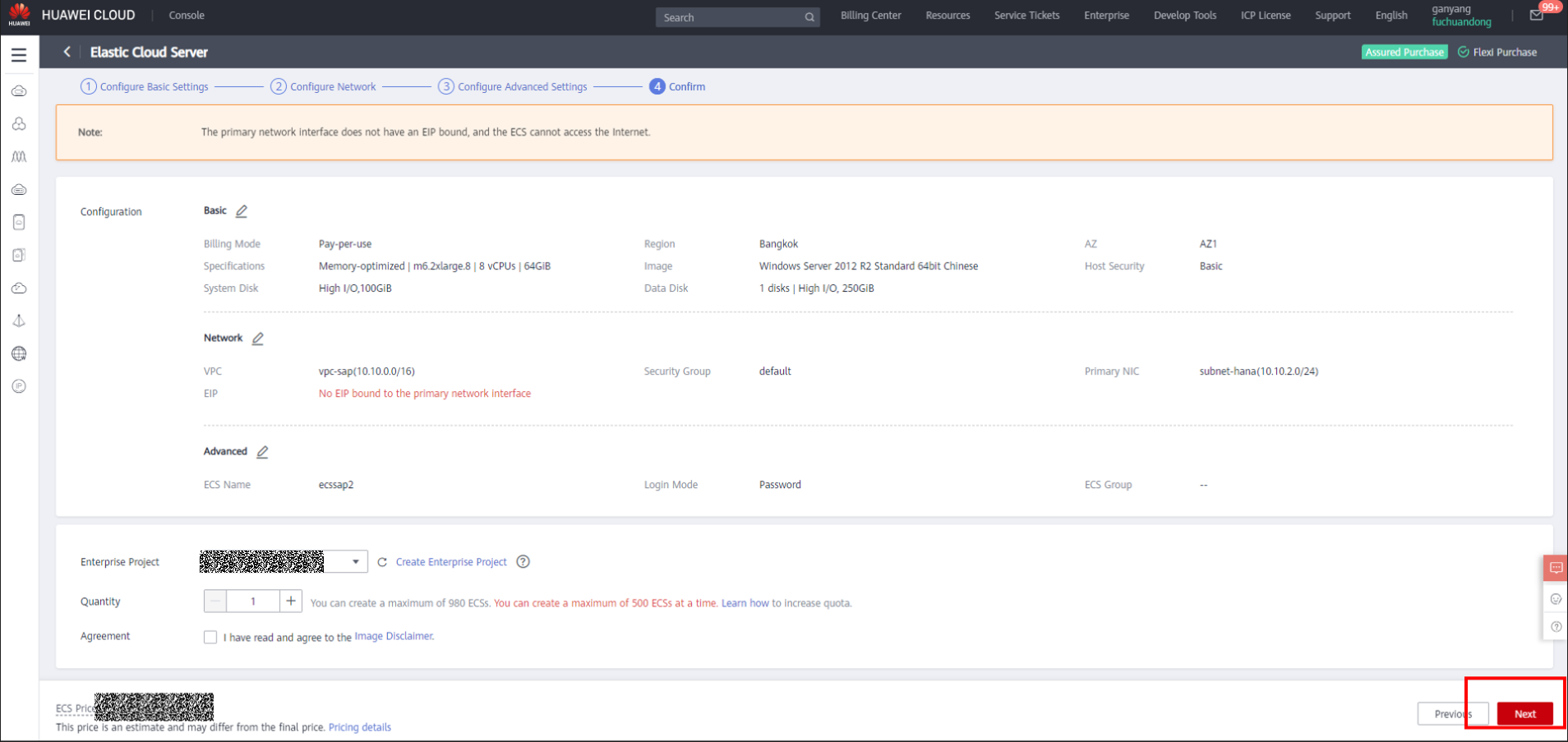
- Create and purchase a Windows jump server.
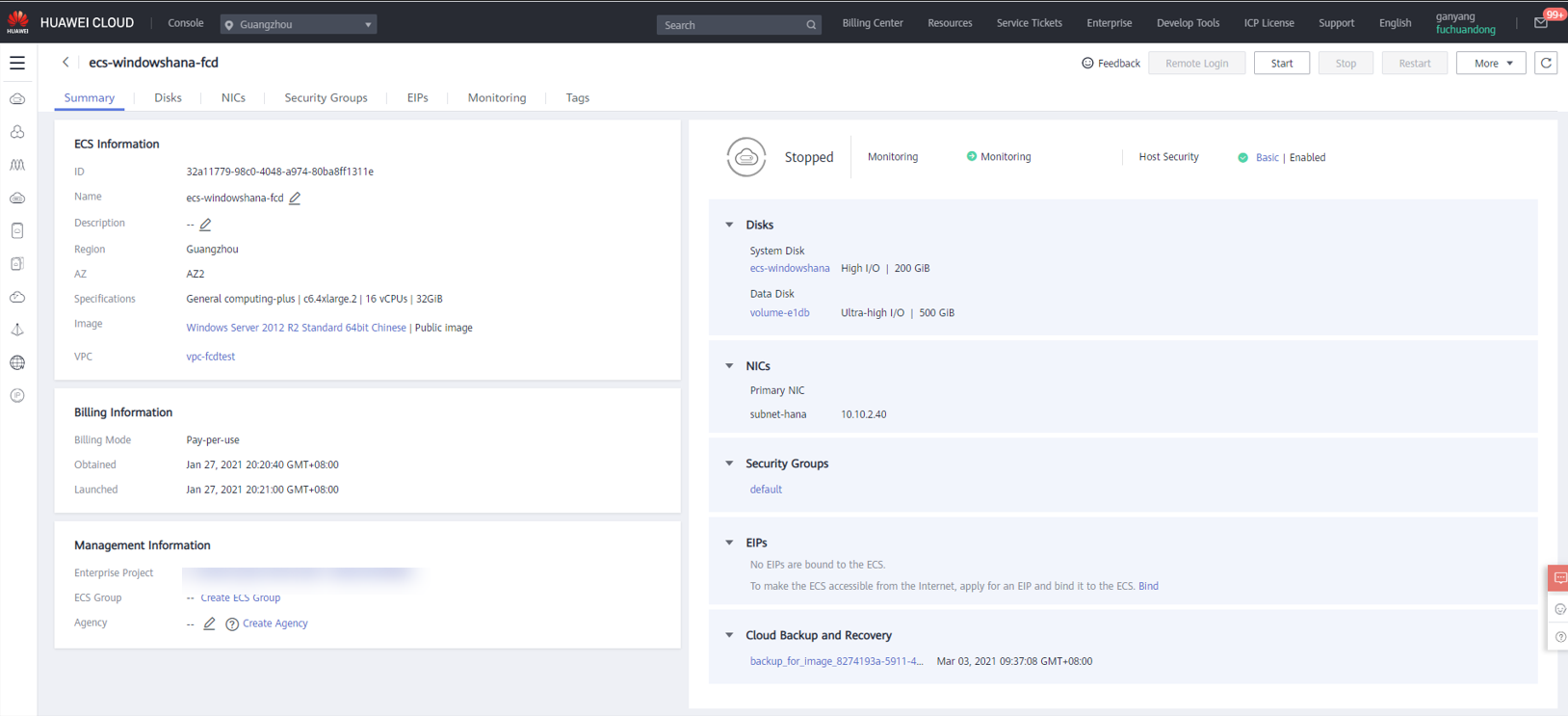
- After ECSs are created, locate the created ECSs in the ECS list and click Remote Login in the Operation column. Log in to the ECSs as user root using VNC.
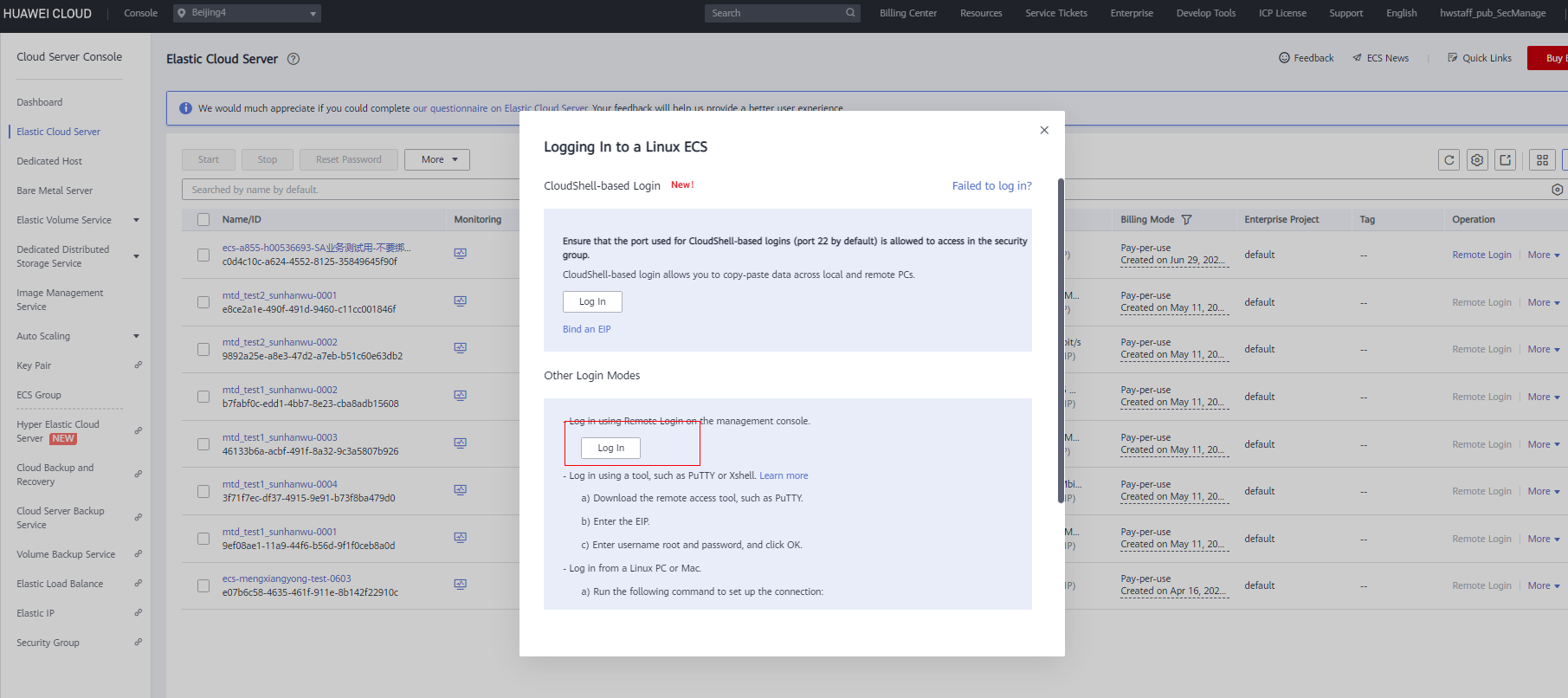
Feedback
Was this page helpful?
Provide feedbackThank you very much for your feedback. We will continue working to improve the documentation.See the reply and handling status in My Cloud VOC.
For any further questions, feel free to contact us through the chatbot.
Chatbot





