Disabling Protection
If you want to disable protection for all resources in a specified protection group, you can perform steps provided in this section. Once the protection is disabled, data synchronization for all protected instances in the protection group will stop.
- Log in to the Storage Disaster Recovery Service page. In the pane of the protection group to be disabled, click Protected Instances.
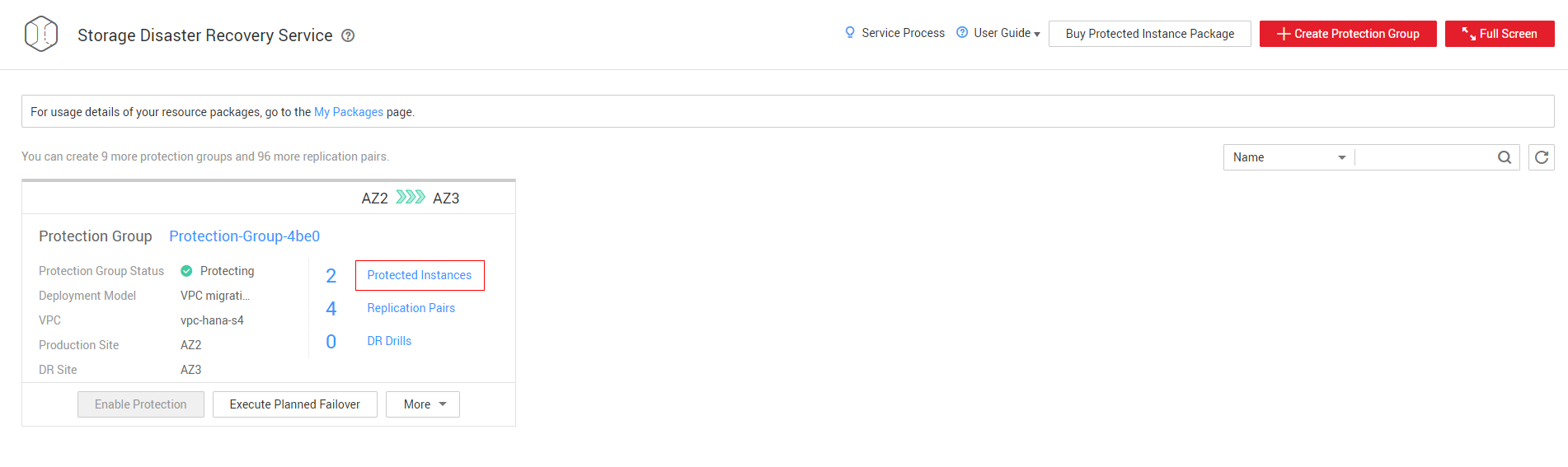
- In the upper right corner of the page, click Disable Protection.
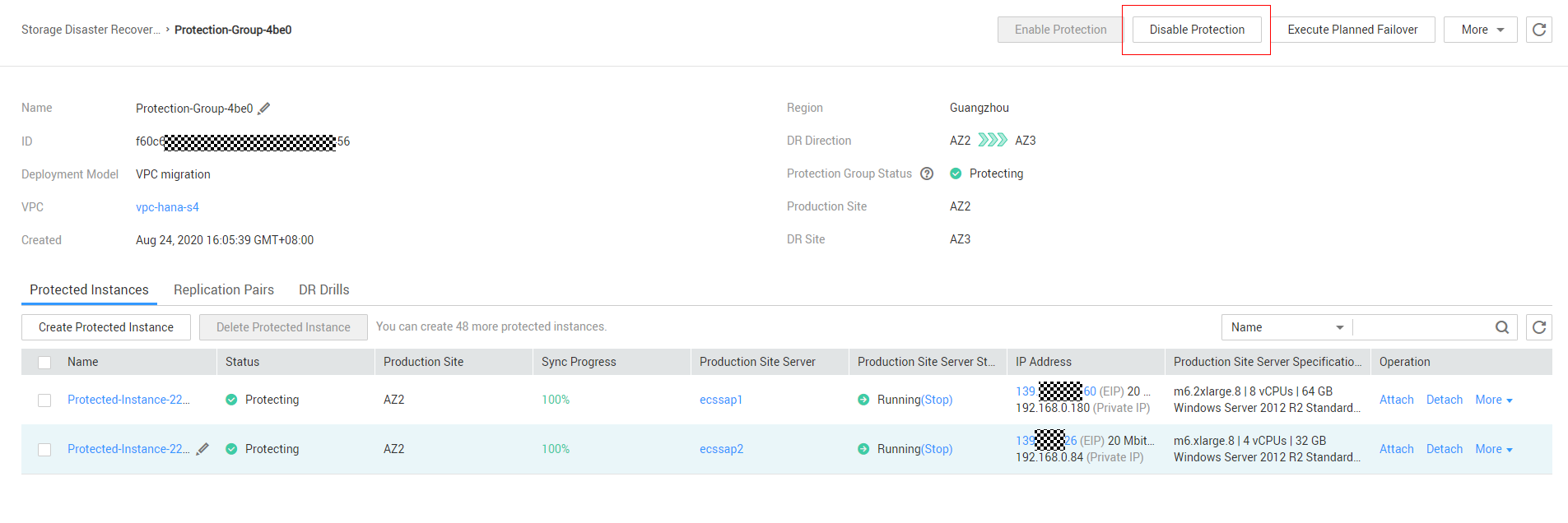
- In the displayed dialog box, confirm the protection group information, and click Yes.
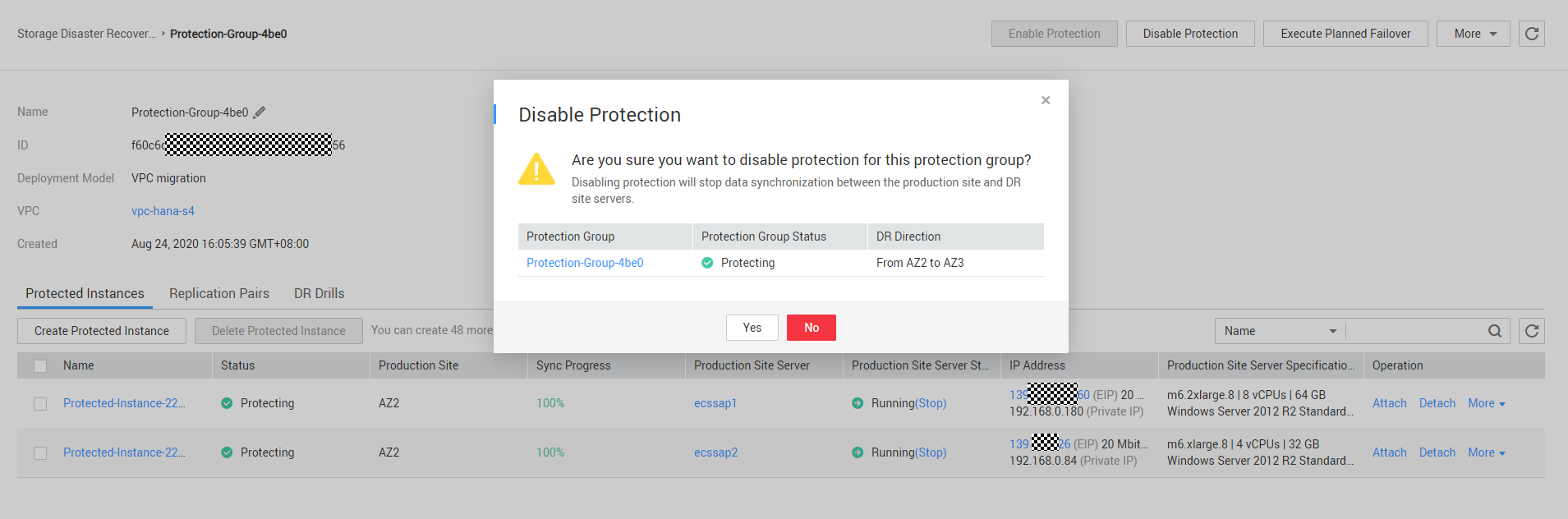
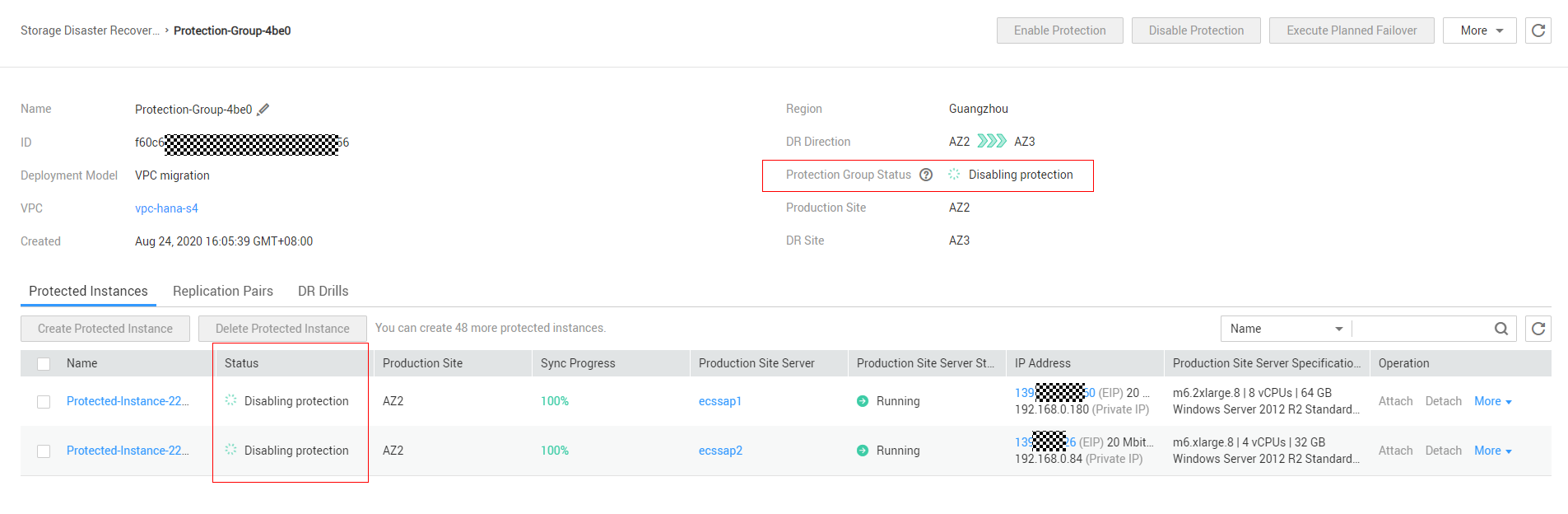
After protection is disabled, data synchronization between the production site and DR site for all protected instances in the protection group will stop.
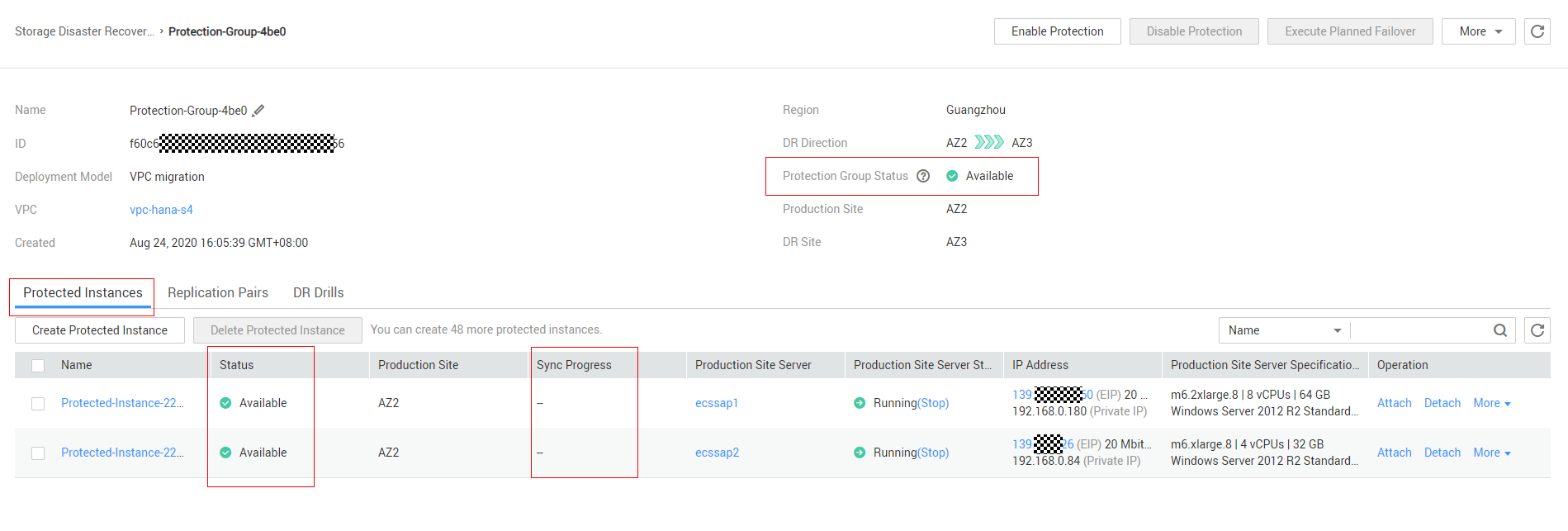
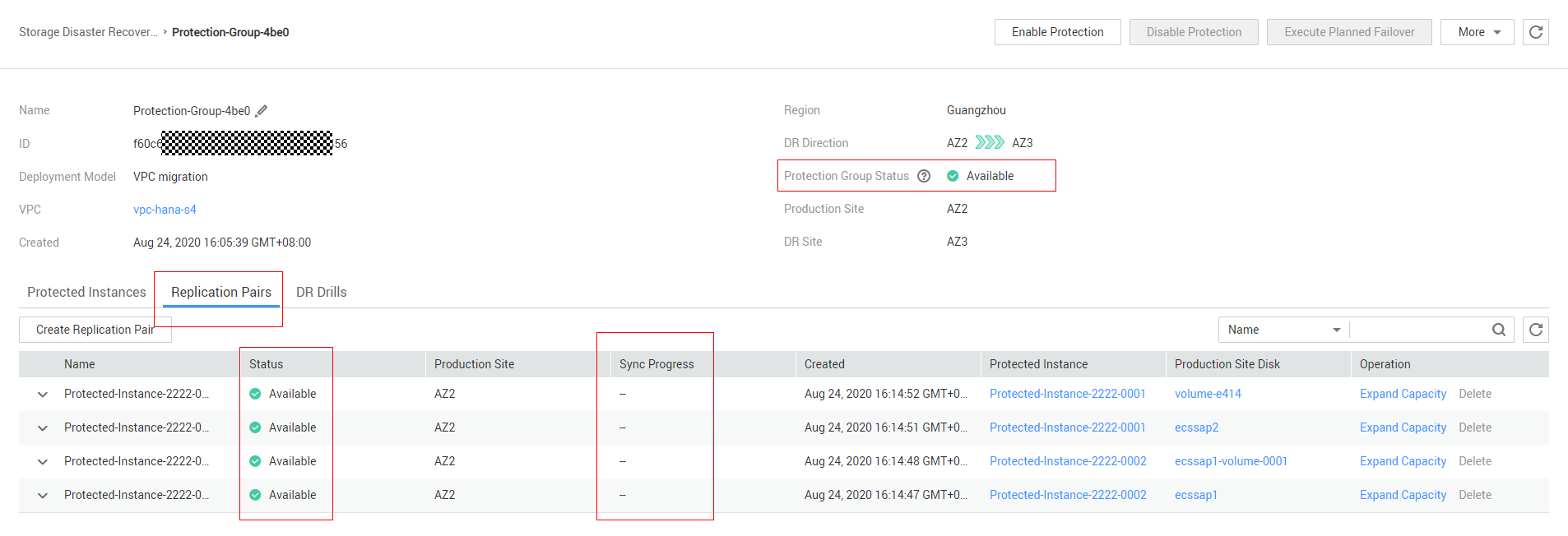
- To enable protection again, perform the steps described in Enabling Protection.
Feedback
Was this page helpful?
Provide feedbackThank you very much for your feedback. We will continue working to improve the documentation.See the reply and handling status in My Cloud VOC.
For any further questions, feel free to contact us through the chatbot.
Chatbot





