Help Center/
Data Warehouse Service /
Best Practices/
Data Migration/
Using CDM to Migrate Oracle Data to a DWS Cluster/
Migrating Table Definition/
Migrating Table Definitions and Syntax
Updated on 2025-09-08 GMT+08:00
Migrating Table Definitions and Syntax
- Log in to the PL/SQL Developer use an account with the sysdba permission. In this example, the account db_user01 is used.
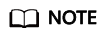
The following uses the PL/SQL Developer Trial Version as an example.
- On the menu bar, choose Tools > Export User Objects.
- Select the logged-in user db_user01, select the table object APEX2_DYNAMIC_ADD_REMAIN_TEST of the user, select the path to the output file (name the output SQL file as test), and click Export.

The exported DDL file is as follows:

- Place the exported DDL file in the input directory of the decompressed DSC folder.

- In the directory of runDSC.bat, press Shift and right-click. Choose Open PowerShell window here and perform the conversion. Replace D:\DSC\DSC\input, D:\DSC\DSC\output, and D:\DSC\DSC\log with the actual DSC paths.
1.\runDSC.bat --source-db Oracle --input-folder D:\DSC\DSC\input --output-folder D:\DSC\DSC\output --log-folder D:\DSC\DSC\log --application-lang SQL --conversion-type bulk --target-db gaussdbA
- After the conversion is complete, the converted DDL file is automatically generated in the output directory of DSC.


- The table definition structure of DWS is different from that of Oracle. You need to manually modify the converted table definition.
Comment out \echo in the file (if you use gsql to import table definitions, you do not need to do this) and manually change the distribution column of the specified table.
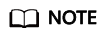
The distribution column in a hash table must meet the following requirements, which are ranked by priority in descending order:
- The values of the distribution key should be discrete so that data can be evenly distributed on each DN. You can select the primary key of the table as the distribution key. For example, for a person information table, choose the ID number column as the distribution key.
- Do not select the column where a constant filter exists. For example, if a constant constraint (for example, zqdh= '000001') exists on the zqdh column in some queries on the dwcjk table, you are not advised to use zqdh as the distribution key.
- Select the join condition as the distribution column, so that join tasks can be pushed down to DNs to execute, reducing the amount of data transferred between the DNs.
- Create a DWS cluster. For details, see Creating a Cluster.
- Connect to the DWS database as system administrator dbadmin. The default database gaussdb is connected for the first time.
- Create a new target database test, and then switch to it.
1CREATE DATABASE test WITH ENCODING 'UTF-8' DBCOMPATIBILITY 'ORA' TEMPLATE template0;
- Create a schema and switch to it. The schema name must be the same as the Oracle user name (db_user01 in this example).
1 2
CREATE SCHEMA db_user01; SET CURRENT_SCHEMA = db_user01;
- Copy the converted DDL statements in 7 to the SQL window for execution.
- If the APEX2_DYNAMIC_ADD_REMAIN_TEST table can be found in the schema in the test database of the DWS cluster, the table definition is migrated.
1SELECT COUNT(*) FROM db_user01.APEX2_DYNAMIC_ADD_REMAIN_TEST;
Feedback
Was this page helpful?
Provide feedbackThank you very much for your feedback. We will continue working to improve the documentation.See the reply and handling status in My Cloud VOC.
The system is busy. Please try again later.
For any further questions, feel free to contact us through the chatbot.
Chatbot







