Help Center/
Distributed Database Middleware/
Best Practices/
Sharding Database and Table Data of an RDS for MySQL Instance/
Creating a DRS Migration Task/
Creating a DRS Migration Task
Updated on 2025-03-17 GMT+08:00
Creating a DRS Migration Task
Create a DRS migration task to migrate data from an existing RDS for MySQL instance to a DDM instance in a different region.
Procedure
- Log in to the management console.
- Click
 in the upper left corner and select region CN-Hong Kong.
in the upper left corner and select region CN-Hong Kong. - Click the service list icon on the left and choose Databases > Data Replication Service.
- Click Create Migration Task to migrate data from the existing RDS for MySQL instance to the DDM instance.
- Configure the required parameters. For details about parameter description, see From MySQL to DDM.
- Data Flow: Select To the cloud.
- Source DB Engine: Select MySQL.
- Destination DB Engine: Select DDM.
- Network Type: Set this parameter based on service requirements.
- Destination DB Instance: Select the DDM instance created in Creating a DDM Instance.
- Migration Type: Select Full+Incremental or Full.
- In the task list, locate the created migration task and click Edit in the Operation column. At the Source Database area, enter the IP address, port, username, and password of the existing RDS for MySQL instance, and click Test Connection. At the Destination Database area, enter the username and password of the created DDM account, and click Test Connection. After both of the connection tests are successful, click Next.
- Select the objects you want to migrate and click Next.
- On the Check Task page, check the migration task. If any check item fails, view the cause and rectify the fault. After the fault is rectified, click Check Again. After all check items are passed, click Next.
Figure 1 Performing a pre-check
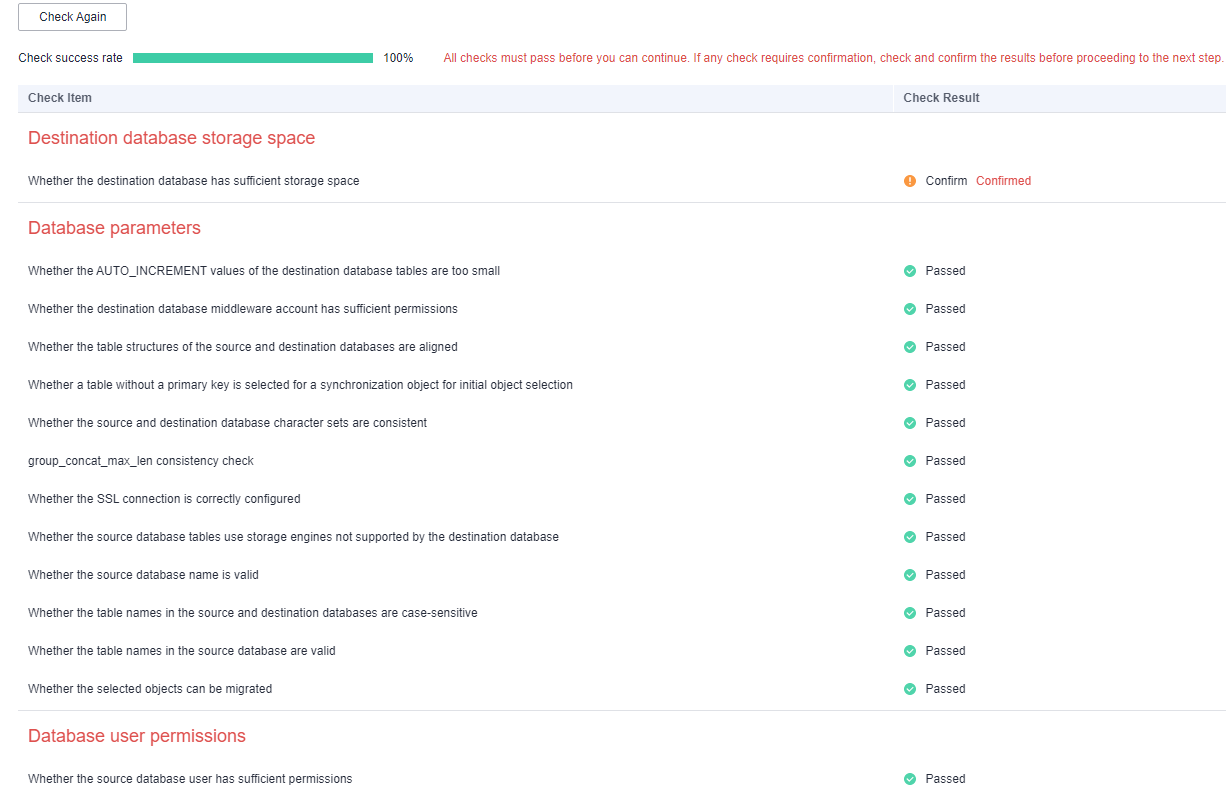
- Configure the start of the migration task
Figure 2 Start configurations
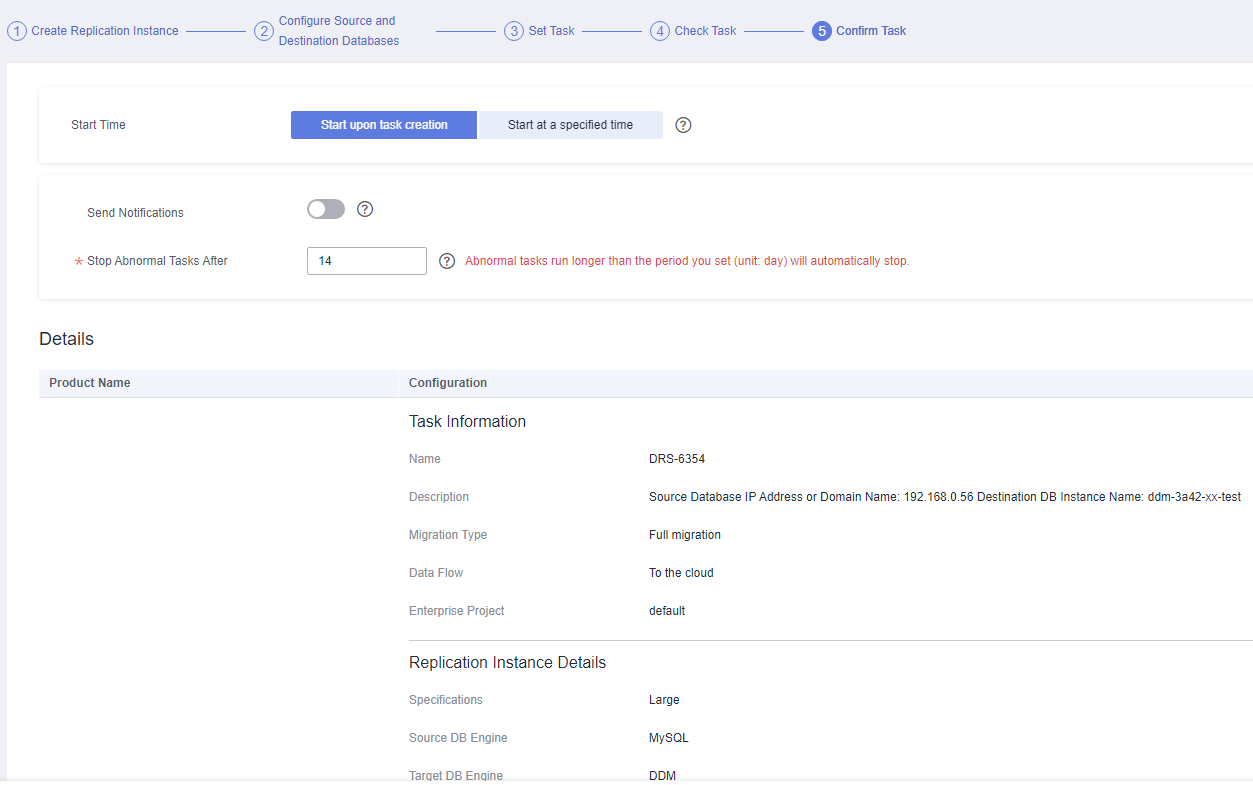
Parent topic: Creating a DRS Migration Task
Feedback
Was this page helpful?
Provide feedbackThank you very much for your feedback. We will continue working to improve the documentation.See the reply and handling status in My Cloud VOC.
The system is busy. Please try again later.
For any further questions, feel free to contact us through the chatbot.
Chatbot





