Viewing O&M Logs
Introduction
If an exception occurs when you use a BCS instance, view the O&M logs to analyze and locate the fault for quick rectification. This section describes how to view the O&M logs of each BCS instance node in the CCE cluster on the frontend GUI and backend virtual machines (VMs).
|
Component |
Description |
Log Path |
|---|---|---|
|
baas-agent |
Blockchain management run log |
/var/paas/sys/log/baas-agent/baas-agent.log /var/paas/sys/log/baas-agent/audit.log |
|
peer |
Peer run log |
/var/paas/sys/log/baas-service/peer/audit.peer-******-*.log /var/paas/sys/log/baas-service/peer/peer-******-*.trace |
|
orderer |
Orderer run log |
/var/paas/sys/log/baas-service/orderer/audit.orderer-******-*.log /var/paas/sys/log/baas-service/orderer/orderer-******-*-start.trace /var/paas/sys/log/baas-service/orderer/orderer-******-*.trace |
Viewing O&M Logs on a Backend VM
- On the CCE console, view and record the node name on the Workloads page.
- On the Instance Management page of the BCS console, locate the instance and choose More > Change Access Address to view the access address.
Figure 1 Viewing the access address
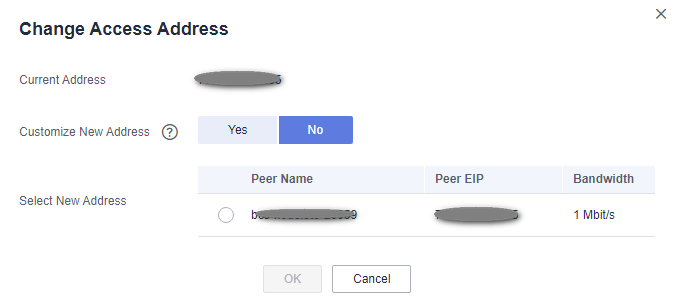
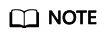
The node where the BCS instance is deployed must be bound with an EIP.
- Log in to the VM corresponding to the access address, and view the O&M logs.
Figure 2 Logging to the VM
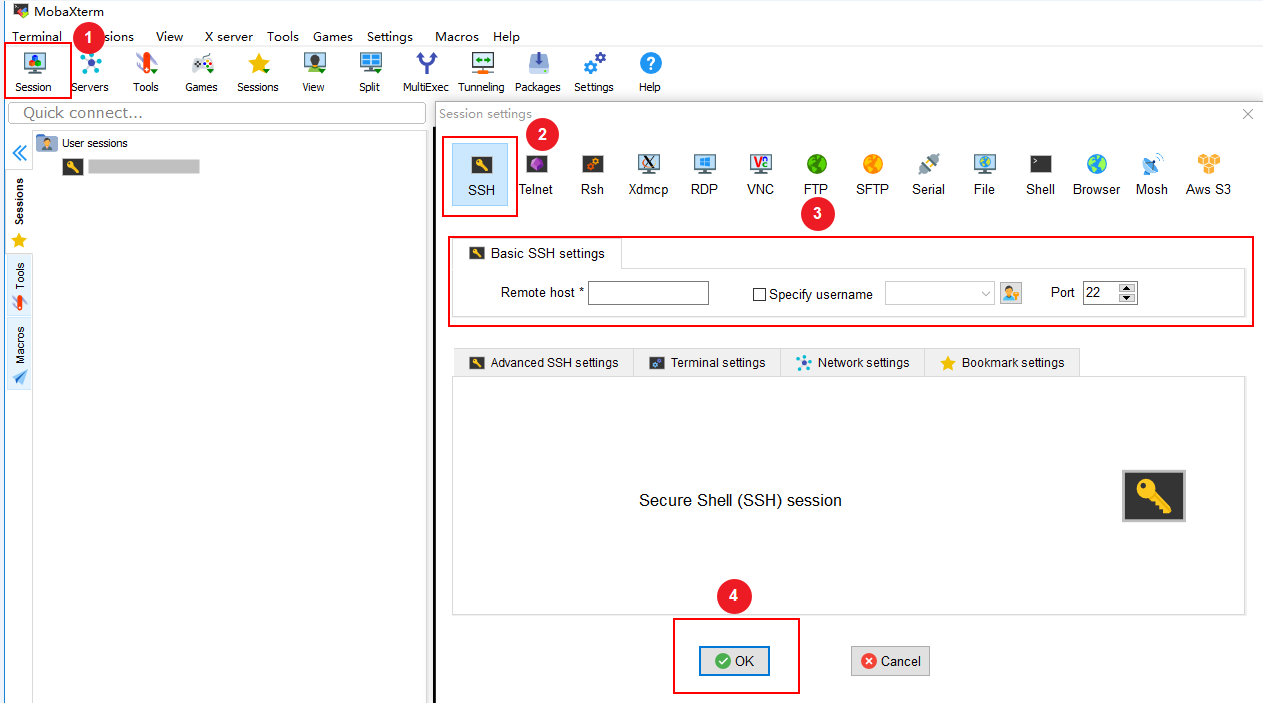 Enter the VM address (the access address obtained in 2) for Remote host, and enter the VM username for Specify username.
Enter the VM address (the access address obtained in 2) for Remote host, and enter the VM username for Specify username.- Check baas-agent node logs.
- Run the following command to query the baas-agent node ID:
docker ps|grep baas-agent
Figure 3 Checking the baas-agent node ID
- Run the following command to query the baas-agent node logs:
docker logs ID -f
Figure 4 Checking the baas-agent node logs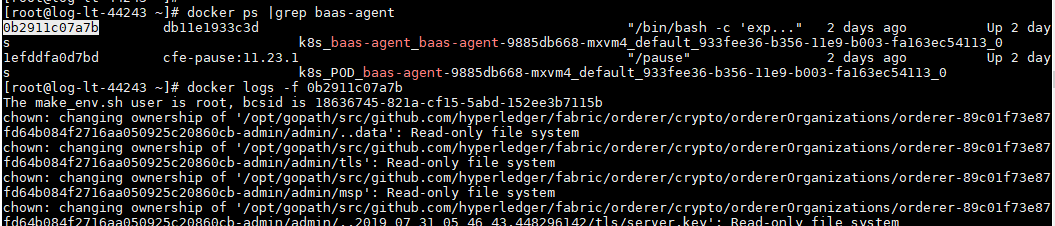
- Run the following command to query the baas-agent node ID:
- Check the logs of a peer node.
- Run the following command to query the peer node ID:
docker ps|grep peer
Figure 5 Checking the peer ID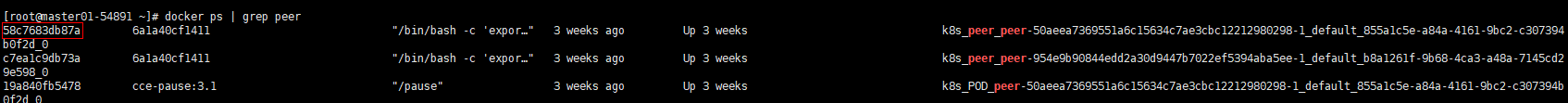
- Run the following command to query the peer node logs:
docker logs -f ID
Figure 6 Checking the peer logs
- Run the following command to query the peer node ID:
- Check the logs of an orderer node.
- Run the following command to query the orderer ID:
docker ps|grep orderer
Figure 7 Checking the orderer ID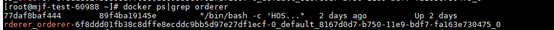
- Run the following command to query the orderer logs:
docker logs -f ID
Figure 8 Checking the orderer logs
- Run the following command to query the orderer ID:
- Check baas-agent node logs.
Feedback
Was this page helpful?
Provide feedbackThank you very much for your feedback. We will continue working to improve the documentation.See the reply and handling status in My Cloud VOC.
For any further questions, feel free to contact us through the chatbot.
Chatbot





