Why Is the Handle False Alarm Button Grayed Out?
Verify that you have the permissions for WAF. For details, see WAF Permissions Management.

If you have enabled Enterprise Project, select an enterprise project and handle false alarms in the project.
- For events generated based on custom rules (such as a CC attack protection rule, precise protection rule, blacklist rule, whitelist rule, or geolocation access control rule), they cannot be handled as false alarms. To ignore such an event, delete or disable the custom rule hit by the event.
- If either of the following numbers in an access request exceeds 512, WAF will block the request as an invalid request and gray out the Handle False Alarm button.
- When form-data is used for POST or PUT requests, the number of parameters in a form exceeds 8,192.
- The URI contains more than 2,048 parameters.
- The number of headers exceeds 512.
Figure 1 Normal requests blocked by WAF as invalid requests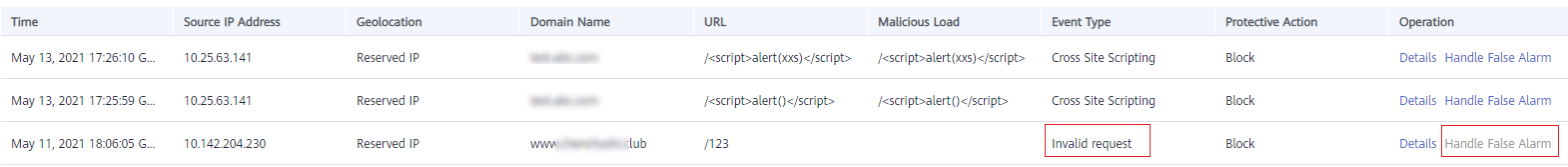
To handle an invalid request, refer to Why Does WAF Block Normal Requests as Invalid Requests?
Service Interruption Check FAQs
- How Do I Troubleshoot 404/502/504 Errors?
- Why Is My Domain Name or IP Address Inaccessible?
- How Do I Handle False Alarms as WAF Blocks Normal Requests to My Website?
- Why Does WAF Block Normal Requests as Invalid Requests?
- Why Is the Handle False Alarm Button Grayed Out?
- How Do I Whitelist IP Address Ranges of Cloud WAF?
- What Is the Connection Timeout Duration of WAF? Can I Manually Set the Timeout Duration?
- How Do I Solve the Problem of Excessive Redirection Times?
- Why Are HTTPS Requests Denied on Some Mobile Phones?
- How Do I Fix an Incomplete Certificate Chain?
- Why Does My Certificate Not Match the Key?
- Why Am I Seeing Error Code 418?
- Why Am I Seeing Error Code 523?
- Why Does the Website Login Page Continuously Refreshed After a Domain Name Is Connected to WAF?
- Why Does the Requested Page Respond Slowly After the HTTP Forwarding Policy Is Configured?
- How Can I Upload Files After the Website Is Connected to WAF?
- Why Am I Seeing Error Code 414 Request-URI Too Large?
- What Do I Do If the Protocol Is Not Supported and the Client and Server Do Not Support Common SSL Protocol Versions or Cipher Suites?
- Why Cannot I Access the Dedicated Engine Page?
- Why Is the Bar Mitzvah Attack on SSL/TLS Detected?
Feedback
Was this page helpful?
Provide feedbackThank you very much for your feedback. We will continue working to improve the documentation.
more









